Whoohoo! A Mini PC That Goes To The Max
The Word Is Out: Mini PCs Are Unstoppable
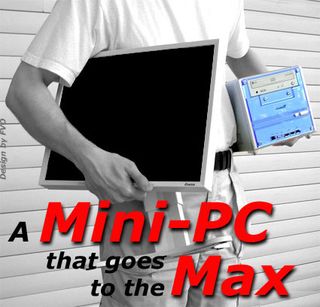
You're off to a LAN party, let's say. The gear is quickly packed together: the PC with the keyboard and mouse disappear into a small backpack, and you pack the large-format flatscreen monitor under your arm. Now you are ready to roll - a quick call at the fridge and the second six-pack sails into the bag with game CDs and blanks. At the party there is already a lot of hustle and bustle - guys schlepping their computers and peripherals up the stairs. Suddenly an acquaintance approaches. "You here too?" he says. "But you've obviously forgotten your PC."
"No, I've got my powerpack in my backpack." It takes you a few short seconds to set up your system. "What's the idea with that slow office machine here?" says the corpulent owner of a black big tower with neon lighting. You've been waiting for this sort of question. With the flick of a hand you nonchalantly open up your mini powerpack. In the meantime a bunch of hangers-on have clustered around you, all agape because in power terms the mini PC knocks the spots off all the tower crates in the room. Some of them can't believe it: packed into the tiniest space, it has a GeForce 4 Ti 4600, a Pentium 4/2533 and 1 GB of DDR333 memory. The two high-speed hard drives in a RAID array and the DVD burner complete the picture. "How much dough did that thing set you back?" asks the owner of the black tower.
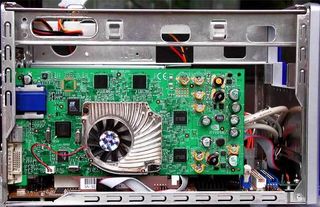
There's room for a GeForce 4 Ti 4600 in the new Mini PC from Shuttle - the dimensions are as ultra-compact as ever.
There's no reason at all why the new Shuttle Mini PC should have any worse a showing than rival products in terms of performance and ergonomics. In a nutshell, it's a real performance monster in a small package - even die-hard big tower fans will have to give this baby a second look.
In our previous tests Goodbye to Hulking PCs: Athlon Mini-PCs Set The Trend and Build Your Own Mini-PC For The Office , we already examined various mini PCs.

At last, the case has quality written all over it, and the same goes for what's inside.
Stay on the Cutting Edge
Join the experts who read Tom's Hardware for the inside track on enthusiast PC tech news — and have for over 25 years. We'll send breaking news and in-depth reviews of CPUs, GPUs, AI, maker hardware and more straight to your inbox.
Current page: The Word Is Out: Mini PCs Are Unstoppable
Next Page The Gear: Shuttle Barebone Without Components-
wiliweld Can anyone help me with the wiring diagram for the SIS 962Lua socket:478 motherboard? The fan wires hooked to the side panel yanked out four plugs that run the on/off/reset buttons and I'm lost on how to find the right docs.Reply
THanks
Most Popular

