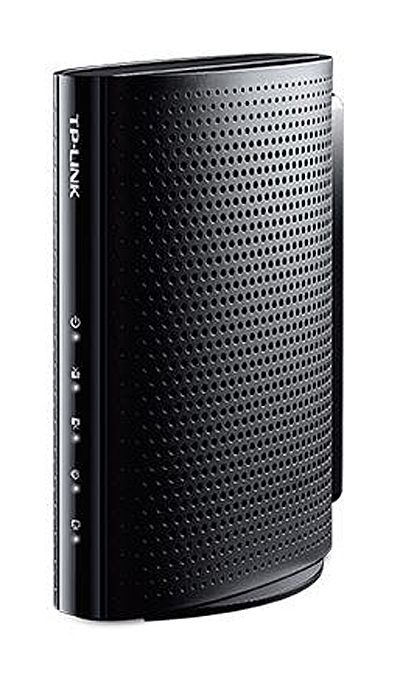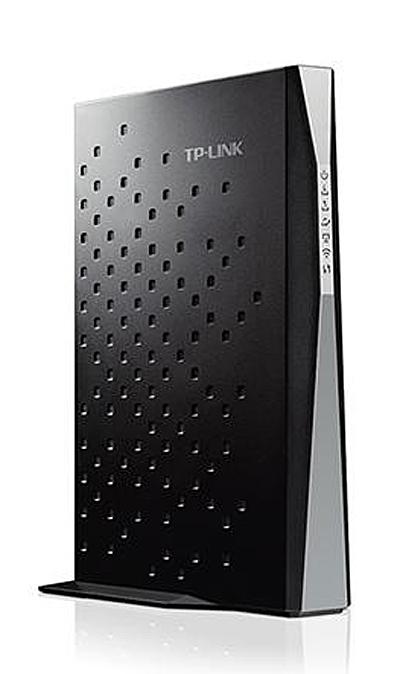TP-Link Cable Modems Targeting Budget, Enthusiast Segments Now Shipping
Everyone dreads paying an extra monthly rental fee for a modem from their ISP. The cost of a rental modem will add up over time and may even exceed the cost of buying one from a retailer. Manufacturers, including TP-Link, are aware of this. Today, TP-Link announced it's shipping two new modem products: the TC-7610 DOCSIS 3.0 Cable Modem and the Archer CR700 AC1750 Wireless Dual Band DOCSIS 3.0 Cable Modem Router.
TP-Link is targeting the affordable 300 Mbps market segment with the competitively priced TC-7610. It has a maximum data rate of 343 Mbps downstream with eight channels and 143 upstream with four channels. This DOCSIS 3.0 modem is also backwards compatible with DOCSIS 1.0, 1.1 and 2.0 standards. It supports IPv4/IPv6 dual stack, PPT, L2TP and IPsec VPN pass-through, and support for IGMP v1/v2/v3 multicast.
The front of the TC7610 has four LED indicators for power and network statuses. The back contains a reset switch and ports for a coaxial cable, power jack and gigabit Ethernet. Included with the TC-7610 are an Ethernet cable, power adapter and quick installation guide.
Unlike the budget-conscious TC-7610, TP-Link's Archer CR700 is targeted at the enthusiast crowd. The Archer CR700 is a modem and router combo, combining the functionality of a DOCSIS 3.0 modem with a wireless AC class standard router. The Archer CR700 rates at a maximum upstream of 680 Mbps and wireless speeds of up to 450 Mbps on 2.4 GHz and 1300 Mbps on 5 GHz. It is also backwards compatible with older DOCSIS standards. The Archer CR700 uses IPv4 or IPv6, and can utilize IEEE 802.11ac/n/a for 5 GHz and IEEE 802.11n/g/b for 2.4 GHz standards. Other specs listed include WDS bridging, WMM and accessible wireless statistics.
The built-in software has an NAT firewall and access control security features, web-based configuration, PPTP, L2TP and IPsec VPN pass-through; parental controls, MAC, IP and URL filtering; and DDNS and IGMP V1, V2 and V3 for IP multicast functionality.
Hardware-wise, the Archer CR700 contains a dual-core processor, 16 MB of flash, 256 MB of RAM, six internal antennas and high-powered radio amplifiers. The front profile has 7 LED indicators, while the back has ports for a coaxial cable, power jack, four LAN ports and two USB ports, and four buttons for power, WPS, Wi-Fi on/off and reset. Included with the Archer CR700 is an Ethernet cable, power adapter and quick installation guide.
With the launch of the TP-Link TC-7610 DOCSIS 3.0 Cable Modem and Archer CR700 AC1750 Wireless Dual Band DOCSIS 3.0 Cable Modem Router, TP-Link caters to both the price-conscious and enthusiast modem markets. Both products are approved for Comcast XFINITY, Time Warner Cable and Cablevision, while the Archer CR700 is also approved for Bright House Networks. The TC-7610 retails for $69.99, and the Archer CR700 retails for $189.99.
Get Tom's Hardware's best news and in-depth reviews, straight to your inbox.
Follow us @tomshardware, on Facebook and on Google+.
Tom's Hardware is the leading destination for hardcore computer enthusiasts. We cover everything from processors to 3D printers, single-board computers, SSDs and high-end gaming rigs, empowering readers to make the most of the tech they love, keep up on the latest developments and buy the right gear. Our staff has more than 100 years of combined experience covering news, solving tech problems and reviewing components and systems.
-
Co BIY Can someone explain to me why none of these modems are built with an accessible power switch ?Reply
The number one troubleshooting step for all my connectivity problems is "Power off, wait 30 seconds, power on". This is the full fix most of the time.
Why does the design of the modem not make this easy? -
jasonelmore ReplyCan someone explain to me why none of these modems are built with an accessible power switch ?
The number one troubleshooting step for all my connectivity problems is "Power off, wait 30 seconds, power on". This is the full fix most of the time.
Why does the design of the modem not make this easy?
because you shouldnt trust a power switch.. You should always unplug the dc connector for 30 seconds to give the capacitors a chance to bleed the leftover voltage. Once a modem is on, there is no reason to turn it off at any regularity, which is why there is no power switch.
Your router is more likely the culprit.
-
Co BIY Reply
My units have all been combination modem/routers like the Archer CR700 above. Are you saying that the router portions are less reliable than the integrated modems ?
Are you saying that when I need to unpower the modem router I should be unplugging the adapter block rather than just pulling the plug from the rear of the mode ?
Even if it is only every other month I would rather use a switch than play with cables at the rear of the modem. -
digitaldoc Reply16617429 said:
My units have all been combination modem/routers like the Archer CR700 above. Are you saying that the router portions are less reliable than the integrated modems ?
Are you saying that when I need to unpower the modem router I should be unplugging the adapter block rather than just pulling the plug from the rear of the mode ?
Even if it is only every other month I would rather use a switch than play with cables at the rear of the modem.
You could just put it on a surge strip, and use the power switch on the strip to power cycle the modem.