Windows 10 Insider Preview Build 16237 Brings Many Small Improvements
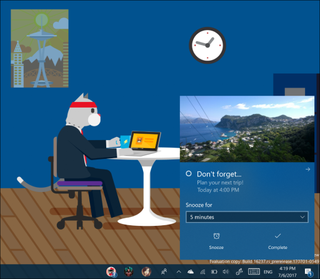
Microsoft released Windows 10 Insider Preview Build 16237 for PC to Fast ring members of the Windows Insider Program. Several of the latest preview builds have focused on new features, but Preview Build 16237 seems to be more focused on refining Windows 10's existing features.
This cycle between introducing new features and refining existing ones makes sense. Windows 10 is installed on more than 400 million devices, according to Microsoft, which means the company's unlikely to break a bunch of stuff just so it can add a few new features. Not for long, anyway. That's what the Windows Insider Program is for: breaking things for a smaller group of people so they can be fixed in time for an official launch.
That isn't to say Preview Build 16237 is only focused on bug fixes. Instead, the build offers numerous quality of life improvements that support or complement existing features. Edge got a new feature that can read aloud words and lines you highlight in web pages and PDFs. You'll no longer have to restart your PC to make desktop apps respond to scaling settings on high-DPI displays. Action Center and its notifications have been redesigned to be more understandable and make it easier to perform quick actions like archiving an email without having to go into an app.
Microsoft also said it updated the Game Mode icon in the Game Bar, changed how Task Manager shows GPU performance, and fixed a bunch of bugs. The list of changes goes on for a while, and you can find the full thing in Microsoft's blog post announcing Preview Build 16237.
Perhaps more interesting is Microsoft's apparent delay of new features in Cortana. Here's what the company said:
Thank you to everyone who tested and submitted feedback on the Cortana Vision features –including the Camera Roll Insights and Cortana Lasso – which we introduced in Build 16215. These features will no longer be available in Insider Preview builds going forward. The cross device Map Handoff feature has also been removed from Insider Preview builds. You will no longer see directions shared with your mobile device after searching for a location on your PC.
Those features' absence from preview builds suggests we won't see them included with the Windows 10 Fall Creators Update. It's starting to seem like that update might not be as big as originally expected. We recently learned that one of the most exciting features revealed at the Build developer conference, Windows 10 Timeline, won't arrive until after the Fall Creators Update is released... well, sometime this Fall.
Stay on the Cutting Edge
Join the experts who read Tom's Hardware for the inside track on enthusiast PC tech news — and have for over 25 years. We'll send breaking news and in-depth reviews of CPUs, GPUs, AI, maker hardware and more straight to your inbox.
In addition to Preview Build 16237, Microsoft also announced that it will hold the second, final bug bash for the Fall Creators Update from 12am PT on July 14 to 11:59pm PT on July 23. That should help the company prepare the Fall Creators Update for a launch sooner than later. Microsoft said it plans to share more information about the bug bash "early next week," so you'll have plenty of time to prepare if you want to participate.
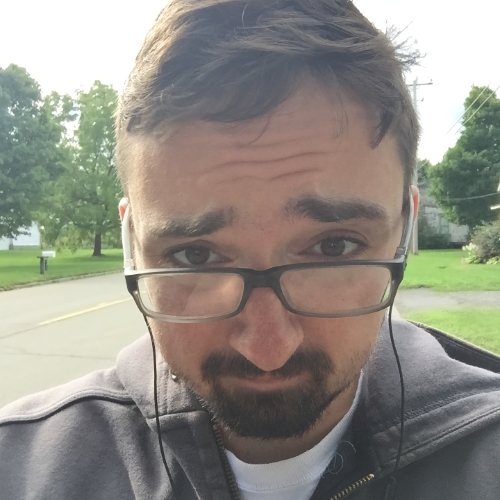
Nathaniel Mott is a freelance news and features writer for Tom's Hardware US, covering breaking news, security, and the silliest aspects of the tech industry.
-
apache_lives Improvements such as locking us out of changing more settings? More advertisement? Less stuff we the consumers actually care about? How about making it lighter then Windows Vista? The OS runs terrible on anything without an SSD which is most consumer computers at this point in time. Windows 8 is looking like a more solid faster nicer OS then this crap. How many more 4gb updates will it take?Reply -
ledhead11 I just wish they would . . . .instead of adding broken features, or breaking past features, just work on fixing what's already there. MS get a clue! Nobody makes an MS exclusive hardware that fully supports all this stuff. MS isn't Apple and they should stop trying to be. They should stop adding when they don't have the focus to fix what's already there.Reply -
nzalog Not a fan of the direction they're headed in. They try to force updates on you but instead they just forced me to disable windows update service. They now fill their own OS with the <mod edit> apps that once 3rd party computer builder like HP used to. I think they should just go and make 2 versions of the OS a paid version and another ad supporter version. Paying to get candy crush installed automatically really bugs me.Reply
<Moderator Warning: You've been warned previously about your use of profanity. One more and you will be watching from the sidelines for a while> -
faj2323 Rubbish to all the above comments. I'm running both the Creator's Update and Insider Preview 16232 64-bit on this 9 year old laptop with Centrino 2 and 4G of RAM (it takes 2 hard drives and I'm dual booting). Performance is excellent in both cases, probably better than the original Vista.Reply
My experience is also very pleasing on my 2 desktops (work/home) running Core 2 Quad and i5 respectively. Based on my favourable experience I have also installed Win 10 on 4 of my friends' machines when it was a free upgrade from Win 7.
Probably the best thing about Windows 10 is that almost ALL of my old software works with it: I even had Office 97 running at one stage! I've certainly never had any automatic installation of Candy Crush on any of these systems! -
therealduckofdeath Ledhead11, you're getting that completely backwards. Windows has always been designed to do everything, because it's meant to be one compatible installation working on anything from a budget laptop to a giant workstation, and all device variations in between.Reply
Apple is definitely the ones making awkward all-in-ones. That's their "hallmark", trying to force everybody to use identical computers, no matter what they really want to do with them. -
JaxonBur So over these useless complainers. Let me just ask, where is Apple's Insider Program? Where do I go to give them input on things I'd like to see in iOS? Apple is locked down, and that's the reason why it's called jailbreaking to load any other OS on an Apple device. Microsoft is listening to its users; Apple has never done that. If all you want to do is whine and complain, instead of jumping in to help improve things, STFU.Reply -
in_the_loop Yes, the complainers are wrong about system usage of Window 10. It is the least demanding OS since Windows XP. Evertything has been streamlined and it is by far the best OS from Microsoft so far.Reply -
vijer FAJ2323 I think you must be a bit off, I run W10 on 3 laptops and everyone of them installed a host of bloatware including games with the initial installation. After you clean them out updates don't add them back but they are definitely there.Reply
Anyone that thinks Windows 10 is not a great OS is completely daft. It is clearly faster and smoother than XP and 7. And as others have pointed out Apple only has to deal with a very tiny set of hardware variations. Windows has to deal with millions of combinations and pretty much nails it every time.
Most Popular


