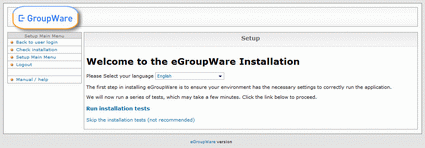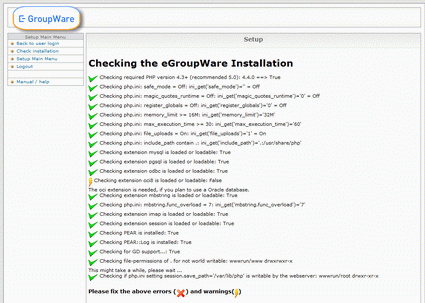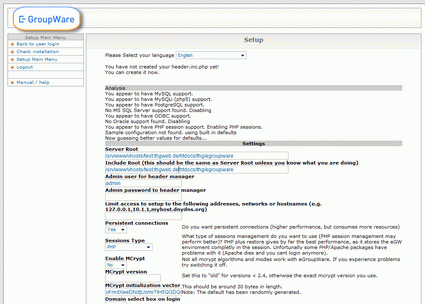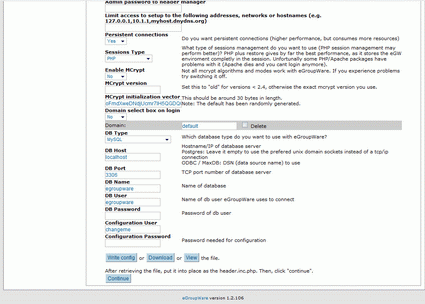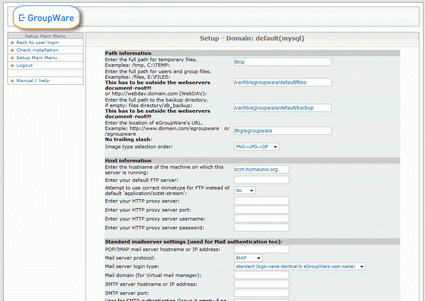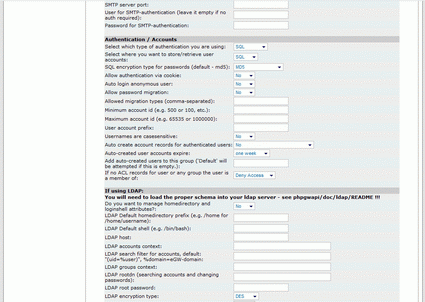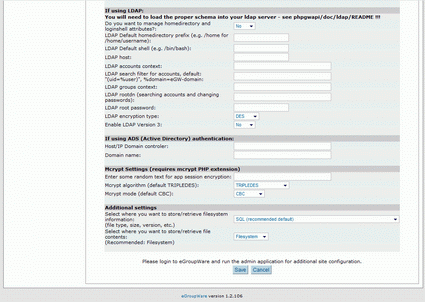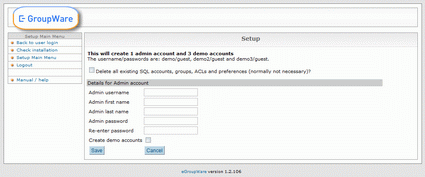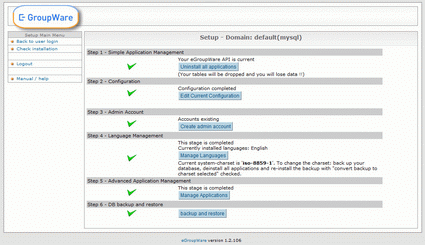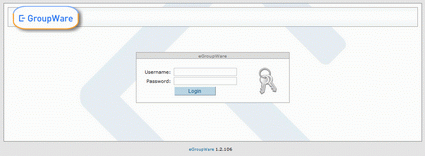4 OpenSource Groupware Tools
EGroupWare
Installation
Installing eGroupWare is not difficult at all. First, you need to download the installation package from the sourceforge.net website, which will be extracted to the HTML root, and then open the webserver's URL. Your browser will then display the user-friendly installation interface.
Choose your language.
After choosing your language, the installer starts checking the server's statistics, and verifies that your system is set up to support eGroupWare. Then you need to enter a database user and password, install an administrator account and set up header preferences. The last of these includes the eGroupWare configuration on the webserver, the systems paths to eGroupWare, the database type and address as well as further runtime configurations.
The installation verifies the system to guarantee a flawless installation process.
Next step: Configuring basic settings ...
... administrator and database type.
Installation will also set up database tables, eGroupWare modules like calendar, notes, address book and so forth. You can also choose between numerous languages supporting the groupware installation. During this process, you will be asked for mailserver settings, the type of user authentication to use, and paths to store files.
Get Tom's Hardware's best news and in-depth reviews, straight to your inbox.
Finally, the installation will set up an administrator for the eGroupWare interface itself, and then you're all set.
-
Faruq Hasan good write-up. Have you tried Simple Groupware ? Rather, please try sgsML and create a module of your own, and then advise what you think of it. 6mb groupware with all of what you say is missing above.Reply
Cheers.