Analysis: Vista's Ready Boost is no match for RAM
Chicago (IL) - There's a new way to enhance your cache in Vista - simply plug in your Flash memory stick. But how much performance gain can you really expect? TG Daily ran an average PC through a benchmark parcours and discovered that the old rules still apply: There is no substitute for an adequate amount of system memory. Period.
Windows Vista was released almost two weeks ago, and it split users worldwide into two camps. There are those users who simply love the new look and feel and the operating system's broad spectrum of new features; all of these serving the purpose of making Windows Vista the smoothest, most accessible, user-friendly and most communicative Windows ever. For users looking for more performance, Vista includes SuperFetch and ReadyBoost - two features that promise a smooth performance experience.
But other users complain about Vista; among the Vista downsides is the fact that application performance simply is not at the level of Windows XP (a result of the increased number of services and the fancy 3D Aero Glass interface). No matter how you slice it, one of the essential requirements of Vista is memory.

Once you have upgraded to Vista - we recommend that your PC isn't older than two years and you make sure that all drivers for your hardware are available - we believe that Vista's SuperFetch and ReadyBoost will convince even the skeptics and XP hardliners that Windows Vista does more good than harm overall. Based on our test results, these two features can improve application launch time on Vista-appropriate computers by 50 to 70%. The subjective experience of SuperFetch proves to be more significant than any hardware upgrade could ever be, provided the processor and available RAM meet minimum requirements.
Let's have a closer look.
Basics 1: SuperFetch offers non-volatile application pre-caching
You may have already heard of SuperFetch, as its benefits are indeed not bad. Facts first: The feature is available in all versions of Windows Vista: Most computers always have a certain amount of unused main memory capacity, which SuperFetch utilizes to automatically pre-load your favorite applications into these memory areas. Microsoft refers to this process as elimination of so-called cold memory states, where available RAM is unused. In order to pre-cache applications, the SuperFetch service keeps track of which applications are launched either regularly or most frequently. Provided that there is sufficient memory available, SuperFetch will populate the available space with as many applications as possible.
The reason for pre-buffering application data into the main memory is very simple: If you launch an application in Windows XP it has to be fetched from the hard drive before it can be executed. Since hard drives are rather slow in comparison to RAM (60-90 MB/s disk transfer rate vs. 5-7 GB/s RAM throughput), RAM access is much faster than hard drive I/O operations. In effect, SuperFetch provides faster application launch times.
Stay on the Cutting Edge
Join the experts who read Tom's Hardware for the inside track on enthusiast PC tech news — and have for over 25 years. We'll send breaking news and in-depth reviews of CPUs, GPUs, AI, maker hardware and more straight to your inbox.
Although this sounds similar to conventional Windows caching, the feature is more intelligent: Caching is ineffective as soon as you restart your system or the memory is flushed by anything else. SuperFetch will repopulate the application data once you boot your system during idle times.
However, the feature does not come for free: You do need free memory for SuperFetch to work efficiently. Typically, 512 MB RAM is not enough to experience quicker application launches over time, as Windows Vista will require all the memory for itself and a limited amount of applications. At 1 and 2 GB RAM, SuperFetch makes quite an impact. Since a very large number of users works with 512 MB RAM today, Microsoft came up with a way to provide the SuperFetch benefits without having to upgrade your RAM: ReadyBoost.
Basics 2: ReadyBoost swaps SuperFetch data onto USB Flash memory
The only reasonable way to expand your memory capacity for the sake of assisting SuperFetch from the outside of any PC is the USB 2.0 interface. Virtually every PC out there has some USB ports, and a large number of users have USB Flash memory devices, so why not take advantage of these? ReadyBoost works with every Vista PC and every USB 2.0 Flash memory device that is at least somewhat fast (approx. 80X+).
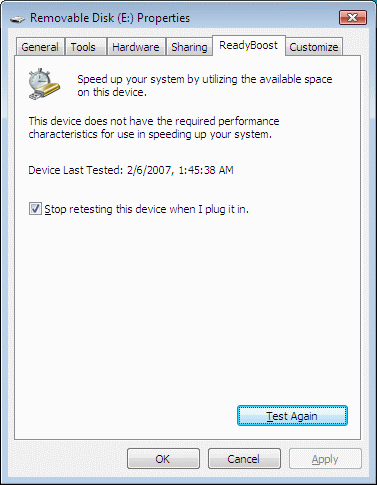
ReadyBoost works with every USB 2.0 Flash memory stick as long as it is fast enough.
After plugging in a USB 2.0 Flash memory stick into an unused USB 2.0 port, Windows Vista recognizes the new mass storage device and wants to know what to do with it. One option is to select it to improve system performance. You may limit the capacity used by ReadyBoost, or you may use the full USB 2.0 Flash device.
After successful installation, Windows Vista will use the additional storage capacity to flex its SuperFetch muscles and populate additional applications on the Flash drive. Although no USB 2.0 device offers the throughput of a fast hard drive (20-25 MB/s max for USB 2.0 Flash devices vs. 60-90 MB/s for hard drives), Flash storage shines with its literally nonexistent access times. Hard drives are slowed down considerably by the head movements required to access data. Also keep in mind the systems with little amounts of RAM: Vista can use the entire physical RAM for applications, while the ReadyBoost-enabled USB 2.0 Flash device will be used for application buffering.
The idea of utilizing existing technology (and products that probably can be found almost anywhere today) sounds appealing. But what do you do with your Vista mainstream PC? Do you buy regular DRAM or do you buy Flash memory? And if you have an existing Flash drive sitting on your desk, how much additional performance will it bring?
Let's check.
Most Popular

