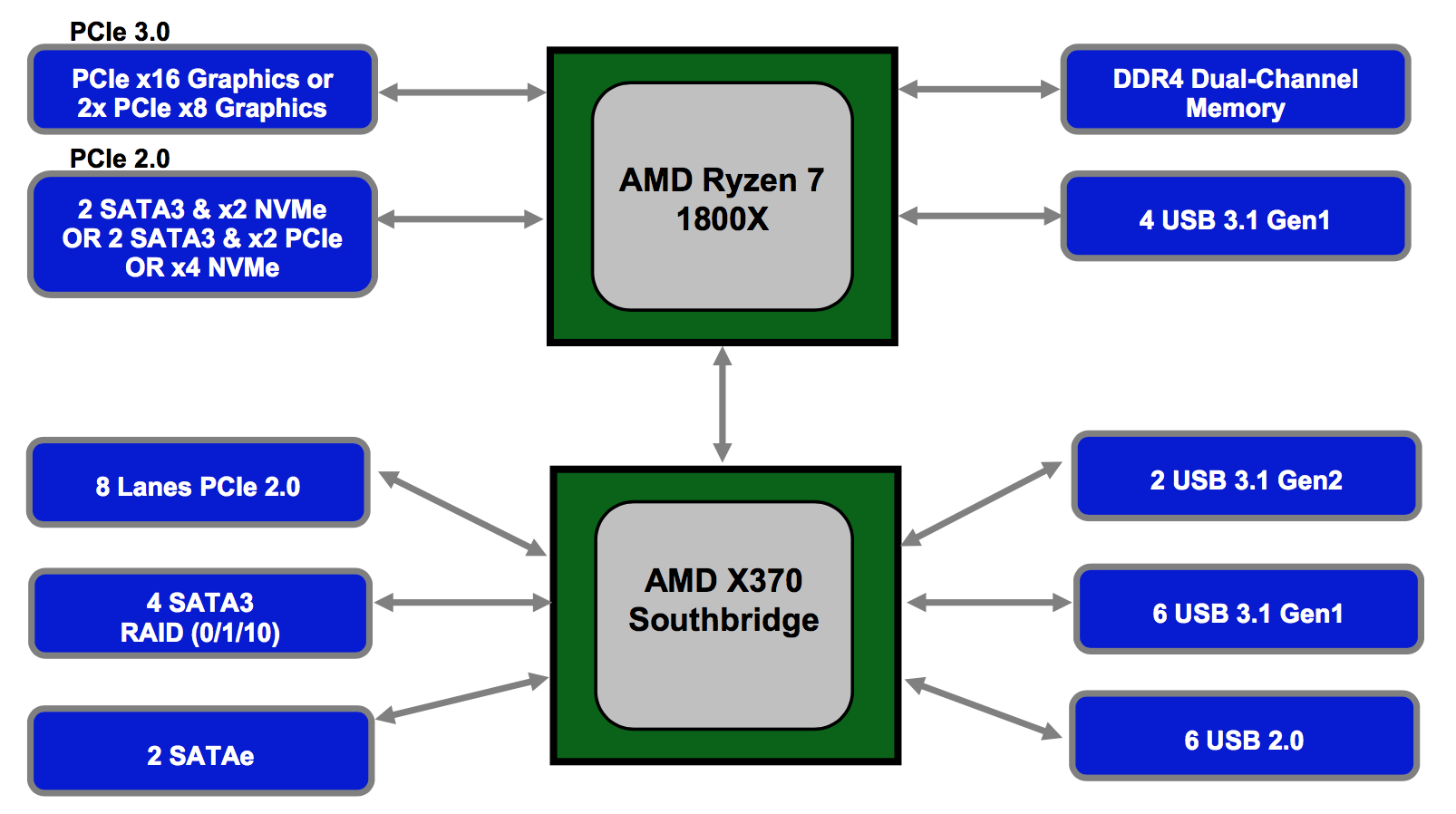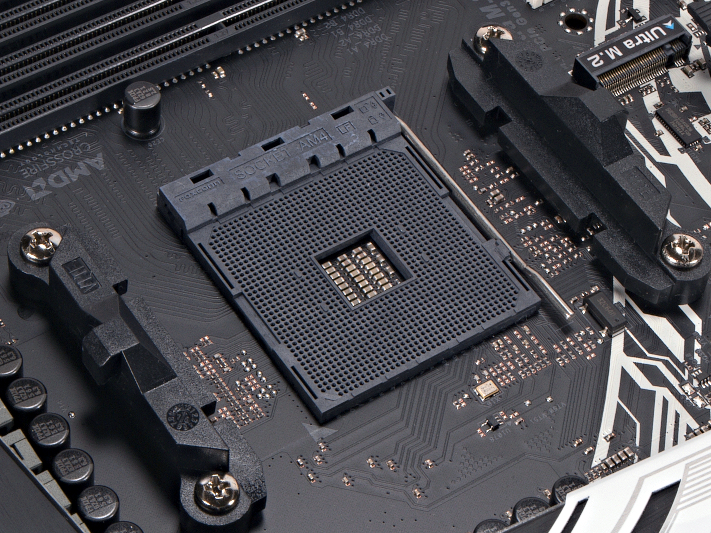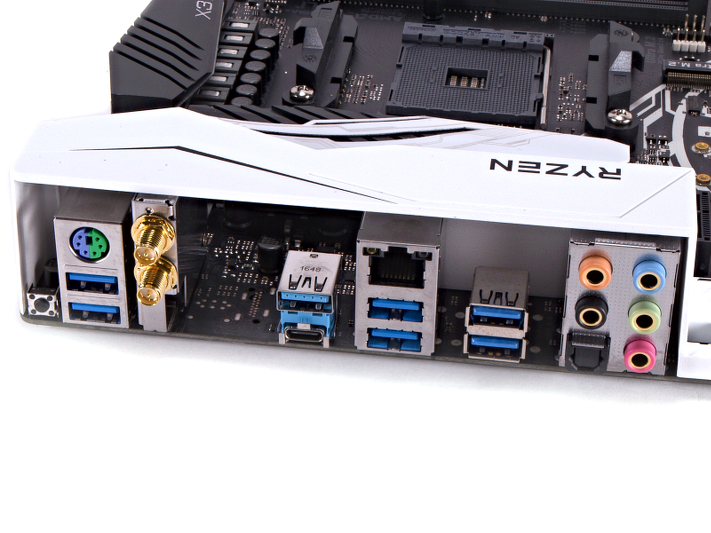Early Verdict
The ASRock X370 Taichi is perfect for those wanting to jump into the deep end of Zen for a long-term system build. This board is meant to be used with LEDs, windows, swagger, and posted to YouTube for the world to see.
Pros
- +
Well-designed with great asethetics
- +
Stable
- +
Plenty of headroom to grow as the platform matures
Cons
- -
Could have done without the Wifi
- -
Too many UEFI options enabled
Why you can trust Tom's Hardware
Introducing ASRock's X370 Taichi
The hype train is in full swing for Zen, and I am so excited that I can’t help but hit F5 on the UPS tracking website. Better yet, I am Ralphie waiting for his Little Orphan Annie decoder ring excited. I’ve been covering tired old AMD hardware from what feels like a decade ago. I can even forgive AMD’s marketing team for misspelling "risen." I’ve drunk the Ovaltine, crawled through the marketing material, and relived memories of a childhood spent on /r/pcmasterrace and building my first Athlon XP 1800+ back in the early 2000s.
And here we are. AMD's Zen has finally made its way to my test bench, and I get to look at the unsung hero of AMD's newest solution, the AM4 socket. It might not be glamorous, but it is this family of chipsets that enable Ryzen, Bristol Ridge, and Zen+ to go forth and raise battle against Intel. By converging CPU product lines behind a single socket, designers at AMD have found a way to reduce the number of supported chipsets while increasing the versatility of their socket's ecosystem.
| Header Cell - Column 0 | Zen X370 | Piledriver 990FX | Zen B350 | Piledriver 970 |
|---|---|---|---|---|
| Processor PCIe | 1 x16 Gen 3 Or 2 x8 Gen 3 | ✗ | 1 x16 Gen 3 | ✗ |
| Processor SATA | 2 SATA 3.0 + x2 NVMe 2 SATA + x2 PCIe Gen 2 1 x4 NVMe | ✗ | 2 SATA 3.0 + x2 NVMe 2 SATA + x2 PCIe Gen 2 1 x4 NVMe | ✗ |
| Processor USB | 4 3.1 Gen 1 | ✗ | 4 3.1 Gen 1 | ✗ |
| Chipset PCIe | 8 Gen 2 | 2 x16 Gen 2& 10 Gen 2 | 6 Gen 2 | 1 x16 Gen 2 & 6 Gen 2 |
| Chipset SATA | 4 SATA 3.0 + 2 SATAe | 6 SATA 3.0 | 2 SATA 3.0 + 2 SATAe | 6 SATA 3.0 |
| Chipset USB | 2 3.1 Gen 2 6 3.1 Gen 1 6 2.0 | 14 2.0 + 2 1.1 | 2 3.1 Gen 2 2 3.1 Gen 1 6 2.0 | 14 2.0 + 2 1.1 |
| RAID | 0/1/10 | 0/1/5/10 | 0/1/10 | 0/1/5/10 |
AM4 comes in five different flavors: the enthusiast grade X370; mainstream B350; “essential” A/B300; and the elusive X300 chipset. X370 and B350 are my focus over the next few months, but the 300 models will no doubt get closer inspection once Zen based APUs hit the market. X370 is the younger brother to the 990FX, and B350 sheds a couple pounds to follow suit behind the enthusiast platform, just like the 970 chipsets. Both X370 and B350 support overclocking, while the essential builds are stuck in the slow lane.
Upon further inspection, there are some drastic changes to how AMD is choosing to deploy its CPUs into the consumer chassis. The Zen architecture is taking a page out of the SoC playbook by incorporating a lot of Southbridge functionality directly onto the die. Ryzen enables direct access to PCIe Gen3, USB3.1 Gen2, NVMe, and other modern interfaces directly off die in comparison to the Northbridge and Southbridge combos of old. To round out the platform, X370 enables connection to additional SATA, PCIe Gen 2, USB3.1 Gen 1 and 2, as well as the essentials for any enthusiast build.
Enter the Taichi
With the plethora of connectivity options enabled by X370, ASRock has taken the bull by the horns and given us a board that will become the centerpiece to any PC builder's work of art. Reminiscent of our MSI 990FXA Gaming review back in 2016, the Taichi is a beauty. The matte black PCB, black and white color scheme, and steampunk-esque gear motif are jaw dropping. Everywhere I look on this motherboard I see polish, finesse, and thoughtful design.




The X370 Taichi takes an holistic approach to feature inclusion and puts everything on the table. At first I was confused as to why ASRock included the 802.11ac wireless antennae, but given the amount of style this thing has, this PC will be the center of attention at any LAN party.
Inside this premium board packaging are the usual suspects: four SATA cables, driver CD and user guide, antennae, individually wrapped retention screws for the M.2, high bandwidth SLI bridge, and a postcard to write home to mom that you spent all of your tax return on a computer! The back panel provides standard Ryzen I/O, giving access to USB 3.1 Type A and Type C, and six USB 3.0, in addition to five port audio, SPDIF, WiFi antennae, and a clear CMOS button.
Get Tom's Hardware's best news and in-depth reviews, straight to your inbox.
The IO shield covering the audio portions of the board is not overly gaudy and provides contrast against the black board. Where I'm used to seeing white silk screened letters cluttering up the planar, I see text that melds among the components. And where I typically expect some cut corners, ASRock includes top notch connectors, components, and strategic intent on where these features are placed. I find nothing wrong with this board — words I have said about only one other product.
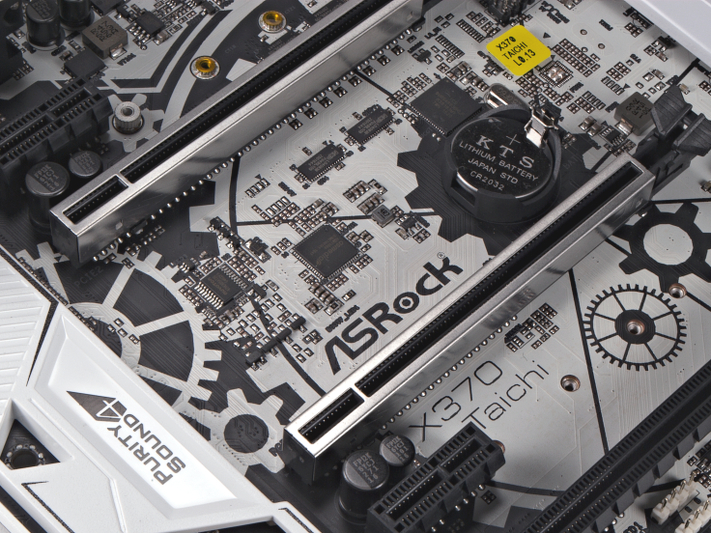
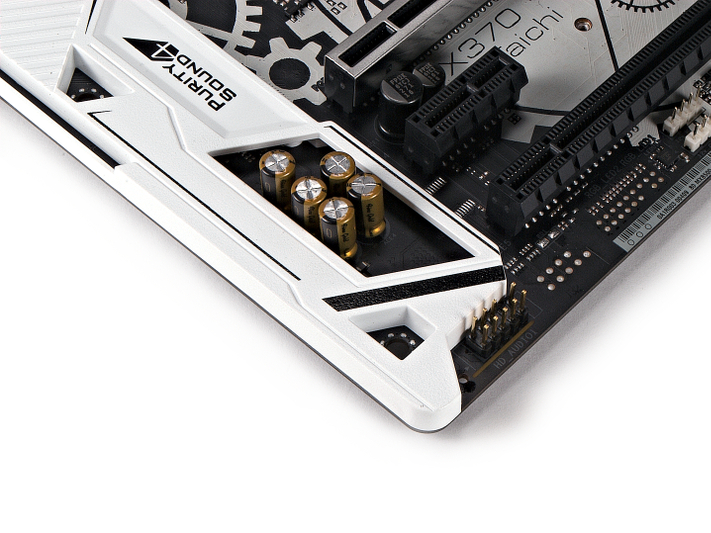
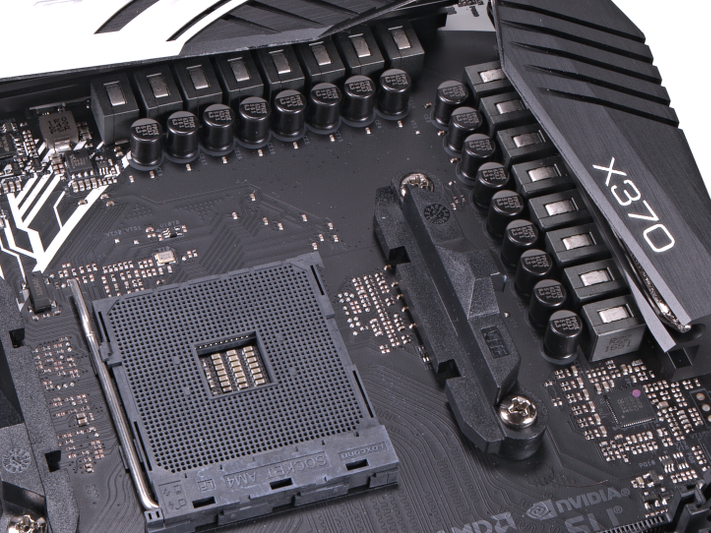
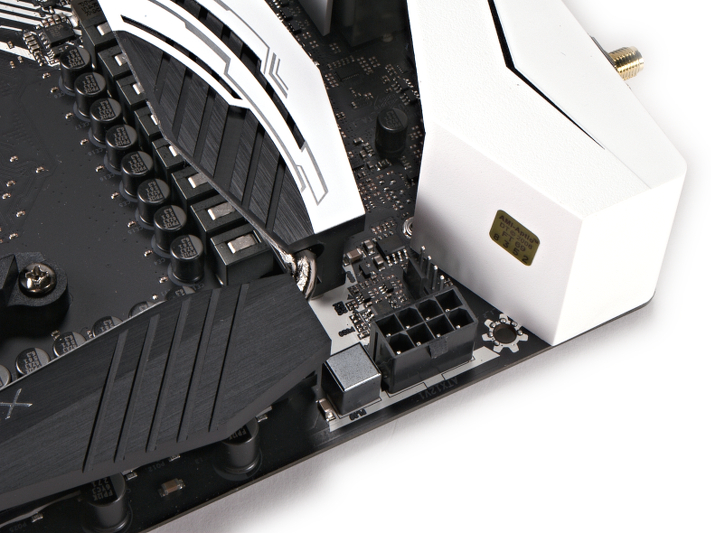
Dual PCI-E Steel Slots are intended for dual GPU deployments while the third x16 slot is of the standard black variety. If you're using multiple M.2s, this black slot is disabled. Speaking of M.2, the Ultra M.2 port enables 32 Gb/s PCIe Gen3 NVMe. Purity Sound 4 makes its way to the planar, and audiophiles will enjoy the emphasis on providing superior audio to the front HD audio ports.
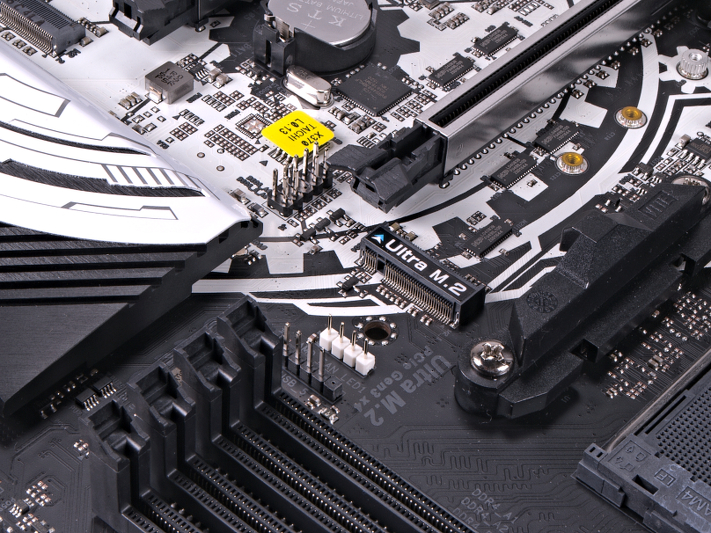


Options for programmable RGB LEDs amp up styling. The Promontory chip has LEDs surrounding its edges, and there are locations in the center of the board that allow for direct connection to user supplied light strips. The ASRock RGB LED utility enables complete customization of these LEDs so that frequent reboots to access the UEFI are not necessary. If only I were so shallow, this review could end and looks alone would set this apart from the competition.
MORE: Best Motherboards
MORE: How To Choose A Motherboard
MORE: All Motherboard Content
-
elbert Fine motherboard with plenty of options for the average market. I've looked over ASRock's am4 lineup and think they skipped doing their customer wants. AMD customer aren't the same as Intel's. ASRock's am4 line is good but lacks a single model with old school PCI. My last two motherboard's were ASRock's a fine and very stable plateform to build off. Just hope the see AMD's customer's still desire atleast one old school slot.Reply -
tslot05qsljgo9ed No motherboard ECC support no buying.Reply
All Ryzen's have ECC available so to have motherboards purposely remove the ECC feature is disgraceful.
24/7 systems like NAS and HTPC need ECC. -
LiviuTM Where does it say "no ECC"? Have you checked ASRock's website?Reply
http://www.asrock.com/MB/AMD/X370%20Taichi/index.us.asp#Specification -
eldragon0 Reply19433719 said:Fine motherboard with plenty of options for the average market. I've looked over ASRock's am4 lineup and think they skipped doing their customer wants. AMD customer aren't the same as Intel's. ASRock's am4 line is good but lacks a single model with old school PCI. My last two motherboard's were ASRock's a fine and very stable plateform to build off. Just hope the see AMD's customer's still desire atleast one old school slot.
Where in the world are you seeing customers want an oldschool PCI lane? You know you can put a pcie 1x 4x and 8x card in a 16x slot right? If you're talking about legacy PCI please go out and get new hardware. AMD's customers are the exact same as Intel's don't push your niche needs onto a consumer base as a whole. -
epobirs The most interesting that I first notice is that AMD is first to have USB 3.1 Gen 2 as a native chip set feature. Kaby Lake was a disappointment in that regard.Reply -
elbert Reply
I'm talking about legacy PCI and I'm not pushing a niche. ASUS, MSI, and Gigabyte all three offer a motherboard with 2 PCI slots. I'm thinking tomahawk unless ASRock has one coming.19433922 said:19433719 said:Fine motherboard with plenty of options for the average market. I've looked over ASRock's am4 lineup and think they skipped doing their customer wants. AMD customer aren't the same as Intel's. ASRock's am4 line is good but lacks a single model with old school PCI. My last two motherboard's were ASRock's a fine and very stable plateform to build off. Just hope the see AMD's customer's still desire atleast one old school slot.
Where in the world are you seeing customers want an oldschool PCI lane? You know you can put a pcie 1x 4x and 8x card in a 16x slot right? If you're talking about legacy PCI please go out and get new hardware. AMD's customers are the exact same as Intel's don't push your niche needs onto a consumer base as a whole.
https://pcpartpicker.com/product/fPDzK8/asus-prime-b350-plus-atx-am4-motherboard-prime-b350-plus
https://pcpartpicker.com/product/Y4kwrH/msi-b350-tomahawk-atx-am4-motherboard-b350-tomahawk
https://pcpartpicker.com/product/HQvZxr/gigabyte-ga-ab350m-d3h-micro-atx-am4-motherboard-ga-ab350m-d3h
-
pjgowtham why " could have done without the wifi " in the cons ?Reply
isnt it a good thing that AsRock added wireless 802.11ac and BT 4.2 on the board for people who are looking to purchase it seperately? -
the nerd 389 Regarding temperatures, Ryzen adds 20 C to the CPU diode temperature over what it physically measures on that CPU.Reply
See:
http://www.tomshardware.com/news/amd-ryzen-7-1800x-update,33900.html -
spdragoo Reply19434278 said:why " could have done without the wifi " in the cons ?
isnt it a good thing that AsRock added wireless 802.11ac and BT 4.2 on the board for people who are looking to purchase it seperately?
Depends on how many people are using it. I think it's safe to say that the majority of desktop PC users don't have a need for Wi-Fi and/or Bluetooth for their desktop PC. Personally, my desktop PC sits in the same room as my cable modem & router, with maybe 3 feet/1 meter separating the router & PC. So if I were to build a new PC, & had the choice between 2 motherboards that -- aside from Wi-Fi & Bluetooth had the same specs -- I would most likely pick the one without Wi-Fi & Bluetooth, as it would most likely a) cost less than the other board, or b) would have some additional feature because there was more room on the motherboard for other silicon (i.e. extra SATA/eSATA/M.2 slots, better onboard sound, etc.). -
tslot05qsljgo9ed Quote: Where does it say "no ECC"? Have you checked ASRock's website?Reply
http://www.asrock.com/MB/AMD/X370%20Taichi/index.us.asp#Specification
Nowhere does it say it supports ECC. If it does not state it supports then it does not support ECC.