Round Up: Five Powerful, Light Ultraportables
Testing: Performance - PCMark Vantage
On this page we present PCMark Vantage benchmark results, along with a summary performance score.
Performance PCMark Vantage v1.00 with November 2007 Hotfix

FutureMark’s PCMark Vantage tests a computer’s components in a variety of simulated application environments, and also conducts a hard disk drive test. It computes an overall score based on specific tests of the CPU, graphics processor and hard disk drive. Applications and hard disk drive benchmarks include:
Memories Suite The tests in the Memories Suite have been selected to represent the Windows Vista Memories Consumer Scenario. The combination of test sets covers the common Memories scenario usage. The Memories Suite gives a separate PCMark Memories Score which does not affect the overall PCMark Score.
TV and Movies Suite The tests in the TV and Movies Suite have been selected to represent the Windows Vista TV and Movies Consumer Scenario. The combination of test sets covers the common TV and Movies usage. The TV and Movies Suite gives a separate PCMark TV and Movies Score which does not affect the overall PCMark Score.
Gaming Suite The tests in the Gaming Suite have been selected to represent the Windows Vista Gaming Consumer Scenario. The combination of test sets covers the common Gaming usage. The Gaming Suite gives a separate PCMark Gaming Score which does not affect the overall PCMark Score.
Music Suite The tests in the Music Suite have been selected to represent the Windows Vista Music Consumer Scenario. The combination of test sets covers the common Music usage. The Music Suite gives a separate PCMark Music Score which does not affect the overall PCMark Score.
Communications Suite The tests in the Communications Suite have been selected to represent the Windows Vista Communications Consumer Scenario. The combination of test sets covers the common Communications usage. The Communications Suite gives a separate PCMark Communications Score which does not affect the overall PCMark Score.
Stay on the Cutting Edge
Join the experts who read Tom's Hardware for the inside track on enthusiast PC tech news — and have for over 25 years. We'll send breaking news and in-depth reviews of CPUs, GPUs, AI, maker hardware and more straight to your inbox.
Productivity Suite The tests in the Productivity Suite have been selected to represent the Windows Vista Productivity Consumer Scenario. The combination of test sets covers the common Productivity usage. The Productivity Suite gives a separate PCMark Productivity Score which does not affect the overall PCMark Score.
HDD Suite The tests in the HDD Suite are a combination of tests covering the common HDD usage. The HDD Suite gives a separate PCMark HDD Score which does not affect the overall PCMark Score.
The above test descriptions are taken directly from FutureMark’s PCMark Vantage Reviewer’s Guide v1.1. You can find the guide here.
Here are the results of the PCMark benchmarks for the five ultraportable notebooks in our roundup.
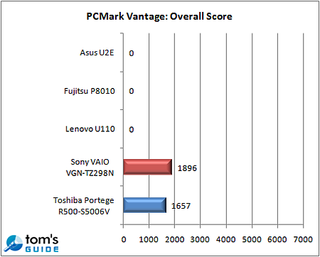
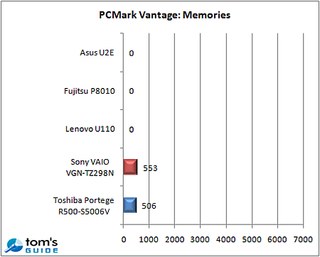
Note that overall and Memories scores were computed only for the Sony and Toshiba notebooks, both of which have Intel GMA 950 graphics processors. We were unable to find a way to get PCMark Vantage to calculate these scores for the other three notebooks, all of which have Intel GMA X3100 graphics processors. So, in computing our own overall performance scores for the five notebooks (see below) we exclude both the PCMark Overall and Memories scores from our calculations.
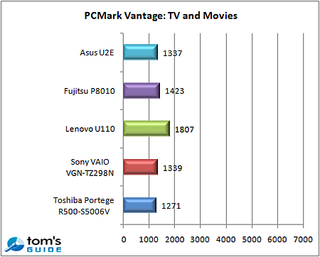
Remember that this benchmark and the ones that follow, except for the hard disk drive test, are based on the performance of all components. The Lenovo is a clear winner here, though it’s important to note that, overall, these scores and the other application-oriented scores reported here are quite low compared to scores obtained by higher-powered mobile and desktop computers.
While the TV and Movies benchmark ran on all five notebooks, playback of both sound and images was choppy. This doesn’t mean that playback of other, less demanding content—commercial DVDs, for example—would suffer from similar unevenness.
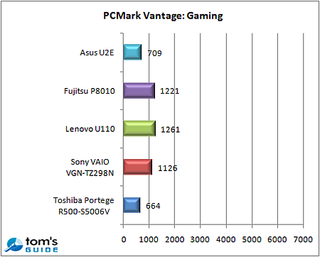
For those who know gaming and the standard PCMark/3DMark game tests, these are abysmal numbers; motion was very, very choppy. You’re not going to play serious games on these notebooks.
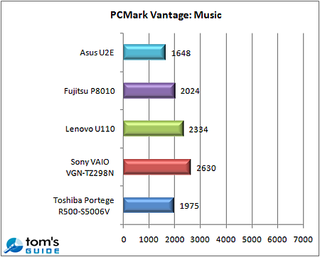
The Lenovo’s fast CPU and the Sony’s solid state disk drive gave them an edge in the Music benchmark.
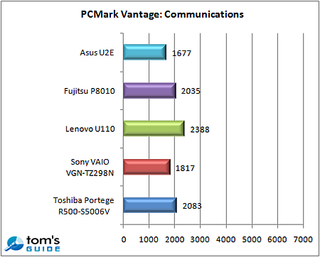
The Lenovo’s CPU again gave it a slight advantage in Communications performance.
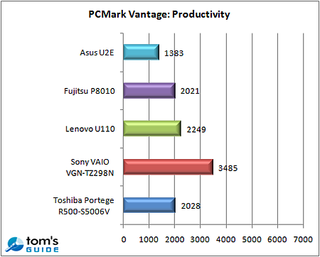
Sony’s solid state disk drive helped it walk away with the honors in the Productivity benchmark.
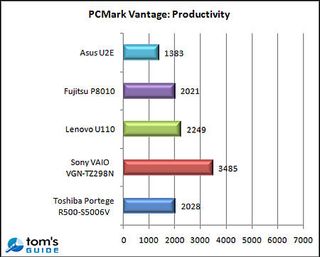
And, again, Sony’s solid state disk drive gave it a towering advantage in the now misnamed "Hard Disk Drive" test.
Overall Performance Index
Our overall performance index was calculated using all PCMark Vantage scores except for the Overall and Memories scores, because those scores could not be computed for the three notebooks with X3100 graphics processors. The Windows Experience Index benchmarks are excluded because the method for calculating them produces scores that are relatively much lower than the PCMark scores. Thus, WEI scores would have very, very little impact on an overall performance score.
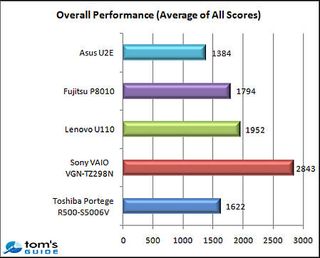
As might be expected, based mostly on its solid state disk drive, the Sony aced the overall performance score, and the Lenovo came in second on the strength of its faster 1.6 GHz Intel Core 2 Duo CPU.
Calculating The Performance Score for Each Notebook
In the discussion of each notebook, you’ll remember that we presented a score between 1 and 5 for each notebook’s performance. As with battery life, we gave a score of 5 to the notebook scoring the highest on our Overall Performance Index, then set all other scores by dividing their performance figures into the leader’s number and multiplying by 5. Here the Sony got a score of 5 as the highest performing notebook for overall performance, based on its overall score of 2843. Then the score for the Lenovo, for example, was determined by taking the latter’s score of 1952, dividing it into 2843 and multiplying by 5 to yield a score of 3.48.
Current page: Testing: Performance - PCMark Vantage
Prev Page Testing: Performance - Windows Experience Index Next Page Conclusion-
these are all at the high-end of the price spectrum, have you considered the asus eee pc or acer aspire one? i have one of these, and while it's not exactly a gaming powerhouse it does all you need in a small laptop... mind you the linux distros these things come with can be a real painReply
-
JJeng1 A possible reason for the fingerprint reader placement. Look into the options of the fingerprint software, as sometimes the reader doubles as a scroll wheel.Reply -
Regulas Rubbish, get the the new Macbook, 13" screen plenty of power no viruses and no bloated Vista for the low end of cash stated in this review.Reply -
bjornlo ReplyRubbish, get the the new Macbook, 13" screen plenty of power no viruses and no bloated Vista for the low end of cash stated in this review.
Typical ignorant fanboi BS.
Get your facts straight. Nothing wrong with a Mac other than total cost of ownership and slightly reduced software choices... although the default browser is very unsecure (but fixable, DL any other). But, there is nothing special about them except their style and slightly better ease of use for the "technologically challenged". -
Placebo First of, Macs are rubbish. Buying one is alright for the creative crowd, whose fav. software is exclusive for OSX. Other than that, the company would have already closed up, if not saved by the mighty (LOL) Ipod-brand.Reply
Regarding the otherwise brilliant review, how come the Dell M1330 isn't mentioned, or even tested, its not even on the site?!?!
Best selling product in the category for almost two years. Anyone buying should look into it. Had one for around a year, can honestly say its the best electronic device i ever owned.
Its cheap, lightwight and with supurb spec!
www.notebookreview.com for notebooks :-)Sry... they jus do a better job.
-
boostercorp i guess i never understood why you'd need such a small underpowered laptop and also never knew who would buy such a thing.Reply
But if you're on the road alot like me it would be more handy then dragging around a 8 pound 17" laptop like i 'm currently doing.
i only hoped they'd be a little less expensive cause i bought my 17" for € 899 and got a shedload of stuff i didn't need like that fingerprint scanner ,bluetooth ,ir , ... -
Can we post a review of ultraportables with eSATA and Express Card ? I think the ASUS U6V (not sure) has one, the Dell E4200 and E4300 have eSATA but no Express Card. The Lenovo X200 and X300 series have some great features. I really hope manufacturers start making machines with eSATA and Express Card and not one or the other. Oh and How about the Toshiba dynabook R6 ?Reply
-
enforcer22 "Rubbish, get the the new Macbook, 13" screen plenty of power no viruses and no bloated Vista for the low end of cash stated in this review."Reply
O your right and look i cant do anything i want to do with it either.. I also cant get it to look like a computer instead of a over priced pos paperweight. Linux is as usless to me as that over priced thing keeping my desk up to.
Most Popular

