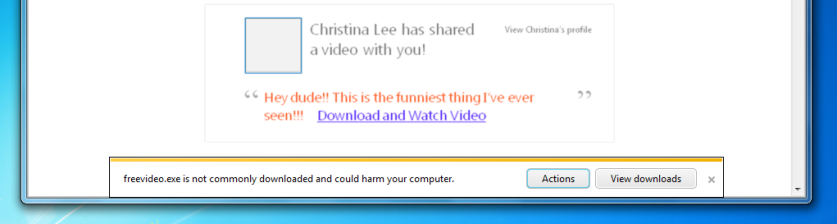Internet Explorer 9 Beta is Ready for Download
Upgrade your IE to a much better version, if you're OK with being in beta.
As promised, Microsoft has released the first public beta of Internet Explorer 9.
Along with the first beta is the reveal of the new UI, which Microsoft boasts very proudly is focused on the content of the website and not the browser software itself. That doesn't mean that the browser is light on features, however, as IE9 integrates very well with Windows 7.
Now users can pin websites directly onto the taskbar, which can have their own unique jump lists. Websites can also program in badge notifications to the icons when they reside on the taskbar, which sounds like it'd be great for web-based mail.
Check out more about IE9 at Microsoft's specially launched site beautyoftheweb.com and grab the download links here.



Get Tom's Hardware's best news and in-depth reviews, straight to your inbox.
-
I'm pretty sure if you are Ok with 'being in beta' you would be using a different browser already.Reply
-
jimmysmitty Already got it. Its pretty nice. Need to mess with it at home where I have an actual decent internet connection.Reply -
enzo matrix Uhh wtf. Why is the default zoom 105%?Reply
Also, why must I reboot after installing?
On the plus side, it uses all 4 CPU cores, unlike chrome and is fast. Still, the top bar would suck for multiple tabs if my screen were any smaller than 1080p.
Lol. The new tab looks exactly like in chrome.
Interestingly, the only thing that has never gotten me away from chrome is that little feature they have where if you are closing a tab at the top and you have enough tabs open for the resize, they all stay small until you move your mouse out of the top bar. This makes closing very specific 20/30 tabs very quick and easy. -
mykem I've got it installed. Rock solid for me and very nice. I especially love that I can drag a tab out of the browser window to open it in a new browser window.. and.. then I can drag the tab back to combine it back in. Very cool and very useful! The speed improvements are also incredible. This is the most responsive browser I've ever run. I'm seriously considering ditching Firefox.Reply -
Cy-Kill Anyone having any problems when it's downloading, it gets to the "q" in required and just stops?Reply -
Bolbi mykemI've got it installed. Rock solid for me and very nice. I especially love that I can drag a tab out of the browser window to open it in a new browser window.. and.. then I can drag the tab back to combine it back in. Very cool and very useful! The speed improvements are also incredible. This is the most responsive browser I've ever run. I'm seriously considering ditching Firefox.Um, Firefox does that tab-dragging thing, too. Besides, have you tried Firefox 4 beta? The latest Firefox 4 beta and the IE 9 beta are neck-and-neck in speed (so are Opera, Safari, and Chrome for that matter, with Chrome being on top right now).Reply
Before anyone asks, yes I have tried IE 9 beta already. I just don't see any huge advantages that it has over Firefox 4 beta, and in Firefox I have all those wonderful extensions... -
marciocattini Plus I love the ctrl + Q feature that has been around since ie7, although firefox has taken it to a whole new level, and even started using a different shortcut (ctrl + space) I guess not that many people knew about it.Reply