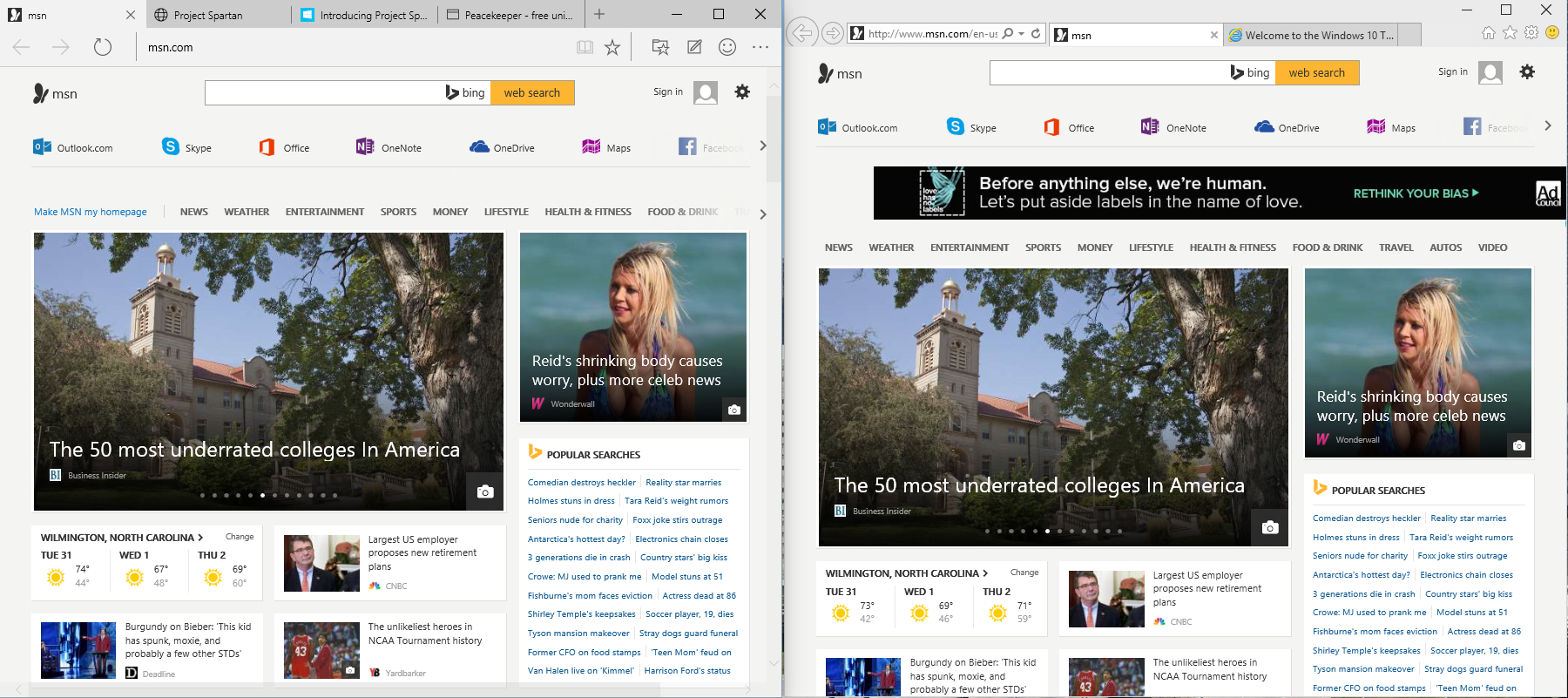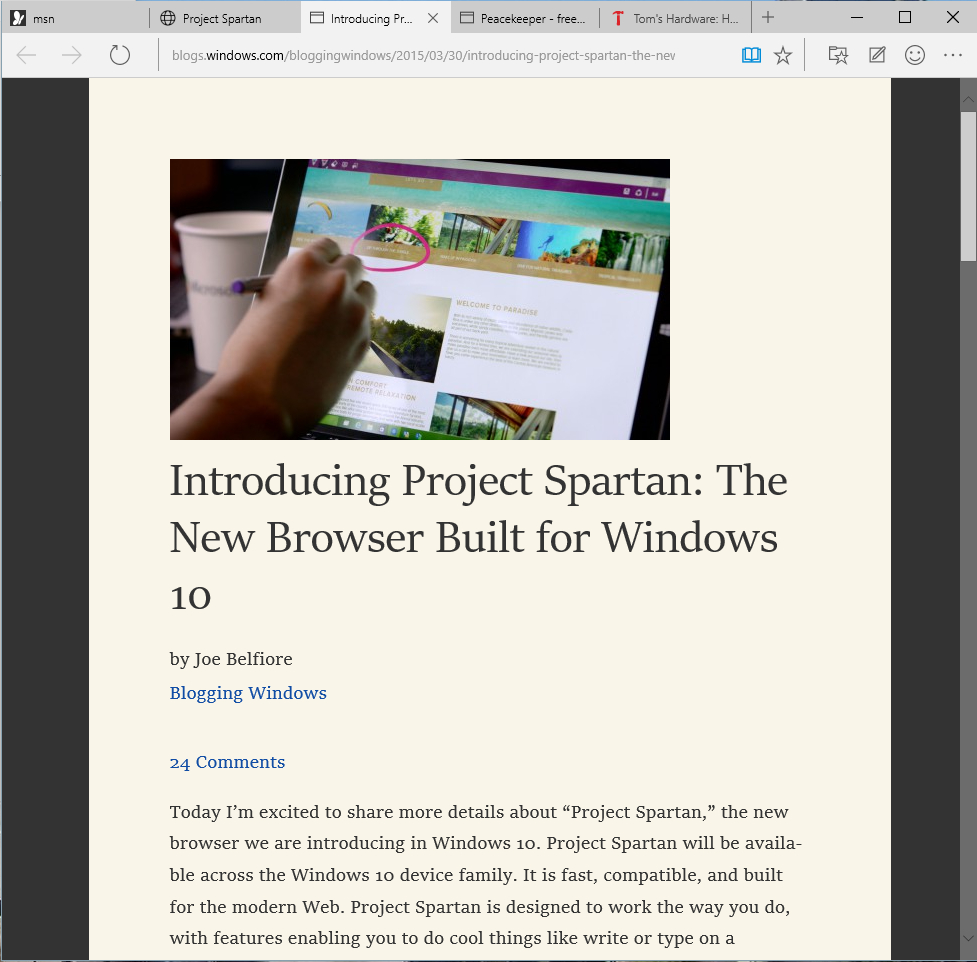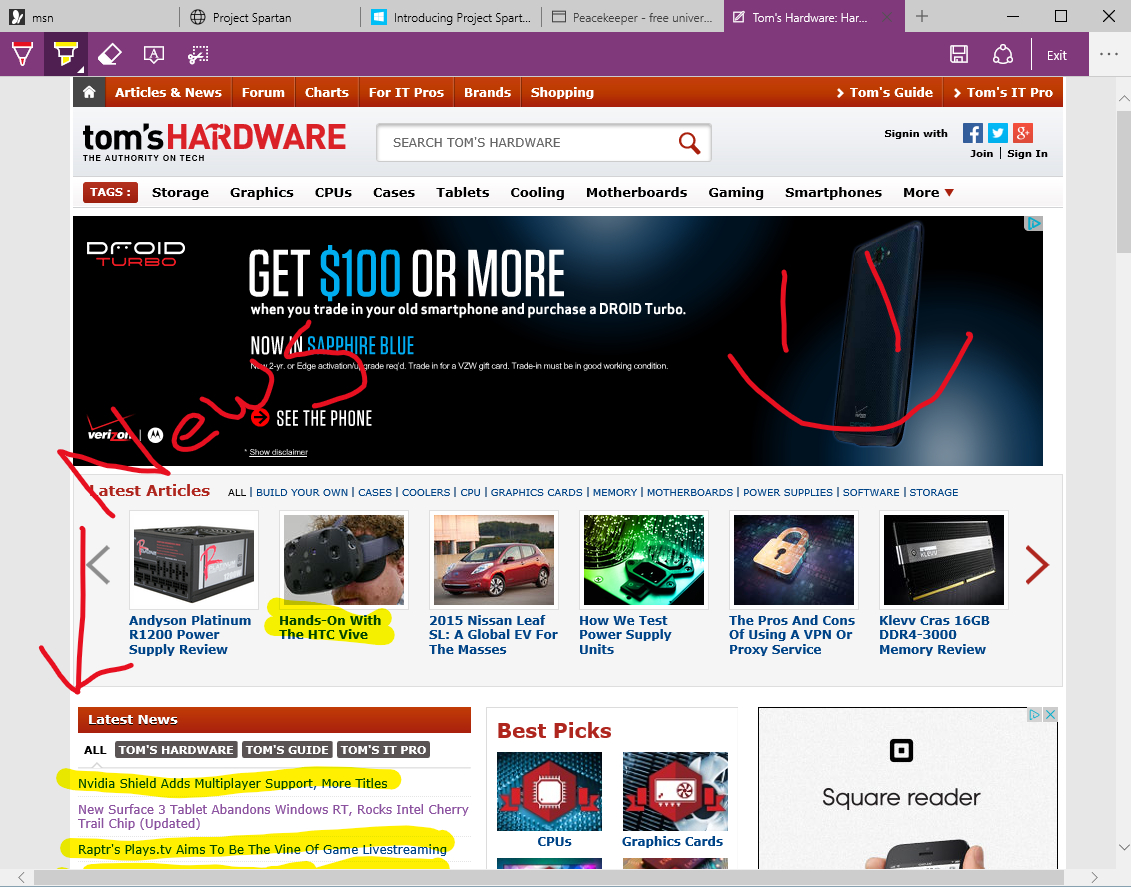Microsoft's Project Spartan Browser: An Early Look
Get Tom's Hardware's best news and in-depth reviews, straight to your inbox.
You are now subscribed
Your newsletter sign-up was successful
This week, Microsoft updated the Windows 10 Technical Preview to Build 10049. With this release, Microsoft included Project Spartan, the company's new browser that was built from the ground up to be compatible with the "modern Web." This browser is meant to be used as the main window to the Internet, while Internet Explorer 11 will be on hand for older, legacy sites.
A Tour
The first thing users may notice is the simplicity of the UI. Unlike Internet Explorer 11, which is also packed into Windows 10 Technical Preview, the web page tabs are flushed against the top. However, I couldn't get these tabs to exit the browser; they can be maneuvered horizontally, but for some reason the pages can't be pulled out of the browser space without right-clicking and choosing "move to new window." Internet Explorer 11 allows you to simply click and drag to rip tabs out and create a new browser window.
Underneath the Project Spartan tabs are the Back, Forward and Refresh buttons, as well as the address bar. There are five additional buttons on the right: Read View, Add to Favorites, Favorites, Web Note and Feedback. The Settings button has been yanked out and replaced with three dots, which pulls up New Window, Zoom, Share, Find On Page, Print, Settings and F12 Developer Tools options.
When users hit the Settings link, they are provided with a number of items that can be turned on and off. These include means to show the favorites bar, Reading View style, Reading View font size, selecting the startup page and so on. There's also a SmartScreen Filter setting that helps the Web surfer block malicious sites and downloads and a curious setting that turns on "flip ahead" prediction to help speed up browsing. There's even a setting to turn Cortana on or off (which is currently grayed out).
The Reading View is actually rather neat. This feature uses an ebook-type approach by enclosing the main article with a dark gray border on each side, replacing the text with a fancy serif font and excluding all ads, images and links that litter the actual page. However, this mode doesn't always work; I loaded up the Google News site, and the Reading View icon did not light up, but individual articles took advantage of the cool new layout. I noticed this on other sites, as well.
Web Notes Tool
Another clever feature introduced in Project Spartan is the Web Note tool. After clicking this icon, Project Spartan loads up a horizontal tool bar with seven buttons including pen, marker, eraser, add note and scissors. With the pen and marker tools, users can choose from a small list of colors and shapes and then draw anywhere on the web page. Having a touch screen is not a requirement, as Web surfers can click and hold the mouse button and release it when the desired line is created onscreen.
As for the add note function, it's rather simple. Merely make an invisible square around any part of the page, and Project Spartan will add a comment box near the selected Web page element, such as an image or block of text. The scissors function is similar -- you create a box around a specific element on the page -- but with this tool, users have the ability to save, copy or share the selected item.
Get Tom's Hardware's best news and in-depth reviews, straight to your inbox.
You can save what you've jotted down by clicking on the disk icon on the right side of the toolbar. Users can also hit the share button to send the marked up page to other people. Unfortunately, this wasn't working at the time of this article. To get out of this feature, simply click Exit and the toolbar will disappear.
A Work In Progress
On Monday, Microsoft's Joe Belfiore said that Project Spartan will receive additional features and improvements as the browser matures. He also cautioned that the browser is a work in progress; it's not finished, nor is it meant for the general public to use in its current state. That's what the Windows Insider program is for, and we have a little smiley face icon in the top right-hand corner of the browser that loads up and allows Insider participants to provide feedback.
Just for kicks, I loaded up Futuremark's Peacekeeper universal browser test to make some comparisons. The Spartan browser scored a 1943, whereas Internet Explorer 11.0.10011.0 scored a 1992. I also ran the same test in Firefox 37.0 (3918), Google Chrome 41.0.2272.101m (1267), Opera 28.0.1750.36 (2546) and Apple Safari 5.1.7.7534.57.2 (1867). Mozilla's Firefox seems to be the clear winner here, followed by Opera.
As Belfiore stressed, Project Spartan is a work in progress, and perhaps it's not fair to compare the new browser to other "published" solutions. Still, I like its minimalist appearance and how zippy it feels when bouncing from one website to the next. The scroll bar on the right side is nearly 100 percent transparent save for the scroll button, allowing users to forget the browser and focus on what's important: the page's contents.That seems to be Spartan's theme, and it's working beautifully at this stage.
More Project Spartan Coverage: Project Spartan: Microsoft Reveals More Details About Its New Browser, And Internet Explorer's Future
Follow Kevin Parrish @exfileme. Follow us @tomshardware, on Facebook and on Google+.

Kevin Parrish has over a decade of experience as a writer, editor, and product tester. His work focused on computer hardware, networking equipment, smartphones, tablets, gaming consoles, and other internet-connected devices. His work has appeared in Tom's Hardware, Tom's Guide, Maximum PC, Digital Trends, Android Authority, How-To Geek, Lifewire, and others.
-
TNT27 Makes for a perfect way to download an alternative browser, now we don't have to use IE to get chrome, firefox, etc.Reply -
Emanuel Elmo ReplyMakes for a perfect way to download an alternative browser, now we don't have to use IE to get chrome, firefox, etc.
you mean super bloated alternative browsers like chrome and firefox. You know ones, where you only have two extensions but yet still uses over 400MB of memory.
Yup.. those ones right? -
thundervore Did they just take a step back?Reply
I remember the race for the browser to take up the least amount of pixels at the top of the screen. Now it looks like it put on some weight.
All I want is for them to bring back the (feeds) button next to (home and favourites). I hate digging down into Pressing ALT -> Tools-> Feed discovery when previous IE had the feed button right there next to favourites. -
Larry Litmanen I played with it yesterday. It was nice, looks somewhat like Chrome.Reply
@ Elmo
"ou mean super bloated alternative browsers like chrome and firefox. You know ones, where you only have two extensions but yet still uses over 400MB of memory."---------Really?
Dude the fact that MS is looking for a replacement to IE should tell you something. They are launching a new browser and i hope it's great. Get W10 tech preview and you can use it too. -
BrunoGaret ReplyMakes for a perfect way to download an alternative browser, now we don't have to use IE to get chrome, firefox, etc.
FireFox is OK, but Chrome? Really?
"U got moar of dem memory sticks?"
-
TNT27 Memory usage isnt everything.Reply
Its just a better experience with those types of browsers.
-
WJames Hmmm... The author doesn't note the configuration of the test system used in benchmarking the various browsers. I just ran the Peacekeeper benchmark on my laptop with IE11 and scored a 3459, and that included two video streaming tests that were skipped because those Codecs aren't supported/installed by IE11 (not sure how that factors into the score).Reply
If benchmarks are included in an article, please provide details about the test system. As it stands now, I don't have faith in the accuracy of those benchmarks - especially since I scored a 3459 with IE11 on a laptop! -
Emanuel Elmo Reply15593695 said:Memory usage isnt everything.
Its just a better experience with those types of browsers.
memory usage is a great part of what makes a browser. Especially when you work on stripped down machines that barely have any resources. Next thing you will say is that it is not about speed either.
As an example, surface pro 2, with nothing running besides windows and 4 tabs open in chrome, you get a physical memory low event in windows. Surface pro 2 has 4GB of memory. I don't want to even get into firfoxe and how that browser handles memory.
How about computers at work that still run on 2GB of memory. Your upcoming argument of, time to upgrade is irrelevant as there are old system still being used today providing you with services you use every single day. Which I have plenty of examples of.
At least Microsoft is doing something to make a browser better. You don't just use IE to download an alternative browser. Such a minimalistic view.
-
marthisdil ReplyMakes for a perfect way to download an alternative browser, now we don't have to use IE to get chrome, firefox, etc.
Ahhh...the sound of an Apple or Linux fanboi....