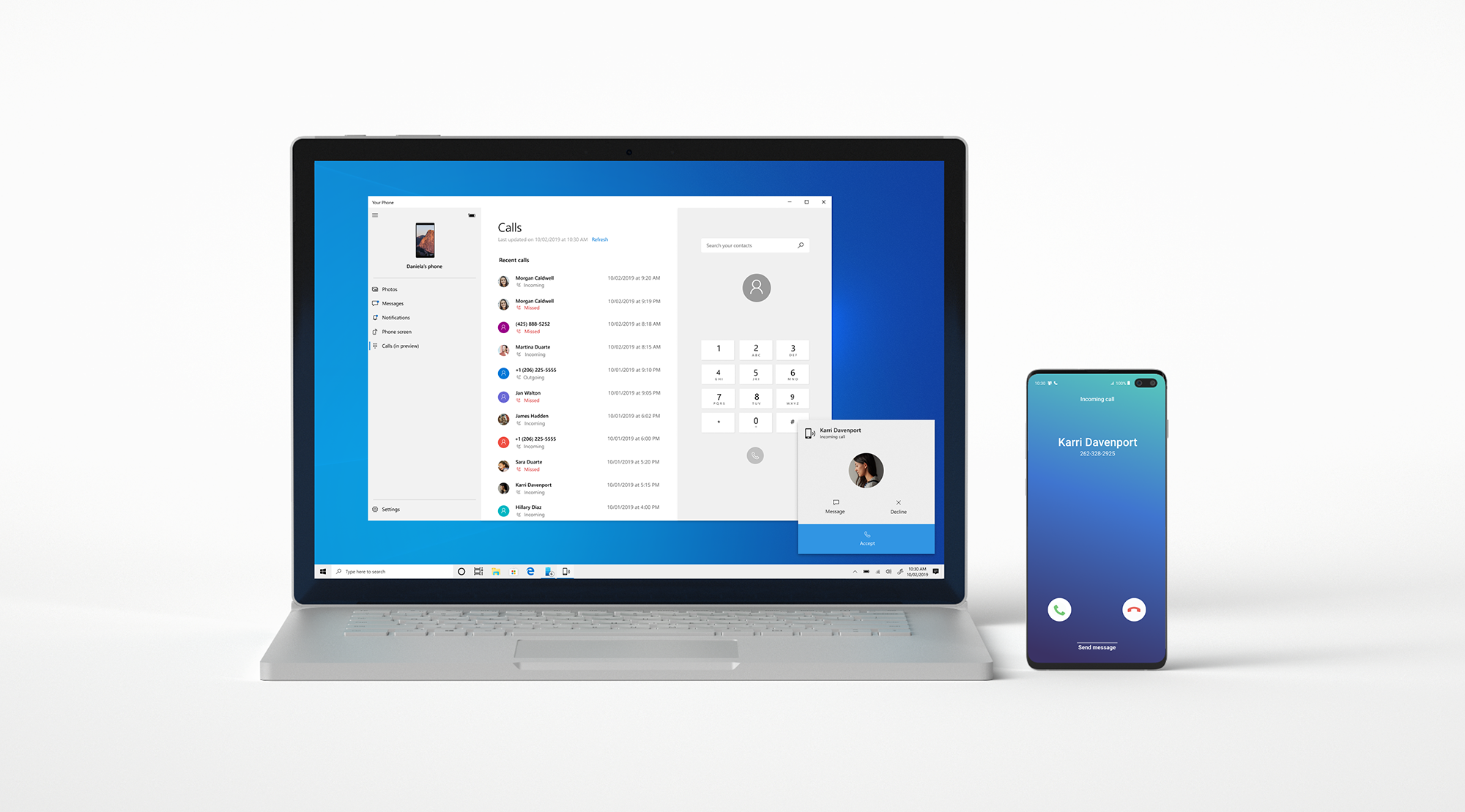Hardcore Multitaskers Only: Android Calls via Windows 10 Have Arrived
It’s been known for a while that it was coming, but the Your Phone app, for making calls off your Android smartphone through your Windows 10 PC, finally arrived this week.
Yesterday, we detailed the new features brought on by Windows 10 Insider Preview Build 18362.356. For many, the standout was the introduction of Your Phone.
The Your Phone Android app lets you connect your Android phone to your PC through a Bluetooth connection (much like pairing your phone to your car’s infotainment system) to make, manage and receive calls from your PC. This feature is especially useful for those who make lots of calls but don’t want to hold their phone or switch their headphones over to another device to keep their hands free for other tasks.
The feature hasn’t exactly arrived for all of us yet, however. It comes only in the pre-release (19H1) or newer, which is part of the pre-release builds. Of course, since these are preview builds they’re prone to bugs and glitches. That being said, this build is not part of the fast-track pre-release builds, so it could be worse.
Your Phone App Requirements
To get the Your Phone app working you need to be on the new Windows 10 pre-release build 19H1 (or newer, once applicable), have a Bluetooth radio in your PC or laptop and have an Android phone running at least Android 7.0 (Nougat) or higher.
A known issue is that you might need to pair your phone and PC again if they were already paired before the Your Calls app was installed. In this case, simply unpair your devices and pair them again through the setup process.
Currently, only Android phones are supported. It isn’t clear when iPhones will be supported yet.
Get Tom's Hardware's best news and in-depth reviews, straight to your inbox.
What are your thoughts on this feature? Is it something you’ve been craving, or would you rather not be further encouraged to do a million things at once? Let us know in our forums.
Niels Broekhuijsen is a Contributing Writer for Tom's Hardware US. He reviews cases, water cooling and pc builds.