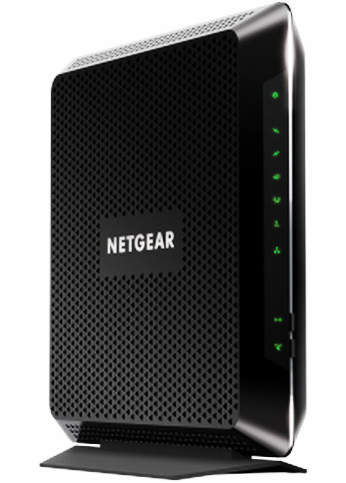Netgear Adds AC1900 Near-Gigabit Cable Modem Router To Home Networking Lineup
Destined to catch the eye of those of us trying to get out of using the slow cable modem routers that come with our home Internet plans, Netgear announced its latest cable modem router, the Nighthawk AC1900 (C7000). The C7000 joins the current lineup of Netgear's home networking products that includes the N300 (C3000), N600 (C3700), and AC1750 (C6300) cable modem routers.
The Nighthawk C7000 is built around two combined processors: a 1 GHz processor used for wired and wireless networking, and a second 600 MHz processor that uses DOCSIS 3.0 to provide the company's touted fast cable connection. With a total processing speed of 1.6 GHz, the Nighthawk C7000 is the fastest cable modem/router combination in the market, per Netgear.
On the providers' side, the Nighthawk C7000's cable connection can run up to 960 Mbps thanks to the its 24 data channels used for the downstream network traffic, giving way to better bandwidth for 4K/HiDef TVs and all the other Internet-connected devices and services homes have today. Of course, this could be overkill if your provider does have the bandwidth.
At press time, Comcast/Xfinity's fastest home package is 250 Mbps, while TimeWarner's is 300 Mbps, but as cable networking speeds get faster, the gap between cable's current top speeds and gigabit should get narrower.
Out of the gate, Comcast will be adding the Nighthawk C7000 to its approved vendor list, with Time Warner following not too far behind. As for cost cutting, with rental fees for cable modems and routers costing between $8-$13 dollars a month, buying your own approved device could pay for itself at around 21 months at most (not including sales tax).
The C7000's Wi-Fi is rated up to theoretical speeds of 1.9 Gbps. Like other AC1900 routers, the 3x3 C7000 is a dual channel device that provides 600 Mbps in the 2.4 GHz range and 1300 Mbps in the 5 GHz range.
The quality of the wireless signal to and from the Wi-Fi router benefits from Netgear's Beamforming+ technology. Activities like watching Netflix, playing online games or simply browsing around the Internet are improved even when the mobile device is being moved around. According to Netgear, the router's enhanced Beamforming+ technology simply locks in on the moving device and provides a stronger, more reliable Wi-Fi connection and experience.
Get Tom's Hardware's best news and in-depth reviews, straight to your inbox.
Additional features on the C7000 include:
- Four 10/100/1000 gigabit Ethernet ports
- One USB 2.0 port that uses Netgear's ReadyShare solution for printer and hard drive sharing
- 128 MB Flash and 256 MB RAM
- Netgear Genie app available on App Store and Google Play for network management on the go
- Network security – Guest Access, Wi-Fi Protected Access, SPI and NAT firewall protection, DoS attack prevention, Parental Controls and WPS
Available through major retailers in late June; MSRP for the Netgear Nighthawk C7000 starts at $279 USD.
Corrections: Fixed the specs regarding the router's processors and Wi-Fi speed.
-
quotas47 Toms,Reply
The units are all over the place in this article. Please clean up.
Second Processor at 600GHz?
WiFi speeds at 1.9GHz per second? -
HideOut Theres nothing all over the place here. The 2 different SoC's are explained. The WiFi speed is an industry standard explanation. Do you read english?Reply
But why the hell did they put USB 2.0 on here when 3.1 is out? I understand not having 3.1 but 3.0 has been standard for years... -
HideOut Toms posting system is very broken right now. Nearly half off all comments posted fail to post, the site crashing.Reply
But quotas47, you must not read english well. The entire article is fine. The two different SoC's are explained. This is a router and modem so its built as though there are two different machines in one box. The AC speed listed is an industry standard affair in how its listed. This is just a typical press release type thing. Nothing wrong with it really (but a bit pricey).
...well except that its mid 2015 and USB 2.0 has no place here. 3.0 should be here for drive speed. 3.1 not here is understandable but 3.0 is a must. -
jakjawagon quotas47 is correct. A 600GHz processor would be crazy fast. I'm assuming they meant 600MHz.Reply
No wifi runs at 1.9GHz. b/g/n uses 2.4GHz, and a/n/ac uses 5GHz. The Router does however have a wifi speed of 1.9gb/s.
Also, Hz refers to frequency, specifically the number of times something happens per second, so GHz per second would refer to acceleration, not speed, which wouldn't make sense in the context of a router. -
THJulio Replyquotas47 is correct. A 600GHz processor would be crazy fast. I'm assuming they meant 600MHz.
No wifi runs at 1.9GHz. b/g/n uses 2.4GHz, and a/n/ac uses 5GHz. The Router does however have a wifi speed of 1.9mb/s.
Also, Hz refers to frequency, specifically the number of times something happens per second, so GHz per second would refer to acceleration, not speed, which wouldn't make sense in the context of a router.
Thanks for the post clarification folks. I've updated the article the to reflect the correct speeds. -
THJulio ReplyToms posting system is very broken right now. Nearly half off all comments posted fail to post, the site crashing.
But quotas47, you must not read english well. The entire article is fine. The two different SoC's are explained. This is a router and modem so its built as though there are two different machines in one box. The AC speed listed is an industry standard affair in how its listed. This is just a typical press release type thing. Nothing wrong with it really (but a bit pricey).
...well except that its mid 2015 and USB 2.0 has no place here. 3.0 should be here for drive speed. 3.1 not here is understandable but 3.0 is a must.
Thanks for the assist HideOut, but Jackjawagon's comment clarified the first post.
I asked about the USB 2.0 as well. Vendors usually come back and say that it was a cost or space saving decision. I'm just wondering how much more the CMR would cost if it came with USB 3.0. -
atheus I can understand why anyone would be hesitant to put USB 3.0 on a wireless router, considering the RFI on the 2.4 Ghz spectrum that often results in degradation of wireless performance. They can shield the USB 3.0 port inside the router, but that doesn't guarantee that the USB cable and device that get plugged into it will be shielded. Simpler to just exclude the USB 3.0 port and not have to deal with the customer service calls related to the silly USB 3.0 design.Reply -
quotas47 Reply16110389 said:quotas47 is correct. A 600GHz processor would be crazy fast. I'm assuming they meant 600MHz.
No wifi runs at 1.9GHz. b/g/n uses 2.4GHz, and a/n/ac uses 5GHz. The Router does however have a wifi speed of 1.9gb/s.
Also, Hz refers to frequency, specifically the number of times something happens per second, so GHz per second would refer to acceleration, not speed, which wouldn't make sense in the context of a router.
Jackjawagon,
I appreciate your supportive comments. Frankly, I'm a bit confused how two others criticized me without basis, not realizing the technical differences