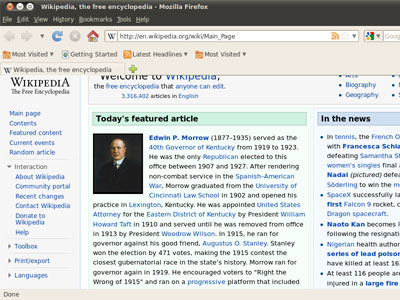The Hottest Apps of 2011, Week 10!
Looking for useful or fun programs? Here are some recommendations from Tom's Hardware and Tom's Guide readers for the tenth week of 2011.
Hot apps is a weekly rundown of the most popular apps according to our sister site, Tom's Guide. The following software are ranked from first to tenth by total downloads over the last week, making them community picks. Something new for this week: we’ll incorporate suggestions by readers of previous Hottest Apps installments.
Unless otherwise specified, all featured apps are free, and run on Microsoft Windows 7, Vista, and XP.
On Tom’s Guide
Capture Fox. Despite no new updates since 2009, this “beta” Firefox add-on remains on top. Use it to record screencasts of anything you do on the popular Mozilla browser, and even on other programs. Though any Firefox user can install it, Capture Fox will only run on PCs running Windows 7, Vista, and XP. Remains at #1.
Horoscope. The Windows 7 and Vista desktop gadget also retains its spot. The software streams regular updates covering potential fortune, as determined by astrological experts. Users can of course specify what there Zodiac sign is, and receive customized predictions. Remains at #2.
SkipScreen. Very useful for people who regularly download files from websites like RapidShare and MediaFire, this Firefox add-on bypasses ad-driven websites that force you to wait while selling supposedly faster download speeds. Remains at #3.
FoxyTunes. This app not only lets you control music playback right from your web browser (Internet Explorer and Mozilla Firefox are supported), but quickly access album art, artist info, and other data related to your selected song. Up from #5.
Get Tom's Hardware's best news and in-depth reviews, straight to your inbox.
Twitter for iPhone. Despite controversy over its forceful promotion of advertised topics, the official iOS Twitter app breaks into our Tom’s Guide community list. It features the same functionality available to desktop and laptop users of the popular microblogging service. New Entry.
Staff and Reader Picks
Mozilla Firefox. Two out of the five apps most downloaded by the Tom’s Guide community last week run on Firefox (see above). So featuring the latest version of the web browser can’t hurt.
VideoLAN VLC Player (for the PC, Mac, & Linux, recommended by slyphnier). We don’t know of any other media player that comes close to VLC’s comprehensive set of video and audio codecs that can play any conceivable media file out there. While it only has rudimentary file management functionality, VLC doesn’t take forever to start up.
Google Chrome. Firefox may have its fans, but Chrome’s minimalist interface and relative stability continues winning over converts.
doPDF (recommended by juanc). What’s the fastest way to create PDFs? How about “printing” them directly from your word processor of choice? doPDF creates a virtual printer you can use in any other Windows app with a print function.
Unlocker (recommended by mayankleoboy1). Windows XP are familiar with the OS’ irritating tendency to not allow a file to be deleted, claiming that it’s still in use even if the program you used with the file in question is no longer running. Unlocker frees up a file so that it can disposed of without a reboot.
Check out more hot apps on Tom's Guide. See last week's list here. Got an app you can't live without? Or a better alternative to anything listed above? Share your wisdom in the comments below.
-
SirGCal I prefer PrimoPDF instead of DoPDF. They work the same. Just another option to add to the list.Reply -
caeden VLC use to be really great, but the last 2 versions or so do not upscale video nearly as nicely as the old versions did. Perhaps it was my moving to win7, but it seems like it use to run a lot more video cleanup in the past that seems missing now. Dare I say WMP looks cleaner, and the win7 version of wmp plays just about anything. Between WMP and Quicktime Pro is there really a need for VLC anymore?Reply -
caeden downloaded the newest version of VLC, they seem to have fixed the problem I was mentioning above. Still don't need VLC for anything on my computer, but I would hate to wrongly accuse a program of something that it fixed.Reply -
Mark Heath Picture resizer/format converter (which can also add a few mostly useless effects to the finished product) http://www.naturpic.com/resizer/index.htmlReply
Recommended by a photographer who writes articles in the tech section of my local paper :) I've used it a few times and it's very useful if you have lots of bmp screenshots or photos you need converting. -
eddieroolz SkipScreen is quite a good addon, though it isn't recognized on many sites that I use.Reply