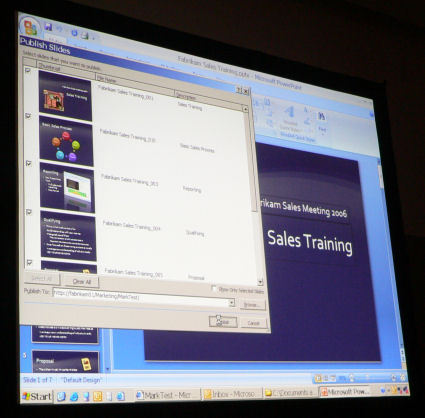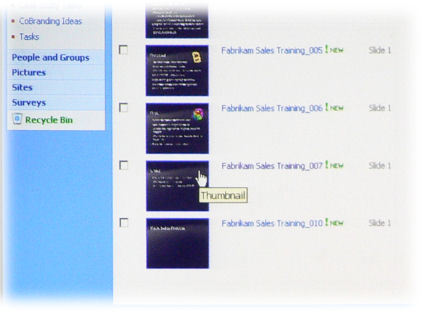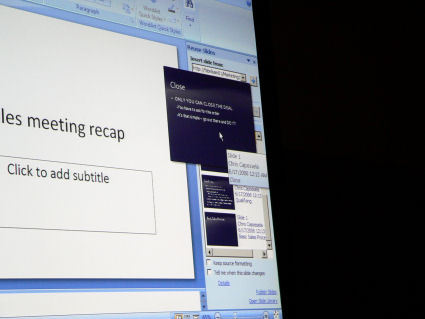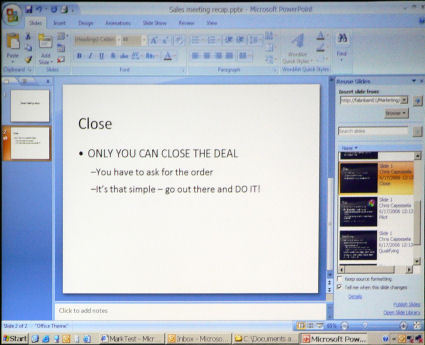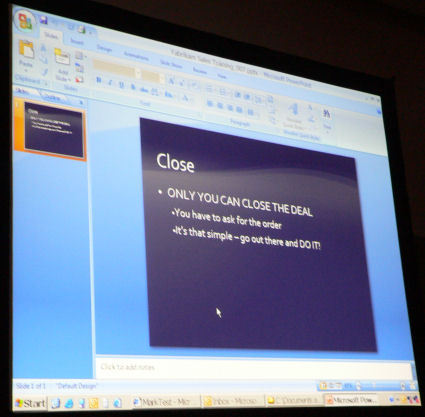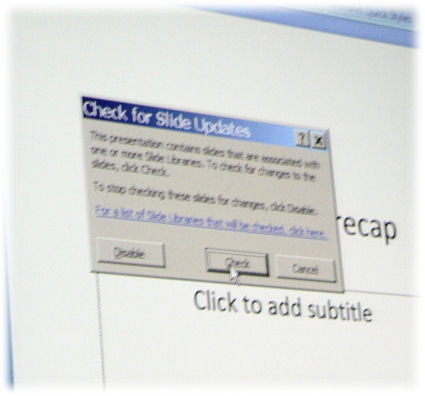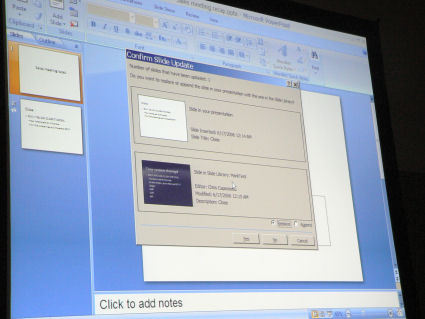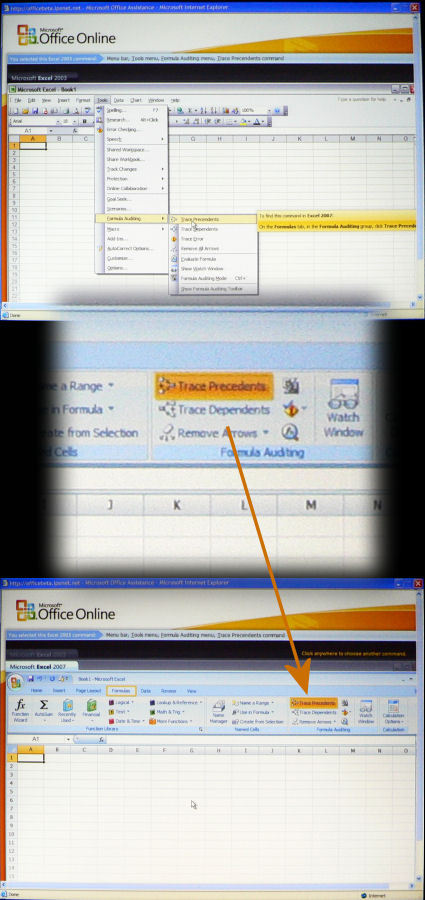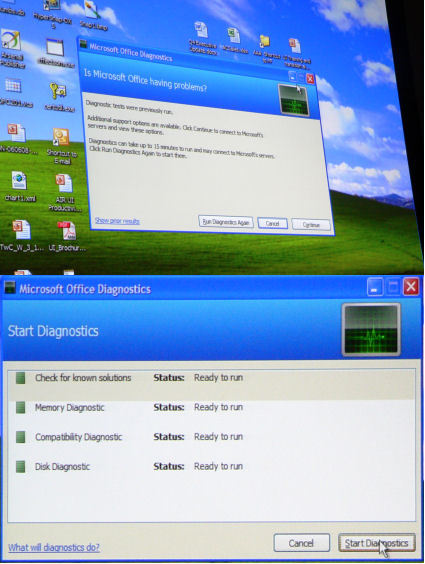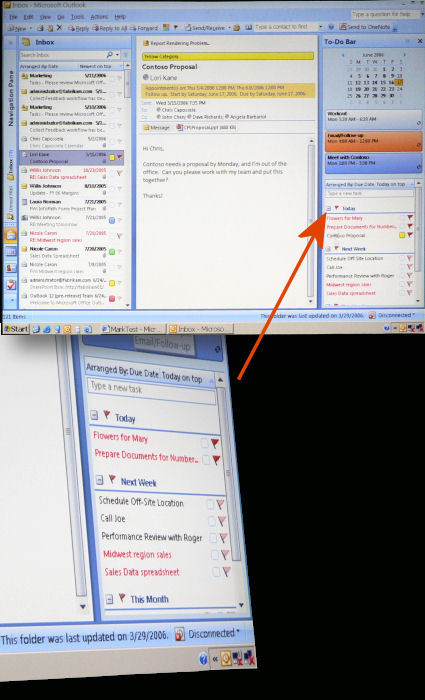Updates to PowerPoint, SharePoint, and Outlook for Office 2007
In this final of three galleries from Microsoft senior product manager Mark Alexieff's demonstration of the Office 2007 suite last Friday, we take a look at how PowerPoint and SharePoint work together across multiple clients. Here in PowerPoint 2007, you
In this final of three galleries from Microsoft senior product manager Mark Alexieff’s demonstration of the Office 2007 suite last Friday, we take a look at how PowerPoint and SharePoint work together across multiple clients. Here in PowerPoint 2007, you
Here in the SharePoint site (in Internet Explorer 6), a second user can see thumbnails of the slides the first user has published.
Here in the SharePoint site (in Internet Explorer 6), a second user can see thumbnails of the slides the first user has published.
When the second user subscribes to slides from SharePoint, they show up in a new Reuse Slides pane along the right side of PowerPoint. This way, a user can subscribe to several slides from SharePoint, but choose which ones to use is specific presentation
When the second user subscribes to slides from SharePoint, they show up in a new Reuse Slides pane along the right side of PowerPoint. This way, a user can subscribe to several slides from SharePoint, but choose which ones to use is specific presentation
Also, an authorized user can change the language or content of just one slide, and then use SharePoint to broadcast those changes throughout the organization.
Also, an authorized user can change the language or content of just one slide, and then use SharePoint to broadcast those changes throughout the organization.
Here's the edited slide with the tweaked language. From here, the user publishes it to the SharePoint site.
Here’s the edited slide with the tweaked language. From here, the user publishes it to the SharePoint site.
Other users in the network are told when this specific slide has been altered. This is true even if the slide happens to be used or re-used in multiple presentations. The receiving user is shown a dialog box which gives her the opportunity to check Shar
Other users in the network are told when this specific slide has been altered. This is true even if the slide happens to be used or re-used in multiple presentations. The receiving user is shown a dialog box which gives her the opportunity to check Shar
PowerPoint now can receive just the alterations from the SharePoint site, and give the receiving user the option to incorporate changes.
PowerPoint now can receive just the alterations from the SharePoint site, and give the receiving user the option to incorporate changes.
Get Tom's Hardware's best news and in-depth reviews, straight to your inbox.
New users to Office 2007 may be a little terrified at first about the broad extent of user interface changes. Microsoft's Office Online help site will attempt to address those fears, with a very well animated site that actually mimics the applications in
New users to Office 2007 may be a little terrified at first about the broad extent of user interface changes. Microsoft’s Office Online help site will attempt to address those fears, with a very well animated site that actually mimics the applications in
The new version of Office contains an extensive self-diagnosis feature, which is capable of detecting the causes of repeated problems with Office components, as well as communicating with Microsoft about problems other users have reported.
The new version of Office contains an extensive self-diagnosis feature, which is capable of detecting the causes of repeated problems with Office components, as well as communicating with Microsoft about problems other users have reported.
Finally, here's the new Outlook 2007. Notice it doesn't get the "ribbon" treatment just yet; we noticed OneNote 2007 also retains the old menu bar. But there is a newly extended task pane that's visible even when reading your e-mail - in other words, yo
Finally, here’s the new Outlook 2007. Notice it doesn’t get the "ribbon" treatment just yet ; we noticed OneNote 2007 also retains the old menu bar. But there is a newly extended task pane that’s visible even when reading your e-mail - in other words, yo
The e-mail preview pane is now capable of displaying the contents of attachments in their native formats. Here's a JPEG image, for example, perhaps of a member of the Office XP design team. The preview pane can show the JPEG without you having to double
The e-mail preview pane is now capable of displaying the contents of attachments in their native formats. Here’s a JPEG image, for example, perhaps of a member of the Office XP design team. The preview pane can show the JPEG without you having to double
Tom's Hardware is the leading destination for hardcore computer enthusiasts. We cover everything from processors to 3D printers, single-board computers, SSDs and high-end gaming rigs, empowering readers to make the most of the tech they love, keep up on the latest developments and buy the right gear. Our staff has more than 100 years of combined experience covering news, solving tech problems and reviewing components and systems.