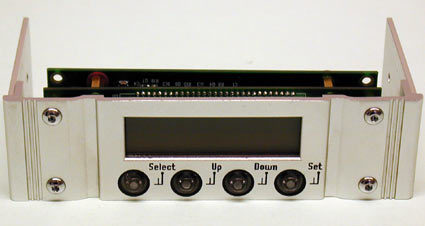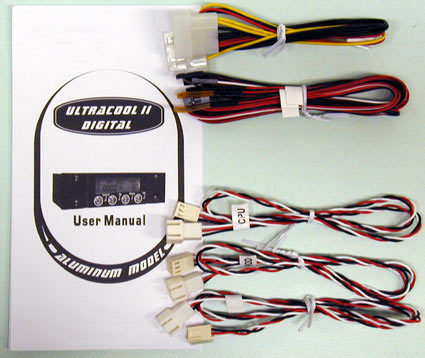Case Master's Ultracool II Digital
Regulated Coolness: Case Master Ultracool II Digital, Continued
Naturally, the correct placement is very important, as the fans are regulated according to the temperature measured at the sensor's location. Unfortunately, this is also the only way to influence the fans' speeds, since Case Master's design doesn't allow for manual regulation of the fans. Therefore, the CPU sensor should be placed as near as possible to the processor core. A good location would be the lower edge of the processor cooler.
The fan speeds differ for each of the three connectors available. The maximum rpm is reached much earlier for the hard drive and system fans than it is for the CPU. It seems that airflow out of the case seems to have taken a higher priority than active processor cooling when Case Master designed this system. We can't say whether that was a wise decision, as the thermal conditions differ too greatly from once case to the next.
Using the Ultracool II is a piece of cake, since Case Master has implemented a simple, hierarchical menu. The user can set a temperature at which a warning signal (both optical and acoustic) is activated. Unfortunately, the user-defined warning temperature is not equivalent to the maximum temperature, which would trigger an increase in fan speed and consequently better cooling.
Get Tom's Hardware's best news and in-depth reviews, straight to your inbox.
Current page: Regulated Coolness: Case Master Ultracool II Digital, Continued
Prev Page Regulated Coolness: Case Master Ultracool II Digital Next Page Conclusion: Not Meant For The High End
Patrick Schmid was the editor-in-chief for Tom's Hardware from 2005 to 2006. He wrote numerous articles on a wide range of hardware topics, including storage, CPUs, and system builds.