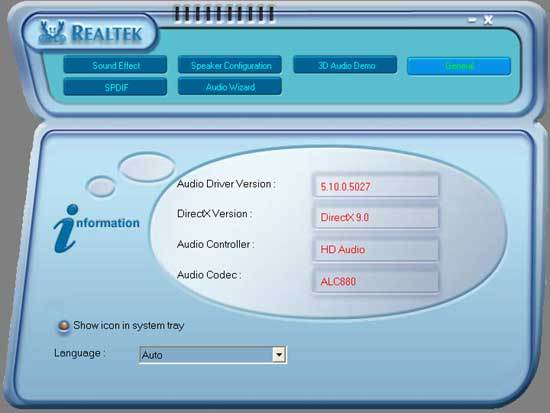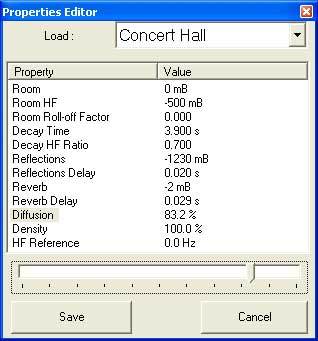Intel's HD Audio PC Sound Ambitions
Get Tom's Hardware's best news and in-depth reviews, straight to your inbox.
You are now subscribed
Your newsletter sign-up was successful
Software, Continued
Realtek offers similar services, using additional functions but a less attractive interface. The most spectacular function is the detection of connected devices that we mentioned before, but this can be deactivated if it bothers you.
You can get general information about the audio system from the "General" panel in the Realtek software.
The loudspeaker configuration utility is clear and very practical.
Naturally, you will find a configuration utility from the loudspeaker outputs that is fitted with quite a practical test signal. Like Intel, Realtek offers a sound environment treatment with presets - some being of the comic-strip type - and advanced settings for people who want to push the envelope.
Get Tom's Hardware's best news and in-depth reviews, straight to your inbox.
Current page: Software, Continued
Prev Page Software: Too Much Of A Good Thing Next Page Software, Continued