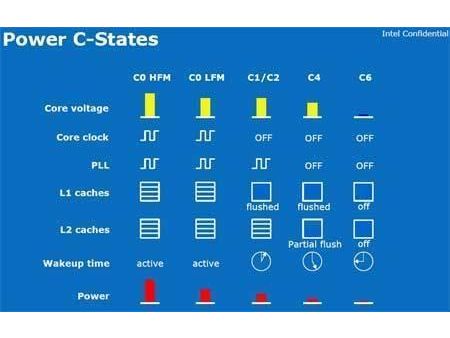Intel Atom CPU Review
Power Management: Tests and Theory
Power consumption is central to this Intel platform, and they’ve made a lot of efforts in that department. Aside from the chipset, which consumes a lot of power in comparison to the processor, the Atom itself has many attractive functions.
Bus and cache
As we’ve already said, Intel has put a lot of effort into the bus and the cache: A different mode for the bus was developed (CMOS mode) and the cache can be disabled in part depending on how it’s being used. These functions reduce power consumption, as do the use of an in-order architecture and 8T SRAM for the L1 cache.
C6 power state
In addition to the low voltage (1.05 V) CPU, the Atom also introduces a new standby mode, C6. As a reminder, the C modes (0 to 6) are low-power states, and the higher the number, the less the CPU consumes. In C6 mode, the entire processor is almost totally disabled. Only a cache memory of a few kB (10.5) is kept enabled to store the state of the registers. In this mode, the L2 cache is emptied and disabled, the supply voltage falls to only 0.3 V, and only a small part of the processor remains active, for wake-up purposes. The processor can go into C6 mode in approximately 100 microseconds, which is quick. In practice, Intel claims, C6 mode is used 90% of the time, which limits overall power consumption (obviously, if you launch a program that requires a lot of CPU power or even watch a Flash video you won’t be in that mode).
We should point out, though, that the two chipsets to be used with the Atom N200s are power users: the Atom 230s use a i945GC that consumes 22 W (4 W for the CPU) and the Atom N270s ship with a i945GSE that burns 5.5 W (2.4 W for the CPU).
In Practice
So is the Atom really low-power in practice? The processor is, yes. For the platform aimed at NetTop (low-cost desktop computers), the answer is yes, but... Why the “but”? Because the chipset used uses a lot of power and the processor is listed at a TDP of 4 W, compared to 2.4 W for the mobile versions. Our test motherboard consumes 59 W in standby, and we reached 62 W under maximum load (with a 3.5" hard disk and a 1 GB DDR2 DIMM). Obviously, these values are what we measured for the complete platform, not only the motherboard, and they don’t take power-supply losses into account (our test model has a yield of approximately 80%). That’s both a little and a lot – it’s not much for a desktop computer, of course, but it’s a lot in absolute terms. We should add that we recently tested a motherboard based on a 1.5 GHz Via C7, and the configuration drew less power with the same components: 49 W at idle and 59 W under load (always measured at the AC outlet).
Get Tom's Hardware's best news and in-depth reviews, straight to your inbox.
Current page: Power Management: Tests and Theory
Prev Page Atom: Caches and FSB Next Page Atom Against Pentium E and Sempron-
joefriday Celerons have significantly lower frequencies than Atom? umm...no. Only the ULV celeron M has a lower freqency. Modern notebooks start with Celerons at least 1.6GHz, more likely 1.86GHz, and are built on the much more modern Merom architecture, which have at least a 10% IPC advantage over the old Dothan architecture. No, atom is nowhere NEAR a modern Celeron in performance. Nice try though.Reply -
joefriday Also, Why not have a Celeron 420 by now? Are you telling me that THG, with all its money, can't budget in a $30 CPU for comparative testing?Reply -
joefriday After reviewing the article, I can say I'm thoroughly unimpressed with the Atom platform (at least the current desktop derivative). If anyone can remember, THG did a $300 PC build using now ancient Celeron Ds and AMD Semprons. One thing that I find amazing, is that those old rigs both use LESS power than this Atom desktop rig.Reply
http://www.tomshardware.com/reviews/the-300-pc,1546-10.html
-
randomizer Don't you people understand that Atom is not a desktop processor? You can't compare its performance to a desktop processor fairly because that's not what it is designed for.Reply -
joefriday This Atom CPU is on a desktop board. That means it's fair game, especially when the processors being compared are also comparable in price.Reply -
randomizer It's on a desktop board, woopdedoo. If you could get your mobile phone processor to run on a desktop board would you compare it to an E2160?Reply -
joefriday Who cares what the Atom CPU is SUPPOSED to be. It is right now, in this review, on a desktop-oriented package, built to compete with low power consumption desktop computers. It fails miserably in that regard, as it is neither low power consumption, nor competitive. In your ridiculous example, if I had a mobile phone processor on a desktop board, and it ended up consuming more power than an E2160/motherboard combo that costs the same amount of money, all the while performing much worse than the e2160, I would call the mobile phone cpu on a desktop motherboard either A FAILURE or AMD. Take your pick.Reply -
apaige So, for the Intel Atom, you do use an updated version of Sandra, but not for the Phenom. You compare it to the VIA C7, a 3 year-old CPU, but not the VIA Nano, which will be available in the same timeframe as the Atom. You don't provide graphics for power consumption, despite the Atom being designed for low power consumption; surprise, the old C7-M system draws less power.Reply
Biased much? -
Not sure that Nano's are really available yet, still a newer mini-itx based C7 (say EPIA-M700) would have been better, since you would be looking at even less power than the one used and the VX800 will end up used with the Nano. The D201DLY would have been good to compare to, would also give some idea how the Atom would go paired with SiS chipsets.Reply