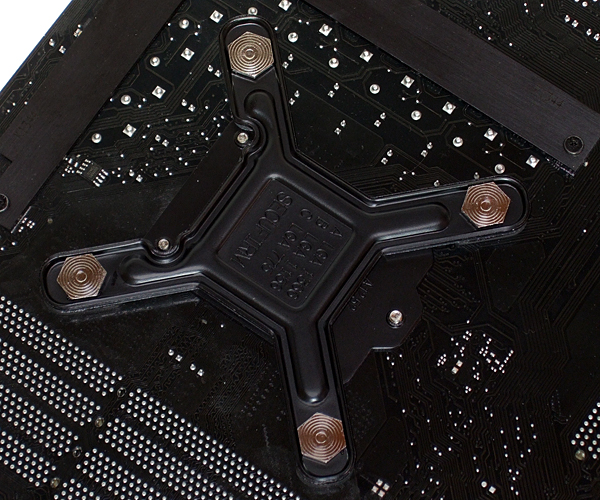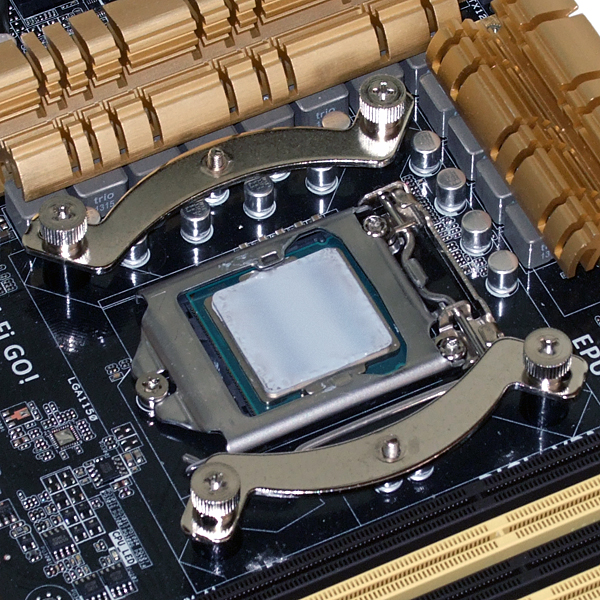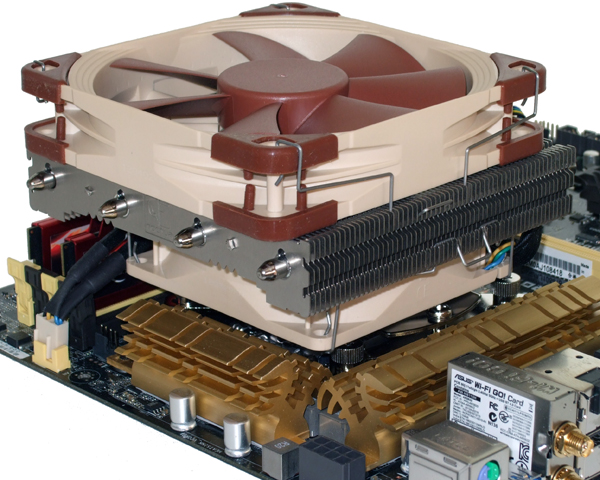Eight Low-Profile CPU Coolers For Your Compact PC, Reviewed
A recent look at ASRock's M8 compact barebones PC saw us undervolting our CPU in order to run stably, overclocked. This forced us to ask the question: how much cooling can we fit inside a slim enclosure? Eight heat sink vendors helped us find the answer.
NH-L12 Installation
Why you can trust Tom's Hardware
Noctua’s LGA plate is slotted for Intel’s three consumer-oriented mounting patterns, using push-through bolts as stands for top-side hardware. Note that the LGA plate is notched in two places to clear the screws of Intel’s original support mechanism.
Another option would have been to install the cooler without a plate. To circumvent clearance problems seen in our System Builder Marathon last June, Noctua also includes a special screw and nut set to install the NH-L12 in the same fashion shown in the Gamer Storm Gabriel installation.
Regardless of whether you’re using bolts or screws, the next step is to install black plastic spacers and cross braces.
An exceptional 1.6” of clearence is reduced by around half under the 1”-thick inset bottom fan, though the fan can be slid a little to make more room at one end. Half an inch of offset also allows the cooler to be rotated to clear specific components.
Too thick for our M8 build, we might have retested the NH-L12 without the top fan, except that it’s already being retested with its included speed-reducing resistor wires.
Current page: NH-L12 Installation
Prev Page Noctua NH-L12 Next Page Scythe Big Shuriken 2 Revision BGet Tom's Hardware's best news and in-depth reviews, straight to your inbox.
-
lowguppy It is really nice to see a low profile round up when a year ago it was hard to find low profile coolers at all. I have to ask though, were these tested on an open bench or in an enclosure? I think to really judge them you have to put them in a box. Maybe not that silly ASRock chassis, but something a like a BitFenix.Reply
Also, every mini-ITX motherboard is a little different. It would take some work, but it would be nice to see coolers cross referenced with different motherboards for compatibility. Just reading reviews it is pretty common to find one or two "Didn't fit my board" comments while other reviewers found the coolers to fit perfectly. -
Someone Somewhere ReplySeveral others asked us for a few additional millimeters of headroom, though that would have resulted in a viscous cycle
Do you mean vicious? Because I'm fairly sure the cycle wouldn't be a thick liquid. -
GoliathPtXs i feel that only a few of them ( like 3 or 4 ) are really low profile coolers, rest are just normal size, bearing in mind that the big ones are labeled as tower coolers...Reply -
cheesyboy Inches/Millimeters/Inches/Millimeters/Inches/Millimeters....Reply
It's good to see consistency ;) -
AJSB Those things are WAY TOO BIG for really compact mITX systems....Reply
I'm using one from Titan that is really small: 107x70x12.5mm (official dimensions are incorrect) for the skived copper heatsink and can use 60mm or 70mm fans...i'm using a Titan fan that is 70x70x10.
Really compact....check my build at www overclock net:D
I i will add soon more pics and you will see something that is really small. -
Amdlova i got here the cp 12 se14 on the lian li v 351 pushed the 3770k 4.6ghz... not bad at all now the noctua is cooling the 3470 no problems.Reply -
-Fran- Reply11933622 said:I am surprised that the Cooler Master GeminII didn't make this list.
I was going to post precisely that.
I have one for my A8 8350 (100W) and it does a wonderful job inside a TT SD200.
And this is the CM cooler we're talking about: CM GeminII M4
Cheers!