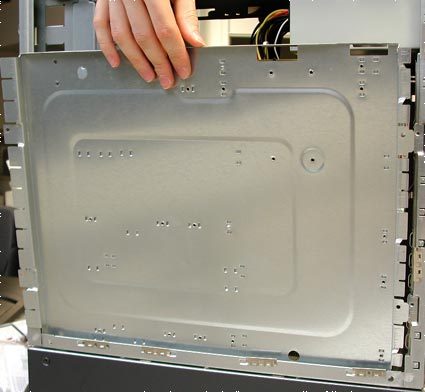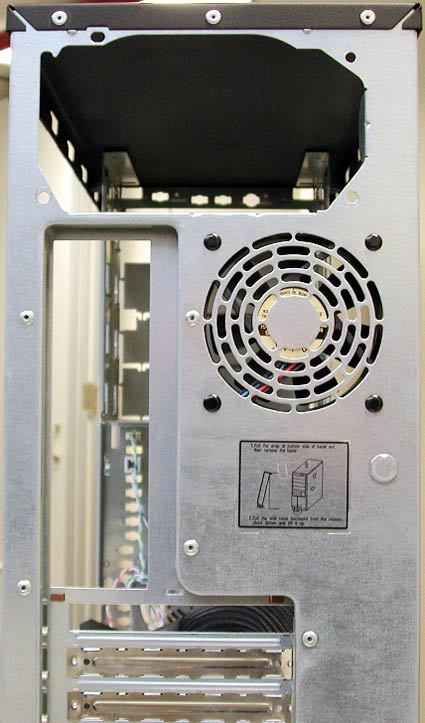Prometeia: Is this the best CPU cooling system around
Features
By
Frank Völkel
published
Add us as a preferred source on Google
Installing The Motherboard In The Case
Attaching the motherboard to the back plate of the case, using the screws provided.
Installing the back plate, along with the motherboard, into the case.
There is no power supply included in the Prometeia package. Overclocking freaks should equip the PC tower with additional fans.
When it gets stuck: the annoying back plate is usually the cause. Here, the metal ribs must be carefully bent away.
Now we're ready: screw on the back plate!
Stay On the Cutting Edge: Get the Tom's Hardware Newsletter
Get Tom's Hardware's best news and in-depth reviews, straight to your inbox.
Current page: Installing The Motherboard In The Case
Prev Page Absolutely Important: Leakage Protection To Prevent Condensation Next Page Installing The Power Supply And Fans
No comments yet
Comment from the forums