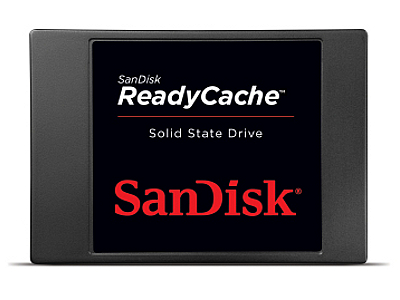SanDisk Intros 32GB ReadyCache Upgrade for Windows 7
Here's a quick and cheap way to turbo charged your tired old desktop.
On Tuesday SanDisk announced an easy-to-install SSD caching solution called SanDisk ReadyCache. Utilizing the ExpressCache software developed by Condusiv Technologies, the 2.5-inch SSD adds 32 GB of NAND flash storage to turbo-charge a desktop computer’s boot, shutdown and application launch times.
According to SanDisk, the drive comes with an installation kit that includes a SATA 6 Gb/s cable, and a 3.5-inch mounting bracket and screws – customers simply download and install the software. Once everything is in place, the drive's advanced caching algorithms automatically manages data by caching frequently used files to improve overall performance. All data that resides in the cache also resides on the primary storage, which helps prevent data loss if the caching solution is later uninstalled.
That said, the SSD will work alongside the user's currently-installed hard drives no matter their capacity size. Even more, consumers don’t need to replace their existing primary hard drive, clone their operating system, perform lengthy installs or migrate data. The low cost and fast installation means customers can quickly reap the benefits of a fast computer without having to purchase an entirely new rig.
"The SanDisk ReadyCache is an easy, affordable way to turbocharge a desktop computer," said Kent Perry, director, product marketing, SanDisk. "Our new SSD caching solution lets consumers enjoy the performance benefits of frequently used data coming from an SSD while retaining the storage capacity of their hard drive. It is an ideal combination of the benefits of an SSD and hard drive."
Currently the SanDisk ReadyCache SSD is only available at Amazon and Newegg, costing $59.99 USD, and is only compatible with Windows 7 desktops.
Contact Us for News Tips, Corrections and Feedback
Get Tom's Hardware's best news and in-depth reviews, straight to your inbox.

Kevin Parrish has over a decade of experience as a writer, editor, and product tester. His work focused on computer hardware, networking equipment, smartphones, tablets, gaming consoles, and other internet-connected devices. His work has appeared in Tom's Hardware, Tom's Guide, Maximum PC, Digital Trends, Android Authority, How-To Geek, Lifewire, and others.
-
adgjlsfhk For $60 I would rather just get a 60 gb agility III. Does the same thing, while giving me 30 gb extra space.Reply -
ozvip3r C'mon Toms, stop adding to the confusion by calling it a 6gb sata cable. Aren't you meant to inform your readers, not support the lie that is 6gb sata cables. A sata cable is a sata cable, what decides if a sataII or sataIII device runs at those respective speeds is whether it is plugged into a sata 3 or 6gb motherboard connector. Stop supporting the lies and confusing people.Reply -
teh_chem This probably would have been much more relevant before SSDs became so prolific and dropped in price.Reply -
deadlockedworld So its exactly like the Crucial Adrenaline only smaller? I wish Tom's did a little more analysis in these articles instead of just posting the statement from SanDisk.Reply
What it should say: "This product will compete with _____, _____, and _____. See our review of other products like this here. We occasionally update these reviews with new products like this" -
michaelssw In my experience, even with 9+ year old computers, the only thing that made them slow was lack of RAM and people installing everything and anything that shows up in a pop up window.Reply
When I do ctl alt del:
My friends computer: 130+ processes
My Computer: 24 processes -
ReadyCache supports Multiple Hard Drives: Unlike most SSD caching solutions, the SanDisk ReadyCache solution can pull data from multiple hard drives, enabling a consistent performance improvement when utilizing more than one hard drive!Reply
-
hate machine ozvip3rC'mon Toms, stop adding to the confusion by calling it a 6gb sata cable. Aren't you meant to inform your readers, not support the lie that is 6gb sata cables. A sata cable is a sata cable, what decides if a sataII or sataIII device runs at those respective speeds is whether it is plugged into a sata 3 or 6gb motherboard connector. Stop supporting the lies and confusing people.Reply
This article is from Kevin Parrish, what did you expect?
As for this device, Cool... I guess.
The software makes it nifty but why would you pay so much for such little storage when installing an OS plus games on a SSD isn't really a hassle. -
Shike "The software makes it nifty but why would you pay so much for such little storage when installing an OS plus games on a SSD isn't really a hassle."Reply
When you have 300GB worth the games, yes, yes it is a hassle. Not having to waste time and let caching software handle the crappy management aspect is A-OK to me.