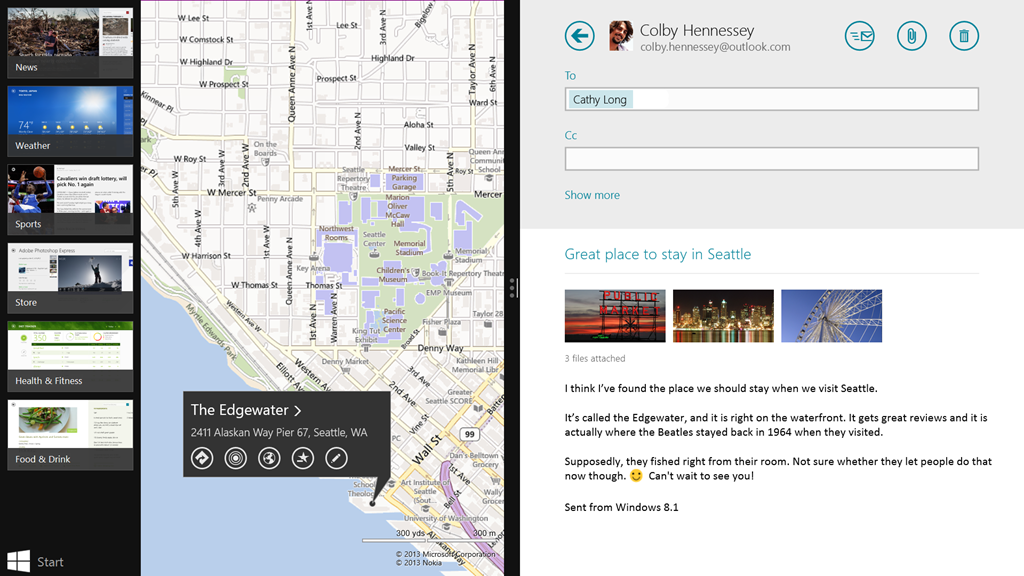Microsoft Confirms Start Button Returns in Windows 8.1
Antoine Leblond, Corporate Vice President of Windows Program Management, wrote a lengthy blog on Thursday that provides a "first look" at Windows 8.1 although we've seen plenty in reports stemming from leaked builds over the last several months. The OS update will deliver improvements and enhancements in key areas, he states, like personalization, search, the built-in apps, Windows Store experience, and cloud connectivity. It will also include "big bets" for business in areas such as management and security.
"We’re only a bit more than seven months into this new, bold approach to computing," he says. "The response to Windows 8 has been substantial— from new devices to strong app growth to key enhancements to the OS and apps. We’ve learned from customers in how they are using the product and have received a lot of feedback. We’ve delivered hundreds of updates to the product and to apps. We’re just getting started, and the potential ahead is tremendous."
The new update will allow users to turn their PC or tablet into a picture frame by making their Lock screen a slide show of pictures stored locally or in the cloud via SkyDrive. Users can also take pictures with the built-in camera right from the lock screen without having to log in.
As for the Start screen, Windows 8.1 will provide more colors, backgrounds, and motion-based wallpapers. Users can also assign their current desktop wallpaper to the Start screen as well, providing the user a sense of unity between the two interfaces. As previously reported, more tile sizes are on the way – large and small ones – so users can organize the Start screen exactly the way they want it.
"It’s also even easier to name groups and rearrange tiles," he says. "You can now select multiple apps all at once, resize them, uninstall them, or rearrange them. We also found people were accidentally moving tiles on their Start screen so in Windows 8.1, you press and hold (or right click) to move things around."
Windows 8.1 also brings the ability to view all apps by swiping from the bottom, and to filter apps by name, date installed, most used, or by category. New apps won't automatically appear on the Start screen either, but will instead be shoved into the "view all apps" mode and marked as "new".
He goes on to talk about the Search charm which will provide global search results powered by Bing, and improvements to the built-in apps such as the Photos app which will sport new editing features, and a completely redesigned Music app. Users will also be able to share the screen between two apps, or have up to three apps on each screen if multiple displays are connected. Users can even have different Windows Store apps running on all the displays at the same time while the Start Screen stays open on one monitor.
Get Tom's Hardware's best news and in-depth reviews, straight to your inbox.
The blog also talks about an improved Windows Store, improved cloud connectivity, better mouse and keyboard options, the addition of Internet Explorer 11, and an updated PC Settings that grants access to all the device settings without having to dive into the platform's Control Panel. That's fine and dandy, but what about that missing Start button? That's making a return, but not in its original pre-Windows 8 form.
"We’ve improved the way you navigate to Start with the mouse by changing the Start 'tip' to be the familiar Windows logo," he said. "The new tip appears anytime you move the mouse to the bottom left corner of the screen, and is always visible on the taskbar when on the desktop. There are also options to change what the corners do, and options to boot into alternate screens. For example, if you prefer to see the Apps view versus all the tiles, you can choose to have the Start screen go directly to Apps view."
These are just some of the changes arriving with Windows 8.1. More will be revealed in additional blogs in the coming weeks.

Kevin Parrish has over a decade of experience as a writer, editor, and product tester. His work focused on computer hardware, networking equipment, smartphones, tablets, gaming consoles, and other internet-connected devices. His work has appeared in Tom's Hardware, Tom's Guide, Maximum PC, Digital Trends, Android Authority, How-To Geek, Lifewire, and others.
-
anxiousinfusion ReplyThe new update will allow users to turn their PC or tablet into a picture frame
I always new this day was coming. Digital picture frames are as doomed as landline phones. -
Azn Cracker ^ not really. You really gonna spend $300 + for picture frame? Also you gotta keep it plugged in or the battery will die in a couple of hoursReply -
anxiousinfusion Reply10890966 said:^ not really. You really gonna spend $300 + for picture frame? Also you gotta keep it plugged in or the battery will die in a couple of hours
If you already have a desktop, you might as well double it as a picture frame when it's not in use. And there's no concern for battery life when it's plugged into an outlet. People have done so for years by using the "slideshow" option in screen savers. -
gonziago This if what I have been waiting for! The chance to turn me $1500 computer into a picture frame. Another win Microsoft.Reply -
mobrocket Linux Mint as an operating system is better.Reply
If it didn't have to use office and stream had more linux games
I would ditch Windows 8 happily -
stevejnb Excellent - this is an overdue change and something they easily could have and definitely should have included from day one.Reply
10891030 said:I just want an OS FREE of Windows Store, "apps" and "tiles".
With the inclusion of the start menu, Metro existing really doesn't take away from regular desktop computing at all. That being said, when you want a full Windows machine in the form of a tablet, you more likely than not will quite appreciate being able to switch to Metro rather than using the non-touch friendly desktop UI. If Metro no longer impedes or encroaches on your desktop in any way, why would you want to get rid of another potentially very useful option? -
TheCapulet Lets hope the start button is an optional thing. Quite frankly, I don't want it cluttering up my screen, now that I got used to not using it. Besides, I have my task bar on top, with the start menu position remaining on the bottom left of the screen where it belongs.Reply
Don't fuck with this, MS, I like it. -
velosteraptor They finally bring back the start button, and everyone finds something else to complain about.Reply