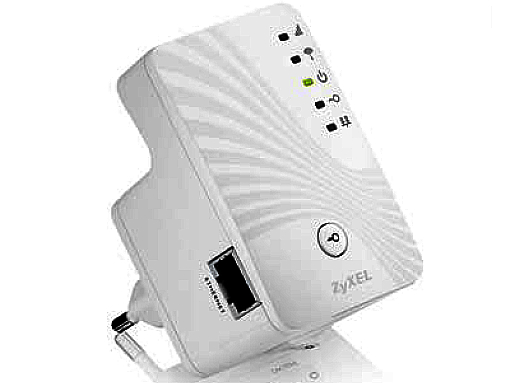ZyXEL Offering Plug-in Wireless-N Range Extender
The gadget plugs directly into an electrical socket and extends your Wireless N network.
On Tuesday, networking specialist ZyXEL Communications announced the launch of its new palm-sized wireless range extender, the ZyXEL WRE2205 N300 Range Extender. This device plugs directly into a wall's electrical outlet and extends the wireless coverage of an 802.11n network while offering backwards compatibility to 802.11b/g gadgets.
"ZyXEL’s range extender is a simple, plug-n-play solution that eliminates wireless dead spots in consumer homes and other establishments," said Steven Joe, executive vice president of channel business for Americas at ZyXEL. "And since people everywhere are enjoying their mobile devices everywhere they go, the wireless range extender keeps iPads, smartphones, laptops and other mobile devices online no matter where in the home they’re moved."
According to the company, the network extender features an easy setup wizard and a Wi-Fi Protected Setup (WPS) button, the latter of which allows users to activate the Range Extender with ample security instantly. LED signal strength indicators on the panel help users easily identify the best location for optimal Wi-Fi coverage.
As for the specs (pdf), the device transmits and receives up to 300 Mbps. Wireless security includes 64 and 128-bit WEP, WPA-PSK and WPA2-PSK modes. Other features include a power switch, an Ethernet port, MAC address filtering, wireless output power management, a universal repeater mode and more. The actual physical dimensions are 1.81 x 1.59 x 2.87-inches.
"The compact wall mount design allows flexible placement to give the best wireless coverage and performance, as well as to eliminate the need for unsightly wires," the company said. "You can install it at the location with the strongest wireless signal to extend wireless coverage and enjoy the high-speed wireless network right away."
Netgrear announced a similar device last month called the WiFi Booster for Mobile (WN1000RP) network access point, a device that extends and strengthens an existing local 2.4 GHz Wi-Fi signal (b/g/n) in a home or office. The device is slated to arrive at major retailers in summer 2012, starting at $39.99. It too features a small form factor and plugs directly into an electrical socket, eliminating clutter associated with cables and desktop gadgets.
As for ZyXEL's solution, the WRE2205 has a MSRP of $59.99 and is available now at all leading online retailers and from ZyXEL authorized resellers.
Get Tom's Hardware's best news and in-depth reviews, straight to your inbox.

Kevin Parrish has over a decade of experience as a writer, editor, and product tester. His work focused on computer hardware, networking equipment, smartphones, tablets, gaming consoles, and other internet-connected devices. His work has appeared in Tom's Hardware, Tom's Guide, Maximum PC, Digital Trends, Android Authority, How-To Geek, Lifewire, and others.
-
johnsmithhatesVLC >NetgrearReply
Is this some Chinese ripoff product then? I'm pretty sure Netgear already has their own extender. -
jblack Replyfeatures an easy setup wizard and a Wi-Fi Protected Setup (WPS) button, the latter of which allows users to activate the Range Extender with ample security instantly.
I guess they missed that WPS can be hacked in 4-6 hours. -
endif johnsmithhatesVLC>NetgrearIs this some Chinese ripoff product then? I'm pretty sure Netgear already has their own extender.This device extends the 5 GHz spectrum, whereas your "Netgrear" is limited to the 2.4 GHz spectrum. Slower speeds.Reply
jblackI guess they missed that WPS can be hacked in 4-6 hours.
WPS can be disabled on any device I've seen that uses it. -
claykin WRE2205 is 2.4Ghz only. WPS has security problems, however vendors have added options to disable and/or allow auto disable if x number of incorrect PINs are tried.Reply -
DiggerJones This is actually a pretty neat piece of kit and was reviewed on http://wifirepeaters.net/cheapest-wifi-repeater/ as being a viable but low cost repeater.Reply
And that was a pretty big oversight with WPS but patch your router firmware and put precautions in place or disable WPS itself. -
DiggerJones This is actually a pretty neat piece of kit and was reviewed on http://wifirepeaters.net/cheapest-wifi-repeater/ as being a viable but low cost repeater.Reply
And that was a pretty big oversight with WPS but patch your router firmware and put precautions in place or disable WPS itself.