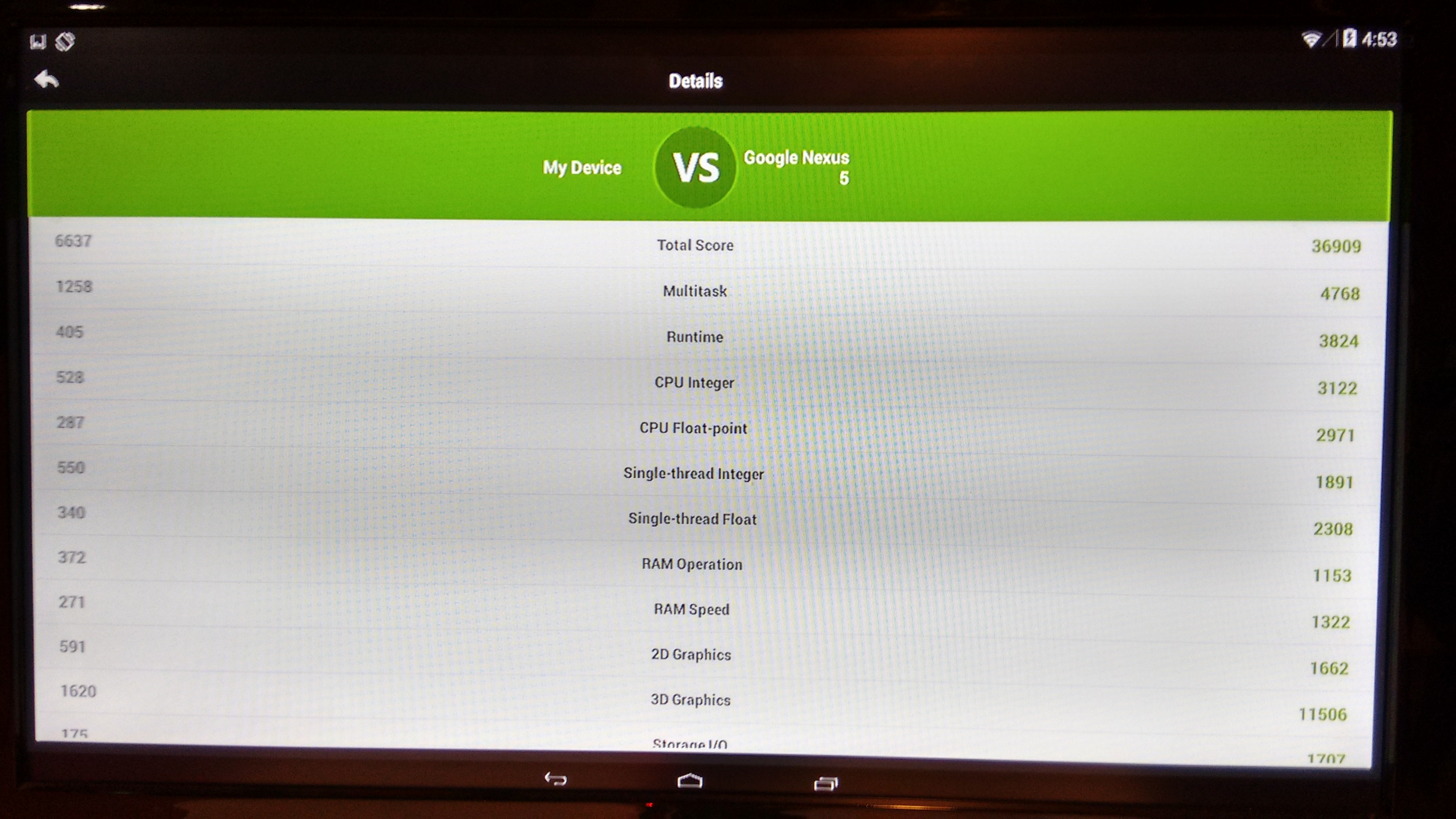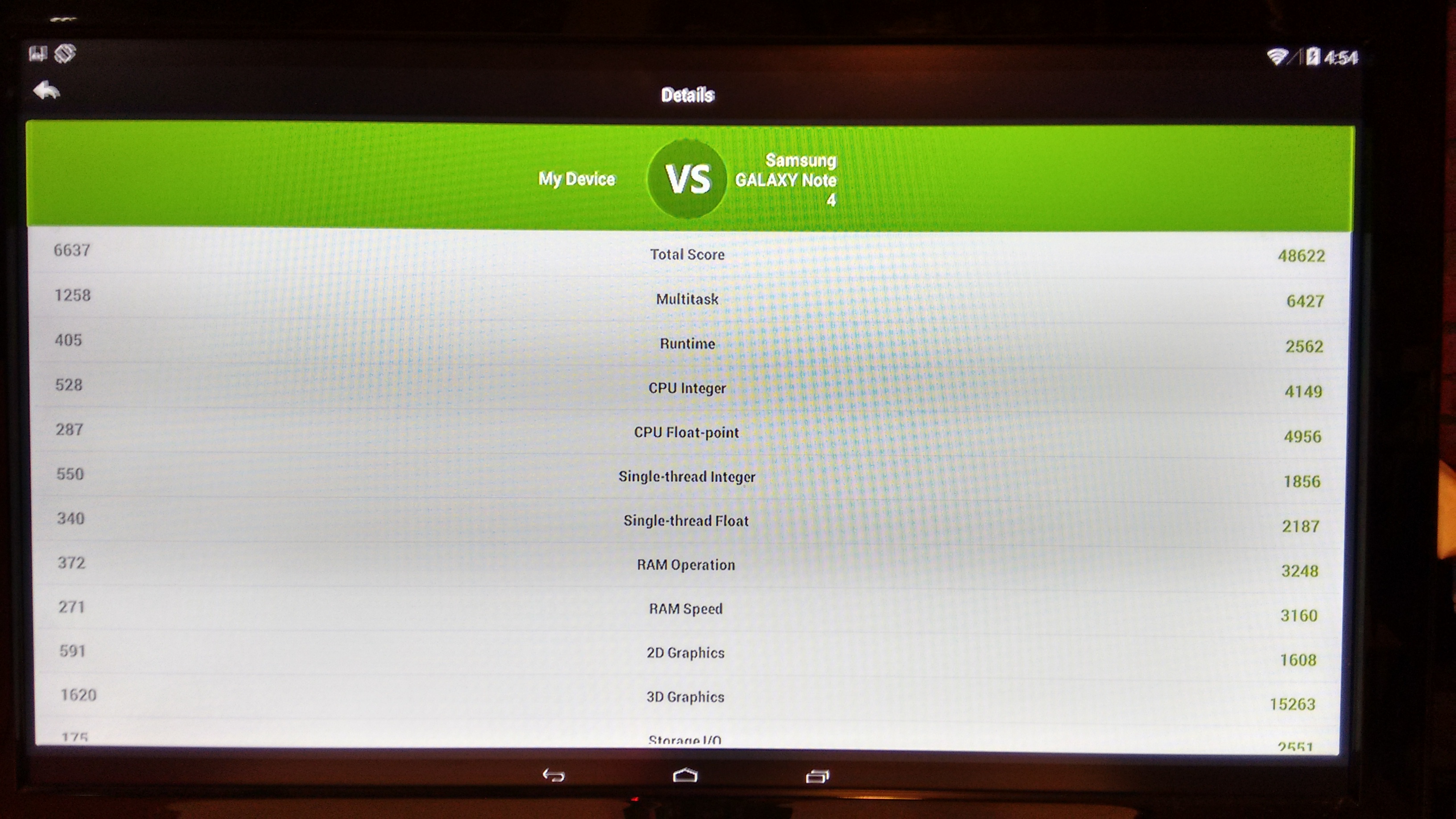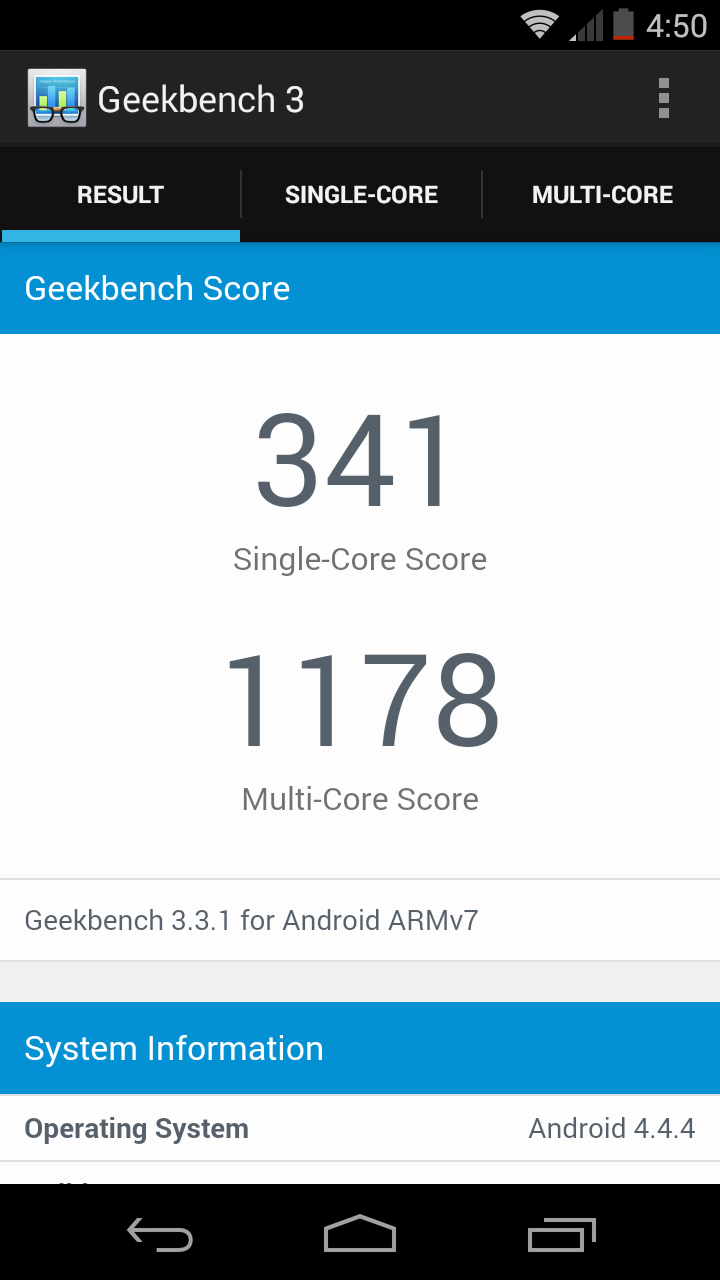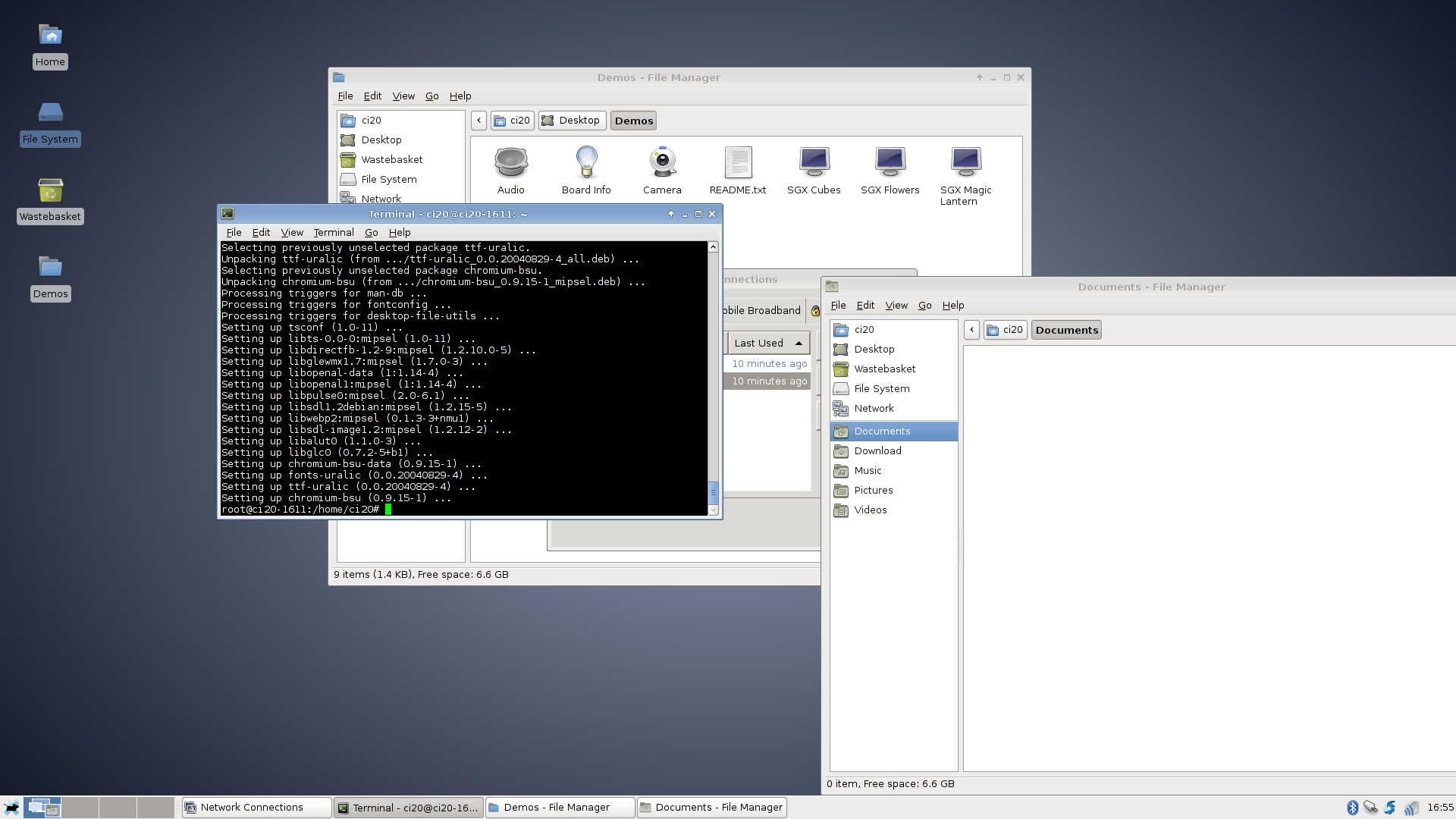Hands-On With The Creator Ci20, Imagination's MIPS-Based Raspberry Pi Competitor
The Raspberry Pi, a developer board based on the Broadcom BCM2835 SoC, quickly turned into a phenomenon after it was launched. Its ARM11 CPU (based on the ARMv6 instruction set) running at 700 MHz, VideoCore IV GPU running at 250 MHz (which can play 1080p videos), either 256 MB or 512 MB of RAM, an array of I/O ports, and passive cooling make it a very capable and flexible solution, while developers, enthusiasts, and the education sector all find its low price appealing.
Since the Raspberry Pi first launched, there have been a number of ARM-based (and even x86-based) competitors, ranging from similar price points of around $35 up to $200 or more. Imagination's Creator Ci20 is the first Raspberry Pi competitor that is based on the MIPS instruction set, widening the range of options that developers, hobbyists, and makers have to build their own devices or apps on top of different platforms.
Overview
The Creator Ci20 comes with a higher price tag of $65 or £50, which is almost twice as much as the Raspberry Pi and could make it slightly less accessible for some makers. On the bright side, it also seems to have significantly better specs, as well.
Processor: 1.2 GHz dual-core, MIPS32-based Ingenic JZ4780 SoC, 32 kB L1 I- and D-cache, 512 kB L2 cacheFPU: IEEE754 Floating Point Unit, XBurst MXUMultimedia: PowerVR SGX540 GPU, hardware-accelerated video playback up to 1080p at 60fps; supports OpenGL and OpenGL ESMemory: 1 GB DDR3 SDRAM, 4 GB flash memory, 1 x SD cardAudio: AC97 audio, via 4-pin input/output jack and HDMI connectorCamera interface: ITU-R BT.645 controllerConnectivity: 10/100 Ethernet, 802.11 b/g/n, Bluetooth 4.0; has Ensigma RPUDisplay: 1 x HDMI up to 2K resolutionUSB: 1 x USB host, 1 x USB OTG deviceI/O peripherals: 2 x UART, 25 x GPIO, 2 x SPI, I2C, ADC, expansion headers, 14-pin ETAG connector
The most interesting comparison to make between the Raspberry Pi and the Creator Ci20 is between their two CPUs. One is a single-core 700 MHz ARMv6 CPU with a performance of 1.2 DMIPS/MHz, while the other is a dual-core 1.2 GHz MIPS32 CPU with 2.0 DMIPS/MHz. On paper at least, the Ci20 should be three to six times faster than the ARMv6 chip.
In terms of specs, this MIPS CPU should be roughly at the same performance level as the Qualcomm Scorpion or the dual-core 1.2 GHz Cortex A7 CPUs, such as the Snapdragon 200 or Mediatek 6572. The Krait 200 CPU in the Snapdragon 400 SoC performs at about 3.3 DMIPS/MHz. We'll see how the MIPS CPU fares in some benchmarks in a minute.
The GPU the Creator Ci20 is a PowerVR SGX540, which is also designed by Imagination. It's a rather old, but popular GPU, seen in devices such as the original Galaxy S. While Raspberry Pi claims to support 1080p video playback at 30 fps, the Creator Ci20 supports 1080p playback at 60 fps. The Broadcom Videocore IV GPU also shares 128 MB of RAM from Raspberry Pi's 512 MB DDR2 RAM (for the high-end Model B and B+), while the Creator Ci20 comes with 1 GB of DDR3 RAM.
Get Tom's Hardware's best news and in-depth reviews, straight to your inbox.
Being newer (and with a higher price tag) Imagination's Creator Ci20 also comes with a few extra features, such as 4 GB of internal storage and built-in Wi-Fi and Bluetooth 4.0. It also has an SD card slot for extra storage expansion that can be used to install a different operating system. The board comes with either Android 4.4.2 KitKat or Linux Debian 7.0 by default.
Hands-on with KitKat
The Ci20 board was smaller than expected, although it's not quite "credit card-sized" either, a description which would better fit the Raspberry Pi. In the package, there was only the board and the chargers, with a few different adapters. The board came with KitKat by default, which took surprisingly long to load at boot (about 4 to 5 minutes).
At first, I thought this was due to the cheaper/lower performance storage being used, but later I discovered that wasn't the reason at all. The whole Android build seemed to have lower performance than I expected, even for a chip that's supposed to "only" equal a dual-core Cortex A7, which is itself a low-end ARM chip.
I had a wireless Bluetooth keyboard and mouse, both connected through a USB adapter, and they were recognized quickly and automatically. I didn't have as much luck with the Wi-Fi; it connected, but I had signals from two different Wi-Fi hotspots in the room, and the board could only see one of them. Worse, that one connection could only manage with lower-than-normal signal.
I also turned a Nexus 5 into a Wi-Fi hotspot, which the board also recognized; however, when the phone was too close to the board, the signal would sometimes drop.
In the end, the low signal I had from the router's Wi-Fi was enough to load a few websites and YouTube, although the slow rendering turned out to be an even bigger problem, making the experience quite frustrating.
I tested the Creator Ci20 with the AnTuTu Benchmark, and it achieved a score of 6600 points, which was about six times lower than last year's Nexus 5 and almost eight times lower than one of the latest flagship smartphones such as the Samsung Galaxy Note 4.
I also tested a Moto G 2014, which has a quad-core 1.2 GHz Cortex A7 CPU (Snapdragon 400), and it got a score of 18,000, a score almost three times better. It's important to note however, that these other devices have quad-core or octa-core CPUs. Since the UX, RAM, and CPU sub-tests of AnTuTu are multi-threaded, the higher core count gives them a nonlinear advantage in the overall score. However, looking at just the single-thread scores in both AnTuTu and Geekbench, the Cortex A7 core has roughly twice the performance of the MIPS core, running the same KitKat operating system.
When comparing the real-world performance of Cortex A7 devices (Moto G and a local-label phone with a dual-core Mediatek 6572) to the Creator Ci20, it was immediately obvious that the Cortex A7 was performing significantly better at the same clock speed.
The pre-installed KitKat OS doesn't have access to the Play Store, since it doesn't have Google's blessing. However, I could sideload apps and install them on the board. The few apps I tried, like the Gold Rush game shown below, worked with no issues as long as I installed them using the pre-installed ES File Explorer.
Hands-on with Debian 7.0
I wanted to try a Linux distro on the Creator Ci20 as well, since this is probably what most hobbyists and makers will be using anyway. To install another operating system on the Ci20 board requires a formatted SD card that has at least 4 GB of storage, a disk image of one of the supported operating systems, and the Win32DiskImager tool to write the image onto the SD card, just like you would on a USB drive. After that, you need to follow these instructions to install the OS on the board's internal storage:
Insert the SD card in your PC.Run SDFormatter and format the SD card. Run Win32DiskImager; select one of the two image files above and the corresponding drive letter for the SD card. If you don't have a built-in SD card slot on your PC or if it doesn't show up in the drop-down list, please use a USB adapter instead. Click Write and wait for the process to complete. Power off the Creator CI20 board and move the JP3 selector from 1-2 to 2-3. The JP3 pin can be found right next to the Ethernet port.Insert the SD card in your Creator CI20 board.Power on the board. The LED will go from red to blue (i.e., the flashing process has started); wait for ~10 minutes for the LED light to go back to red (i.e., the flashing process has completed).Power off the board, remove the SD card and move the JP3 pin back to its original position (1-2).Power on the board; the newly flashed operating system will start running.
At first, I couldn't get the LED to turn blue (indicating the start of the flashing process) because I hadn't taken out the SD card that I had already inserted before powering off the board. The SD card must be removed before powering down, so make sure you follow the instructions above exactly in that order and everything should work as expected.
The Debian distro booted much faster than Android, it only took about a minute or so. The general performance was also much better as well. It's hard to tell whether the significant difference in performance between the two operating systems is due to Linux running much better than Android in general on this particular hardware, or because this specific Android build doesn't have the right compiler optimizations for the MIPS-based chip. The latter is likely to be true, because the performance was significantly lower than I would have expected from this chip under Android.
Even running Debian, however, the performance was somewhat lower than the Cortex A7-based Android devices I tested, indicating that the Cortex A7 is still faster than this MIPS-based Ingenic CPU.
Just like the Android build, the Debian OS was also lightweight in terms of pre-installed applications. The OS came with a browser called Iceweasel, which worked fine, but don't expect desktop-like performance. I tried installing Chrome, but that was a no-go, since there's no MIPS version of Chrome. I did install two games: OpenArena (a Quake clone) and an arcade shooter called Chromium B.S.U. Both games ran well on the board, although neither game was graphically demanding.
The Creator Ci20 has great specs for the price, and it's likely a must-have for schools or developers who need to work with the MIPS architecture. For now, though, I would definitely recommend using Debian or some other supported Linux distro, which is likely to perform better than the pre-installed Android OS. Of course you could also try compiling Android AOSP yourself with different options to see if performance improves.
When running Linux, the Creator Ci20 has decent system performance (what you'd expect from a low-end mobile chip), can play HD videos well, and supports several I/O options. It performs better, and supports more features, than the Raspberry Pi, for only a little extra cost. While it may just be powerful enough for use in a cheap computer for checking email or Facebook, its performance and price may be overkill for some maker projects.
If you want one of these boards, the Creator Ci20 can be purchased from Imagination's store for $65. The company is shipping it in over 28 countries already, with more to follow soon.
Follow us @tomshardware, on Facebook and on Google+.
Lucian Armasu is a Contributing Writer for Tom's Hardware US. He covers software news and the issues surrounding privacy and security.
-
AJSB This thing is not a competitior to the RPi for several reasons....not to mention that Imagination graphics are a curse under Linux.Reply
You want a good competitior to RPi ? ODROID-C1
http://www.hardkernel.com/main/products/prdt_info.php?g_code=G141578608433
Still, RPi have a long line of peripherals and a big community and that it's hard to beat, even by the ODROID -C1.
-
kenjitamura Hardkernel recently released a $35 board that blows the raspberry pi out of the water and I suspect may be a better piece of hardware than this. It's called the ODROID-C1 and it has a quad core ARM Cortex-A5 processor clocked at 1.5 GHz. I'd like to see the comparison between this new MIPS board and the ODROID-C1.Reply -
kenjitamura It also might be worth reminding people that Raspberry Pi creators have previously stated they plan on refreshing the Raspberry Pi with a new generation of hardware in 2015.Reply