Microsoft Windows 10 Build 14942 Increases RAM Usage
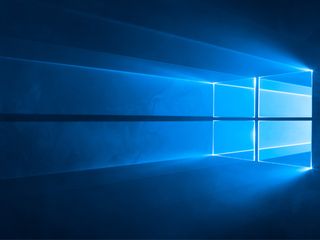
Microsoft pushed out its Windows 10 Build 14942 to Windows Insiders today. Although the latest build contains several improvements, it will result in higher RAM usage for most users.
The End Of Svchost
Microsoft started to use grouped service host processes (svchost.exe) with the introduction of Windows 2000 as a method to conserve available memory. Microsoft continues to use svchosts today, but it isn't as necessary because the amount of RAM in typical computers has significantly increased.

A key feature of Build 14942 is the end of svchosts on systems that have more than 3.5GB of RAM installed. Instead, each service will run as a separate process. Microsoft said that this would increase service reliability, and it will increase transparency because you'll be able to see which services are running. It will also increase RAM usage somewhat, however, which could have a negative impact on devices with only 4GB of memory.
Smaller Changes
Although the end of svchost is the most important change in Build 14942, Microsoft made numerous smaller changes to Windows 10 in this build, as well. Microsoft added the option to hide the app list in the Start menu, which the company noted was a highly requested change. Microsoft added this option to the Settings panel in Build 14942, and now you can hide the app list.
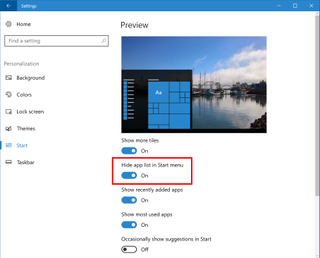
Microsoft also updated the Photos app with a new, more polished design. Microsoft will also push the Photos app to the Xbox One soon. The build contains a useful modification to the Active Hours setting for businesses, which will allow companies to set up to 18 hours as active usage times. The system will not attempt to update during this time so as not to disturb your work.
In Scan Mode, there are a series of new commands to help you navigate and edit documents faster and easier.
| Windows 10 Build 14942 Scan Mode Commands | |
|---|---|
| Key Command | Effect |
| F and Shift + F | Jump to next/previous form field |
| C and Shift + C | Jump to next/previous combo box |
| E and Shift + E | Jump to next/previous edit box |
| X and Shift + X | Jump to next/previous checkbox |
| R and Shift + R | Jump to next/previous radio button |
| B and Shift + B | Jump to next/previous button |
The new build is available to Windows Insiders now. As a side note, Microsoft reminded us that Windows 10 Insider builds older than Build 14926 will not boot after October 15. Build 14926 and newer will be valid until May 1, 2017, after which they will no longer boot, either.
Stay on the Cutting Edge
Join the experts who read Tom's Hardware for the inside track on enthusiast PC tech news — and have for over 25 years. We'll send breaking news and in-depth reviews of CPUs, GPUs, AI, maker hardware and more straight to your inbox.
-
RedJaron You may be the only one cheering for increased RAM usage in an OS. Android user? ;)Reply
This won't impact many desktops, and I'll certainly be happy to see exactly what process each svchost was handling. However, this could negatively impact Win10 tablets as many only have 4GB RAM. -
synphul Was there an issue with service reliability to begin with? I've used win2k, winxp pro, vista (briefly) and win7 but can't recall any major issues. I'm just curious what all these issues are they set out to fix.Reply -
TMTOWTSAC Reply18699594 said:Was there an issue with service reliability to begin with? I've used win2k, winxp pro, vista (briefly) and win7 but can't recall any major issues. I'm just curious what all these issues are they set out to fix.
Yeah, google svchost high cpu usage and watch the carnage. I've experienced a couple of them on Win 7 machines. Windows update maxing a core 24/7 while it ran it circles. Audio driver that wouldn't quit gracefully after alt-f4 out of games. Netsvcs too. I think is more of a sandboxing thing, like when Chrome first started running Flash instances as separate processes. -
Martell1977 This should make it interesting on my older laptop that is maxed at 4gb RAM, but right now runs Windows 10 pretty well. Good chance I'll have to take it back to Windows 7...Reply -
wrightleft Windows should use all the RAM. There's no point for unused RAM. I didn't buy 32 GB for it to sit free.Reply -
razor512 They need to make a stripped down version for netbooks. While they are low end with often 2GB of RAM, they are often decent for really basic stuff. For example, a basic PC that you can for taking notes at random worksites since they are passively cooled, and are cheap to replace (often costing around $130); they also don't really get stolen.Reply -
IInuyasha74 Reply18700439 said:They need to make a stripped down version for netbooks. While they are low end with often 2GB of RAM, they are often decent for really basic stuff. For example, a basic PC that you can for taking notes at random worksites since they are passively cooled, and are cheap to replace (often costing around $130); they also don't really get stolen.
Systems that have less than 3.5GB of RAM that run Windows 10 will continue to use svchosts to conserve system memory. This was a wise decision by Microsoft, as even a slight increase in memory usage would hurt small systems with just 2 GB of RAM like the ones you are talking about. Systems with 4 GB of memory will fair better, but may have a slight performance impact as well due to the increased RAM usage. You might be able to compensate for that, however, by closing down rarely used services.
It should prove helpful on systems with more than 4GB of RAM, however, as the slight increase in memory usage likely won't effect them. -
hst101rox The end of svchost.exe, quite surprising. Should be a registry entry to manually keep it on PCs with >3.5GB RAM.Reply
svchost is annoying in that you can't see which service is using all the CPU And/or HD and/or network easily. Have to use cmd 'tasklist' to find what might possibly be causing the issue. And can't just kill the svchost since it may be housing many services in one.
Good riddance.
Now Microsoft just has to get full support for file paths longer than 255 chars like NTFS does. and the base 2 number system.
Most Popular


