Microsoft Releases Windows 10 Insider Preview Build 10547

Microsoft's Windows 10 is already out, but the company is still hard at work improving the OS. In a new preview build (10547) of the desktop operating system, Microsoft experimented with some new user interface changes.
If you have tried Windows 10, then you are probably familiar with the placement of tiles under the Start menu. These have been locked into three columns of medium-sized tiles. Optionally, users could instead have two columns -- one column of large tiles and one of medium-sized tiles -- or six small tiles in each row, as opposed to the three medium-sized ones.
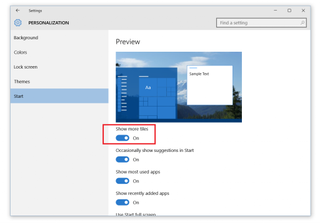
After getting feedback from users who wanted to be able to place two large tiles side by side, Microsoft has opted to give users the option to extend this space in settings. Now users can support up to 2,048 tiles in this area if they desire, and can adjust it to their preference.
In tablet mode, Microsoft made the system more Windows friendly, by letting you snap apps to the left or right side of the screen from Task View. This is an interesting turn of events for Microsoft. In Windows 8, Microsoft tried to push a very mobile-oriented user interface based on using individual apps in fullscreen mode. This proved to be an unpopular move, and now the company is attempting the opposite, giving mobile users a more windows-based, desktop-oriented interface.
In addition to these interface changes, Microsoft also pushed out numerous software updates to the system, improving application stability, adding features, and fixing bugs where possible. One of the most significant of these updates applies to systems using Realtek audio solutions and may help resolve some of the continuing compatibility issues observed when moving to Windows 10.
Although some bugs still exist, Microsoft is shifting its focus to gamers, seeking additional feedback on gaming-related issues. Microsoft has always had a strong position in the gaming market, but with new competition like Steam gaming machines, this is an area Microsoft wants to keep a close eye on, or risk losing some market share.
Before these updates are pushed out to the full range of Windows users, Microsoft is letting its Windows Insiders in the fast lane to test drive them first. For the rest of us, expect to see a major update in the near future to your Windows 10 installation.
Stay on the Cutting Edge
Join the experts who read Tom's Hardware for the inside track on enthusiast PC tech news — and have for over 25 years. We'll send breaking news and in-depth reviews of CPUs, GPUs, AI, maker hardware and more straight to your inbox.
Follow Michael Justin Allen Sexton @LordLao74. Follow us @tomshardware, on Facebook and on Google+.
-
none12345 Now they just need a way to turn the tiles off and they are golden heh.Reply
I know you love your crappy tiles MS but really, they need to go. -
floppyedonkey Personal opinions are like a$$holes everyone's got one. Yours just isn't important as the vast majority has won the debate live tiles work. This isn't lazy iOS style world with flat no informational icons.Reply -
SteelCity1981 up to 2,048 tiles. really? lol how could you even read what those tiles are with that many tiles in the start menu. a little bit overdoing it there ms?Reply -
Quixit Replyup to 2,048 tiles. really? lol how could you even read what those tiles are with that many tiles in the start menu. a little bit overdoing it there ms?
Generally, in software design, you want to have more than you expect the biggest user of your software will ever have to that no one really hits that limit. But not so high that no one ever comes close. 2,048 is reasonable enough.
-
IInuyasha74 Reply16648410 said:up to 2,048 tiles. really? lol how could you even read what those tiles are with that many tiles in the start menu. a little bit overdoing it there ms?
I'm honestly curious about that too. I'm wondering if you try to place that many if it will basically explode off screen, or maybe some kind of scrolling experience? I think they just decided to toss the limit on it out the door and run with it. -
thundervore I wish the can just put back the damn details bar at the bottom of the explorer window. It was so useful for video info and picture info and took up so little space. I don't want to use the details pane!!!Reply -
jimmysmitty Reply16648566 said:16648410 said:up to 2,048 tiles. really? lol how could you even read what those tiles are with that many tiles in the start menu. a little bit overdoing it there ms?
I'm honestly curious about that too. I'm wondering if you try to place that many if it will basically explode off screen, or maybe some kind of scrolling experience? I think they just decided to toss the limit on it out the door and run with it.
I forget, are you actually on Windows 10 or still on 8.1/7?
With the Windows 10 Start Menu if you have more tiles than fit on the displayed area they go below it. I made the area the smallest possible and all the apps are there still. I just scroll through them to find what I want much like when you scroll through the start menu on 7 if you have a ton of installed programs. -
TechyInAZ FINALLY! Thanks Microsoft for fixing that live tile problem. It's been a serious headache not having the ability to put two large/wide apps side by side.Reply -
JOSHSKORN Install Classic Shell. Problem solved. No more tiles, and it'll almost look like Windows 7, minus the orb. and My computer labeled "This PC"...and plus all the ridiculous looking Windows 10 Windows Explorer options.Reply -
photonboy I love the tiles, even though I didn't think I would.Reply
Now that I'm used to it I can't think of much I'd change about the Windows 10 UI.
And if you hate them then just go buy Start10 from Stardock for $5.
Most Popular

