Phenom II On Ice: AM3 Overclocked With LN2
Introduction

(Ed.: We had tons of fun with the guys from Team IRONMODS during our Overdrive Overclocking Championship. With AMD's Socket AM3 Phenom II processors on the horizon, we asked team member Ton "TiTON" Khowdee to do a pre-launch exhibition of the X3 720 Black Edition--a chip that AMD says should overclock better than the Phenom II X4 940 BE. He obliged, and provided this write-up and the following photo documentation of his efforts.)
This article will be a hardcore demonstration of AMD's latest Phenom II X3 720 Black Edition processor. This is not a traditional review of a processor. We are not focusing on 24x7 stability. Instead, we'll focus on passing benchmarks at the fastest possible speed. We will be putting AMD's latest Black Edition chip through the ultimate torture test. The CPU will be frozen with liquid nitrogen and its voltage cranked all the way up. We are going to dance on the fine line between breakneck speeds and complete CPU destruction. We will go to the dark side and see what performance rewards are awaiting those brave enough to travel down this path.
Test Setup

Here is the platform that will be used for this benching session:
- AMD Phenom II X3 720 Black Edition (Week 49)
- Gigabyte GA-MA790GP-DS4H BIOS:F3
- AMD Radeon HD 4870
- (2x2GB) 4GB Crucial Ballistix Tracer 6400 4-4-4-12 DDR2
- Western Digital 74GB Raptor
- SilverStone Zeus 1200 Watt Power Supply
- Danger Den Torture Rack
- AMD stock CPU fan
- IRONMODS Sumo XL Solid Copper LN2 Pot
Setting A Baseline
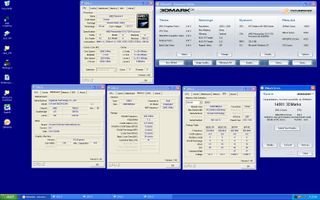
Before we can gauge the untapped power of the AMD's Phenom II X3 720 Black Edition processor,we must first set a baseline. We will be using a small set of benchmarks to capture the results. SuperPi 1.5, a long time favorite of overclockers, is a single-threaded application that calculates the number of digits after the decimal in Pi. Similar to SuperPi, WPrime is a relatively new multi-threaded application that takes advantage of all cores on a processor. Futuremark's 3DMark06 will be used to see what type of performance gain can be achieved in graphics benching.
All of the baseline screen shots will have several CPUz windows open showing the system speeds (check out the photo gallery for baseline figures on all of the benchmarks we used).
- SuperPi 1.5 @ 24.609 seconds
- SuprePi 1.5 32m @ 28min 27.703 seconds
- Wprime 32 and 1024 @ 18.797 seconds and 600.31 seconds (10min .31 Seconds)
- 3DMark06 14k, CPU Score @ 3463
The Pot In Pictures

Overclocking with LN2 requires some special equipment. The most important hardware used in testing with LN2 is the pot--a container that is designed specifically to cool the processors at sub-zero temperatures. Pots are primarily made from aluminum or copper, and optimized for either dry ice or liquid nitrogen. Copper is the ideal material for sub-zero benching due to its ability to hold temperature very well. The Sumo XL Copper CPU pot was designed and developed by Cpt.Planet, who is also a member of Team IRONMODS.
Motherboard Prep

Now that the stock baseline benchmarks are done, it is time to prepare the motherboard for LN2 testing. For this bench run, we will be using nail polish and foam insulation. This is only one way to insulate a board; there are several other methods that range from using petroleum jelly to applying kneadable erasers.
Stay on the Cutting Edge
Join the experts who read Tom's Hardware for the inside track on enthusiast PC tech news — and have for over 25 years. We'll send breaking news and in-depth reviews of CPUs, GPUs, AI, maker hardware and more straight to your inbox.
More Prep
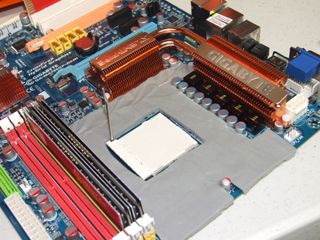
First, the stock CPU retention bracket is removed from the motherboard. A thin coat of clear nail polish is applied and allowed to dry. This gives the board a thin, waterproof coat of protection. After the nail polish has dried, a layer of foam insulation is applied around the socket. Appropriate notches are cut to accommodate the various caps and MOSFETs. After the CPU is installed, a second layer of foam insulation is applied, which only reveals the top of the processor. The goal of insulation is to make an airtight seal to avoid condensation. Nail polish and foam insulation are also applied to the back side of the motherboard before the CPU pot is mounted.
Ready For Cooling

The pot is set into place using threaded rods and knurl nuts, which keeps the pot in place and the pressure even on the processor's IHS. Additional foam insulation is placed around the pot to prevent condensation and help maintain its temperature.
Turning Down The Heat

Once the motherboard is insulated and the CPU pot mounted, it is time to freeze the processor. When the pot is mounted, the temperature is ambient. It will take a couple of full pours of LN2 to bring the pot down to the proper temperature. It takes almost 1 liter of LN2 before the CPU reaches -190 C.
A Blaze Of LED

As the LN2 boils off, cold vapors pour out of the pot and down on the the motherboard, bathing the Crucial Ballistix Tracer modules. A key benefit to benching with LN2 is that the surrounding components have a constant sub-zero fog to help keep the chipset and MOSFETs cool.
Overcoming The Bug
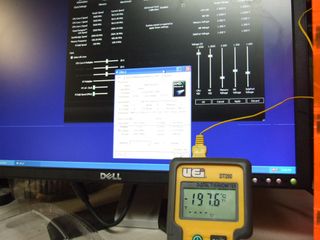
With the Phenom II, AMD has overcome a huge headache commonly referred to as the “cold bug.” Most processors in the past would have different types of cold bugs. A cold bug could effect stability during overclocking, while severe bugs would completely shut down the computer or prevent it from booting. Not all chips have the bugs at the same level. Some of the original Phenoms experienced bugs as high (or low, depending on how you're looking at it) as 0 C, while other chips went down to -40 C before running into problems with lock-ups.
The Phenom II has been a great joy to overclockers so far, who no longer have to worry about the cold bug. The processors have even been cooled below -200 C using liquid helium without issue. The reason you didn't hear about these exploits before was that they weren't possible.
Hitting Switches, Adding Gigahertz
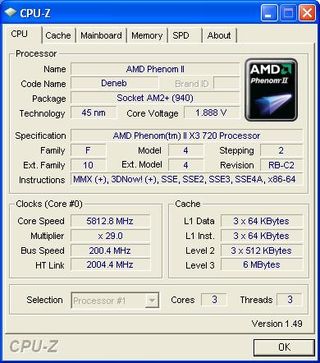
CPU-Z is a program that reports the current speed of the processor, memory, and other valuable information. CPU-Z is not a benchmarking program, as you probably already know. The validation file can be uploaded to CPU-Z's server and checked for its authenticity. All top benchers use this to prove that they have achieved a valid speed. These type of benches are fondly referred to as suicide screen shots. The only goal of this test is to get the highest speed possible without any regards to the condition of the hardware.
With 1.888 volts, a multiplier of 29x, and the temperature at -197 C, we were able to capture a suicide screen shot at 5.8 GHz with the AMD Phenom II X3 720 Black Edition. This processor gave a remarkable 5.8 GHz validation, which is a 3 GHz boost over the stock 2.8 GHz speed. With the voltage cranked up to 1.94 V, we attempted to join the 6 GHz club. Even with the additional voltage, we did not gain any additional clock speed.
-
xx12amanxx Sweet! Not bad for a 3ghz Overclock ehh. Im excited to see what the higher clocked version's will do.Reply -
accessgranted At 5.2 GHz, we were able to run this particular bench at 16 minutes and 36 seconds, compared to over 28 minutes at stock. This is an increase of over 40% in performance.It's a 75% (28/16 = 1,75) in performance, not 40%.Reply -
accessgranted ReplyFor WPrime 32M, we ran all 3 cores at 5.1 GHz and completed the bench at 10.609 seconds versus the stock results of 18.797 seconds. The results under LN2 are 44% faster.
Wrong again :) -
JustPlainJef No, AccessGranted, you are wrong. If the first one benched at 28 minutes, and it ran OC'ed in 14 minutes, that's a 50% increase. Since it ran in 16:36, that's less than a 50% performance increase. Same with the second one. 18.8 / 2 is 9.4. Benchmark finished in 10.6, which is less than a 50% increase. You are doing the math backwards as you always compare to the original number. 10.6/18.8 = 56% of the original or a 44% decrease in time.Reply
;) -
macer1 Toms editor should really get his glasses checked. that of find a new job with all the mistakes in this artical..Reply
but good to see from AMD. -
accessgranted If a benchmark takes 2 minutes at default and then 1 minute overclocked that's a 100% increase in performance. 100% increase in performance = 50% decrease in time. It's twice as fast thus taking half the time. It can't be any other way.Reply -
accessgranted Ok, lets say a CPU scales perfect with clockspeed.Reply
X Mhz:
Benchmark 1: 20 fps
Benchmark 2: 20 sec
2X Mhz
Benchmark 1: 40 fps
Benchmark 2: 10 sec
It's 100% faster -> twice as many fps, half as long rendering time. -
sohei :) hahaha ,,,Reply
anyway AMD cpu = Velocity Raptor
the fabrication technology of this cpus is incredible -
cangelini macer1Toms editor should really get his glasses checked. that of find a new job with all the mistakes in this artical..but good to see from AMD.Reply
Irony?
Most Popular




