Burned, Dropped, Drowned: HDD Recovery In Pictures
Worst Of The Worst

In very rare cases, platters are removed from hard drive assemblies. In situations such as fire or water damage, the platters must be cleaned using a media sanitation system that DriveSavers says is proprietary.
The company also says that there are situations where platter damage is too severe and data cannot be recovered. In the case of fire damage, heat may have warped, or scorched the platters. With water-damaged hard drives, impurities in the water settle on the platter surface and, if left to dry, can create hard water spots that bond to the platter surface. Fortunately, only a small portion of DriveSavers business is disaster-related.
Open-Heart Surgery

After cleaning is complete, any minor water spots that remain on the platter must be carefully removed. Due to the water-damage and corrosion, no parts from the original hard drive can be salvaged. This is a true transplant. Therefore, the platters must be mounted inside an identical model drive to complete the recovery.
Great Minds...

Four techs are better than one. A typical recovery job will pass through the hands, on average, of four DriveSavers cleanroom engineers. Some engineers specialize in the disassembly and rebuilding of drives, others focus their attention on the cloning process.
DriveSavers says that all of its cleanroom engineers receive specialized training in advanced hard disk drive design principals and concepts, HDD firmware programming, advanced data recovery strategies, including vendor-specific information, and recovery procedures.
Checking The Work

A high-powered microscope is used to re-check the media for water spots or debris before the drive is rebuilt. Once the platter surface is restored to pristine condition, the data is imaged onto a target drive.
Let The Recovery Begin

After cleanroom engineers finish the imaging process, the data recovery is completed. Logical engineers work in the file systems; edit and rebuild damaged directory structures, recover and check the critical files, verify the recovery, and double-check for viruses before data is returned.
Stay on the Cutting Edge
Join the experts who read Tom's Hardware for the inside track on enthusiast PC tech news — and have for over 25 years. We'll send breaking news and in-depth reviews of CPUs, GPUs, AI, maker hardware and more straight to your inbox.
Data Security

DriveSavers is SAS 70 Type II-certified, which means the company has undergone and passed an audit conducted by an outside source. Meeting SAS 70 Type II criteria ensures that customer data is appropriately protected before, during, and after the data recovery process.
A Job Well-Done
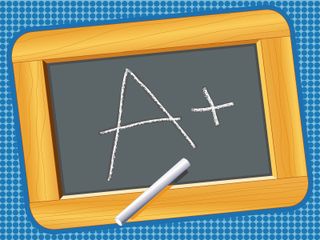
It took DriveSavers three days to recover Robin's data from the previously-dead drive. When she received her recovered data she was naturally ecstatic.
Drive recovery isn't cheap (we didn't want to pry too much into this particular case study), but sometimes it's the only option when disaster strikes. Before hooking up with DriveSavers, we had never seen what the process entailed. Now it's certainly easier to appreciate the delicacy and care that goes into opening a disk up, handling its media, and swapping out parts , all while keeping data intact. If you'd like to take a look at some of the company's more bizarre disaster recoveries, check out its online museum.
-
Have to question why in this day and age anybody with any critical data doesn't go for an automatic remote backup system.Reply
I run a small it business and we offer a remote backup system which is ten replicated again so the data is moved to a third location. The third location is 150 miles from our area of operations (so a larger area disasters like floding means we won't take out more than 2 data locations).
That said I have used recovery experts in the past and they are near magicans. The clean room stuff is amazing. Still I guess disk technology has improved since the days of 8" winchesters...
Nice article - thanks -
neiroatopelcc I kinda agree with babbage.Reply
We're a company with storage in 4 different towns and a center on the top of a hill. The two towns futhest apart are about 80km from each other. In the two big locations data is backed up locally and then the backup medium are locked in a firesafe box. Wouldn't prevent damage from being submerged for a longer duration, but in almost all other cases would prevent loss of data. In the two smallest locations we've opted for backup via internet. And I think that's actually reasonably cheap. The company providing this service to us has huge datacenters in two cities that are a big bit apart (for our standards), and it's relatively cheap. You pay for the amount of data you backup - and it's using ibm's tivoli system, so it'll keep working till the end of the internet. IMO any smaller company would appreaciate this kind of backup. It doesn't cost much, and not only your current data, but also the 5 most recent revisions are stored (changable by the customer). All in all it's a brilliant solution for companies that don't want to spend huge amounts on inhouse backup and maintainance thereof. -
jimmysmitty BabbageHave to question why in this day and age anybody with any critical data doesn't go for an automatic remote backup system.I run a small it business and we offer a remote backup system which is ten replicated again so the data is moved to a third location. The third location is 150 miles from our area of operations (so a larger area disasters like floding means we won't take out more than 2 data locations).That said I have used recovery experts in the past and they are near magicans. The clean room stuff is amazing. Still I guess disk technology has improved since the days of 8" winchesters... Nice article - thanksReply
The clean rooms are normally used for dust sensative technologies like CPUs, GPUs and the such.
The first clean room I ever saw was a tour of Intels Chandler FAB. Quite amazing to see a room where no dust can get in. -
mrubermonkey Have all critical data in HDDs in hot swap bays and four hours is plenty of time to pull them all out.Reply -
reasonablevoice Not cheap is right, their cheapest data recovery services start at around $1000.Reply
I've got to comment, even though my shop partners with DriveSavers, this whole thing kind of seemed like an ad for driver savers. It makes me wonder if Tom's accepted any money for this article. Can the author please comment?
Besides that, they are a good company, but 90% of cases can be solved by either a PCB swap or using something like GetDataBack for much cheaper. -
antonydbond You can see how much care and attention that has gone into the process, now I understand the price tag on such a service. Such a delicate process with a lot of steps.Reply
-
antonydbond neiroatopelccI kinda agree with babbage. We're a company with storage in 4 different towns and a center on the top of a hill. The two towns futhest apart are about 80km from each other. In the two big locations data is backed up locally and then the backup medium are locked in a firesafe box. Wouldn't prevent damage from being submerged for a longer duration, but in almost all other cases would prevent loss of data. In the two smallest locations we've opted for backup via internet. And I think that's actually reasonably cheap. The company providing this service to us has huge datacenters in two cities that are a big bit apart (for our standards), and it's relatively cheap. You pay for the amount of data you backup - and it's using ibm's tivoli system, so it'll keep working till the end of the internet. IMO any smaller company would appreaciate this kind of backup. It doesn't cost much, and not only your current data, but also the 5 most recent revisions are stored (changable by the customer). All in all it's a brilliant solution for companies that don't want to spend huge amounts on inhouse backup and maintainance thereof.Reply
Maybe at the time they did not have enough time, effort or money for a backup system. It is extremely recommended but you will always get people who won't or cannot do it. Very good point though
Most Popular



