Take Two: Dual Celeron in Action!
The MSI MS6905 Rev. 1.1
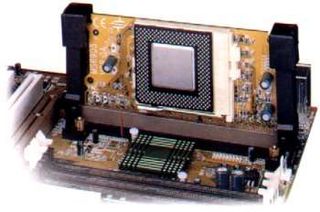
The MS6905 Rev. 1.1 does not have the voltage jumpers of the Asus S370, but it also enables dual-mode for Celerons by default.
Soltek's SL-02A Rev. A2 and Elitegroup's Smart Adapter Rev. 1.1 are also supposed to enable dual-mode by default, but we have not tested them.
Why Using Two CPUs?
Many people still think that using two CPUs in a dual motherboard doubles the performance. But don't be disappointed if you won't notice any obvious performance gain. The magic word is 'multitasking' and requires Windows NT. Didn`t you ever try to open an application like Corel Draw while your computer was zipping some files or was playing a DVD or CDI movie? Two performance-hungry tasks are usually enough to slow down your system considerably.
Here's a way of benefiting from two CPUs: The system shares the load to both processors and makes the applications really run parallel. So it's no problem to work on a Corel Draw project while rendering an overkill scene in 3D Studio Max. You can even write a CD while processing large images with Photoshop.
The second way of benefiting from a dual processor system is using multi-threaded applications, which have been optimized for multiprocessor environments. 3D Studio Max is one of the best examples, using two CPUs reduces the rendering time by almost 50%.
Stay on the Cutting Edge
Join the experts who read Tom's Hardware for the inside track on enthusiast PC tech news — and have for over 25 years. We'll send breaking news and in-depth reviews of CPUs, GPUs, AI, maker hardware and more straight to your inbox.
Most Popular

