Asus ROG Maximus XI Gene Review: Dual Capacity RAM Meets DIMM.2
Why you can trust Tom's Hardware
Benchmark Results and Final Analysis
Besides disabling any manufacturer-enabled overclocks and leaving our reference memory in default mode throughout our basic performance and power tests, we also enable the CPU’s power saving technologies (C-states, etc) whenever they’re disabled. Since we’re testing the Maximus XI Gene in two different memory configurations, we manually set the non-standard kit to match the data rate and timings of the reference kit.
Synthetic Benchmarks
We’ve normalized benchmark configurations to the best of our ability, further enabling synthetic benchmarks to define performance problems. Having said that, the C9Z390-CG-IW’s loss in our least-substantial 3DMark test initially appeared to be a hiccup, since it’s graphics score fell in line through other tests.
The apples-to-apples Asus vs ASRock vs Supermicro results of the top three test configurations shows little to separate the boards in other Sandra Cryptography or Memory Bandwidth. The extra memory fitted to the Maximus XI Gene at the alternative (bottom) configuration accelerates it past even the four-DIMM board, but a look back at its review shows that this is really a problem with the Maximus XI Hero, and that extra memory ranks simply put the Maximus XI Gene’s performance on par with competing ATX boards.




The C9Z390-CG-IW falls behind in another graphics performance test, Compubench, while the Maximus XI Gene is merely competitive with the other two boards.
3D Games




Our memory-bottlenecked F1 2015 benchmark again shows that when equipped with the same memory, the Maximus XI Gene offers similar performance to the Z390 Phantom Gaming-ITX/ac and C9Z390-CG-IW. The extra ranks of RAM help the Gene’s alternative configuration (at the bottom) accelerate past even its ATX sibling, but once again a a look back at that board’s review shows that the extra memory really just puts the Maximus XI Gene on par with other ATX solutions.
Timed Applications



If you’re tired of looking back at the Maximus XI Hero’s review to see where the double-capacity DRAM-equipped Maximus XI Gene stands compared to four-DIMM boards, we’ll just let you know that once again it’s on par with those boards. Its default configuration is mostly on-par with other dual-slot boards, apart from its slight losses in our MS Office test.
Power, Heat, & Efficiency
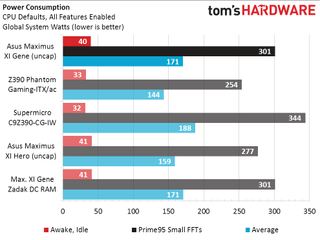
The extra RAM of the Maximus XI Gene’s alternative configuration increased its power consumption by only around 1W, but even the lower default reading is worse than two of the three competing boards.
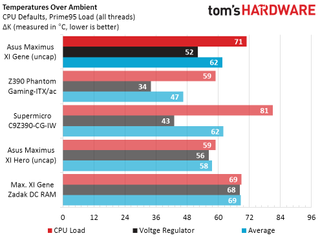
Terrible voltage regulator temperatures get even worse when we add the extra height of the Zadak memory to the Maximus XI Gene, and only because we’re exclusively using case cross-flow to cool it. After finding a hot spot in one of the upper voltage regulator’s chokes, we retested the Maximus XI Hero and found the same spot. Prior to finding that hot spot, its temperature reading was roughly 10 degrees lower.
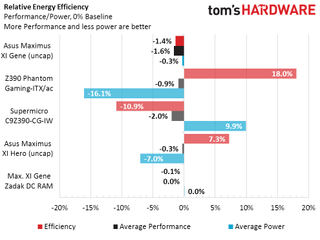
Percent-based scores are based on every board we’ve reviewed, and indicate that the Maximus XI Gene’s efficiency is roughly average. The Z390 Phantom Gaming-ITX/ac wins with its lower power use.
Overclocking
A strange thing happened when we installed the Zadak DC DIMMs on the Maximus XI Gene: Its DIMM voltage climbed to 1.356V. Since that breaks our 1.355V limit, we dropped its setting by 5mV. And that’s part of why that memory overclocked so poorly.
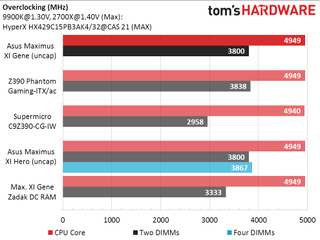
Wondering why it didn’t at least reach DDR4-3600, we unscrewed one heat spreader, pried it open slightly, and found that the thermal pad was only touching the bottom row of ICs. While heat may have been an issue, getting the heat spreader open that far also allowed us to peer inside. With the help of a magnifying glass, we could see that the unstuck ICs were labeled K4A8G085WB-BCPB without prying far enough to tear the thermal pad. Those ICs should be fairly heat tolerant.
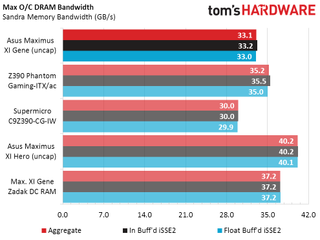
Comparing the top three dual-DIMM configurations to the Maximus XI Hero’s four DIMMs shows us the obvious benefits of having four ranks over two. The Zadak double-capacity modules push the number of ranks up on the two-slot Maximus XI Gene, but its lower DDR4-3333 data rate merely splits the difference between the Maximus XI Hero’s quad-rank DDR4-3800 and its own dual-rank DDR4-3800.
A Solution Looking For A Problem?
The Maximus XI Gene appears to be a brilliant solution for using Asus’s Double Capacity DRAM spec. But what problem does Double Capacity DRAM actually solve? Simplifying all this discussion of ranks to the number of chips involved, the same 64-chip limit applies whether they’re spread out across four 16GB DIMMs or two 32GB DIMMs. That’s why Asus limits Double Capacity DIMM support to two slot boards. The only workaround would be an increase in memory IC Density to 16Gb (sixteen gigabits per chip). And while Samsung announced that it was producing 32GB dual-rank SODIMMs using that density last summer, we have yet to learn whether those same chips will even work with Intel’s desktop processors, let alone see any of them on a long DIMM.
Micro ATX has the same physical DIMM space as ATX, so the two DIMM limitation found on the Maximus XI Gene appears to be a problem of Asus’s creation. And what a great problem to have! You see, Asus decided to repurpose the space of two DIMMs with its DIMM.2 riser card, and in the process found a handy place to put its other two M.2 slots.
As a result, we’re looking at a Micro ATX board that supports two M.2 drives directly from the CPU’s PCIe interface, in addition to the two chipset-based M.2 slots…and a PCIe x4 slot that can easily host an M.2 adapter card. When’s the last time you saw an ATX board that could host five M.2 drives? When’s the last time you saw one that could host two full-bandwidth drives and at least two shared-bandwidth drives simultaneously?
Gigabyte’s full-ATX Z390 Designare allows its four-lane slot to be switched to CPU pathways, but then you’re knocking the middle slot down to four lanes. Most of ASRock’s ATX boards do this by default. In both cases, you’re giving up ATX features anyway just to start off with PCIe to M.2 adapter cards. Meanwhile, nearly any motherboard that supports x8/x8 slot mode could potentially support two M.2 drives via CPU connections using nothing more than an x8 to 2x M.2 adapter. But then you’d have to buy more parts just to match what’s already available in Asus’ more-compact Maximus XI Gene.
Alternatively, Asus could have just as easily put its M.2 riser card where its PCIe x4 slot currently resides, put its PCH-based M.2 slots below the current boards’ PCIe x16 slot, and kept the four-DIMM configuration. Sure, you’d have to remove the graphics card to install or remove the chipset-connected drives, and you’d lose the x4 slot in favor of alternative placement for the x8 interface. But from this perspective it’s really hard to call Asus’s alterations revolutionary. What's really gained here is the ability to use an x4 slot that shares bandwidth with two M.2 slots at the same time as a 3-slot graphics card and an x8 to M.2 adapter card. If that sounds appealing to your particular set of PC build needs, then this board clearly should be on your (very) short list.
MORE: Best Motherboards
MORE: How To Choose A Motherboard
MORE: All Motherboard Content
Stay on the Cutting Edge
Join the experts who read Tom's Hardware for the inside track on enthusiast PC tech news — and have for over 25 years. We'll send breaking news and in-depth reviews of CPUs, GPUs, AI, maker hardware and more straight to your inbox.
