Why you can trust Tom's Hardware
Benchmark Results and Final Analysis
All standard benchmarks and power tests are performed using the CPU’s stock frequencies (including stock Thermal Velocity Boost), with all power-saving features enabled. Optimized defaults are set in the BIOS and the memory is set using the XMP profiles. For this baseline testing, Windows is set to High Performance, except during power testing, where we switch to Balanced so the PC idles appropriately.
**The red bar represents the board we are reviewing, not the fastest/slowest result for a given chart.
Synthetic Benchmarks
Synthetics are a great tool to figure out if a board runs out of spec, as identical settings should produce remarkably similar performance results. Advanced memory timings are the one place where motherboard makers can still optimize for either stability or performance, though, and those settings can impact some testing.
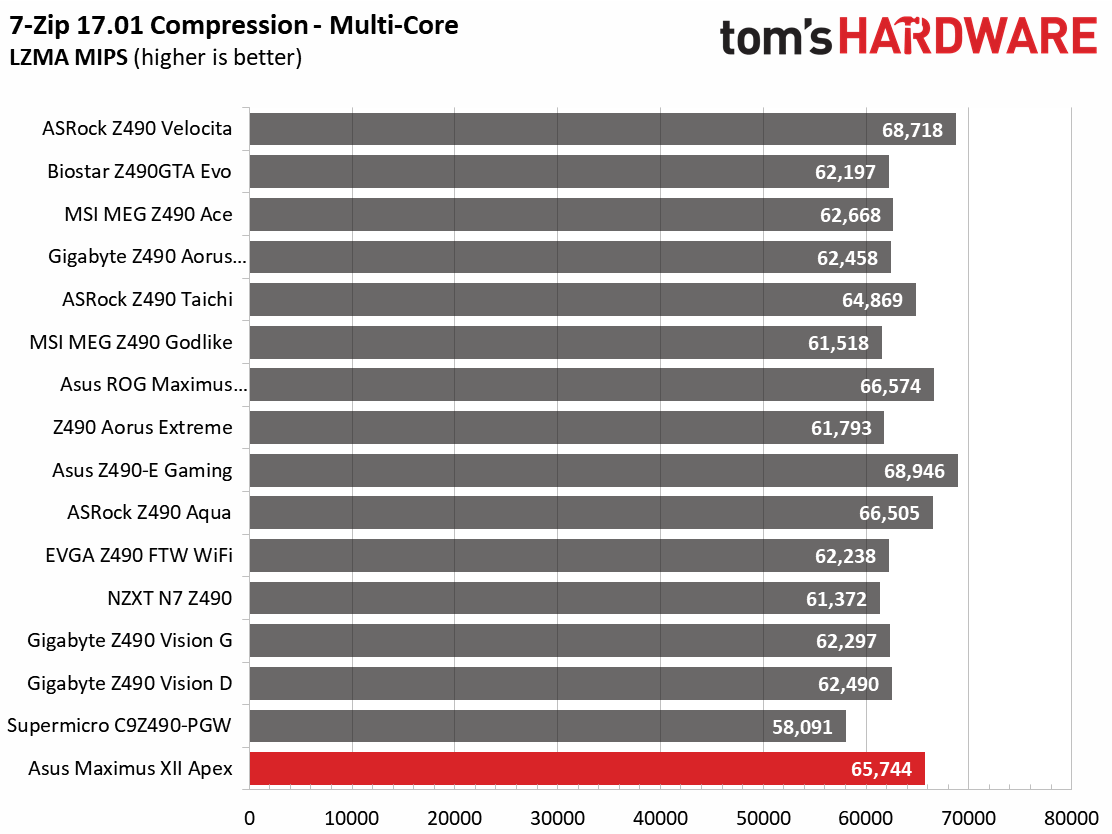
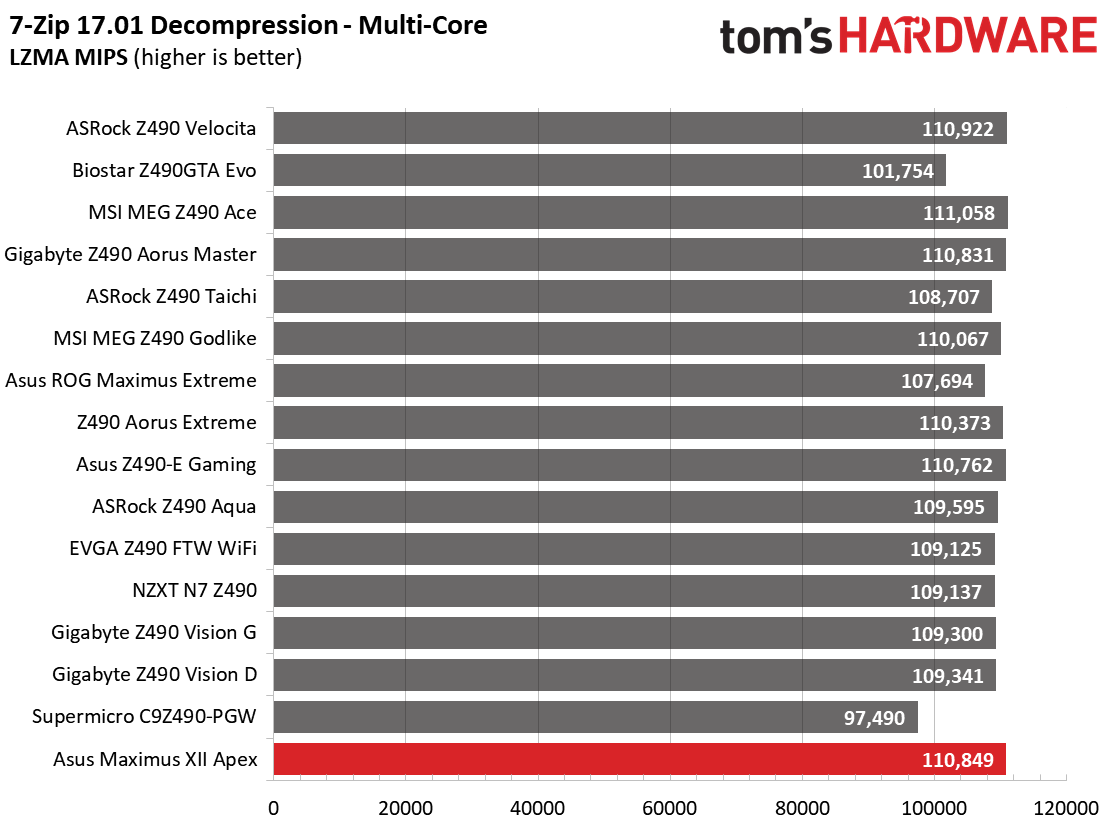
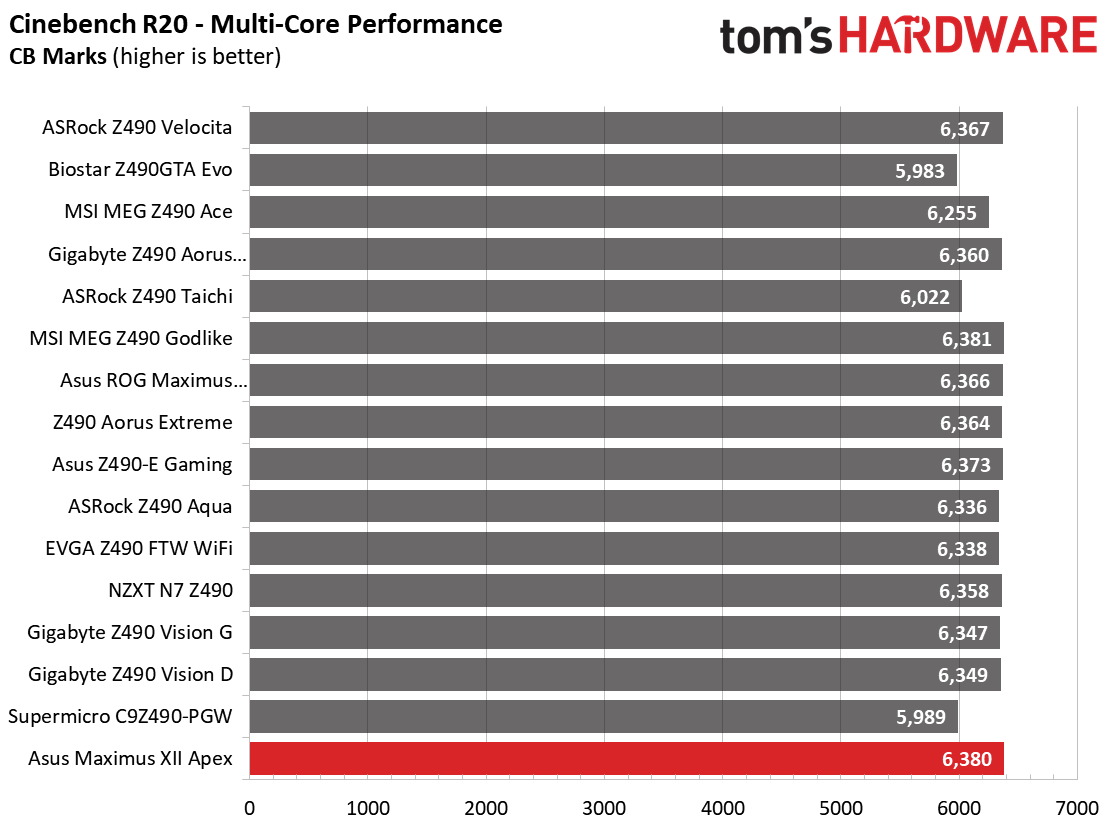
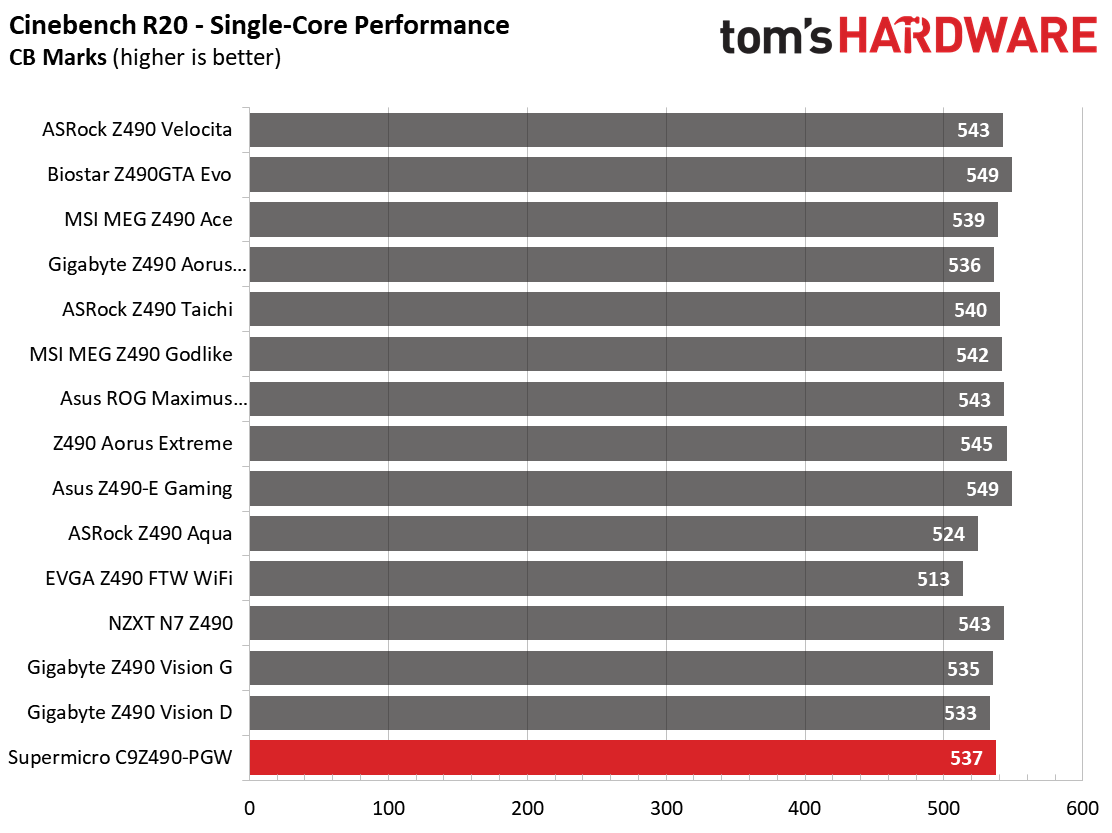
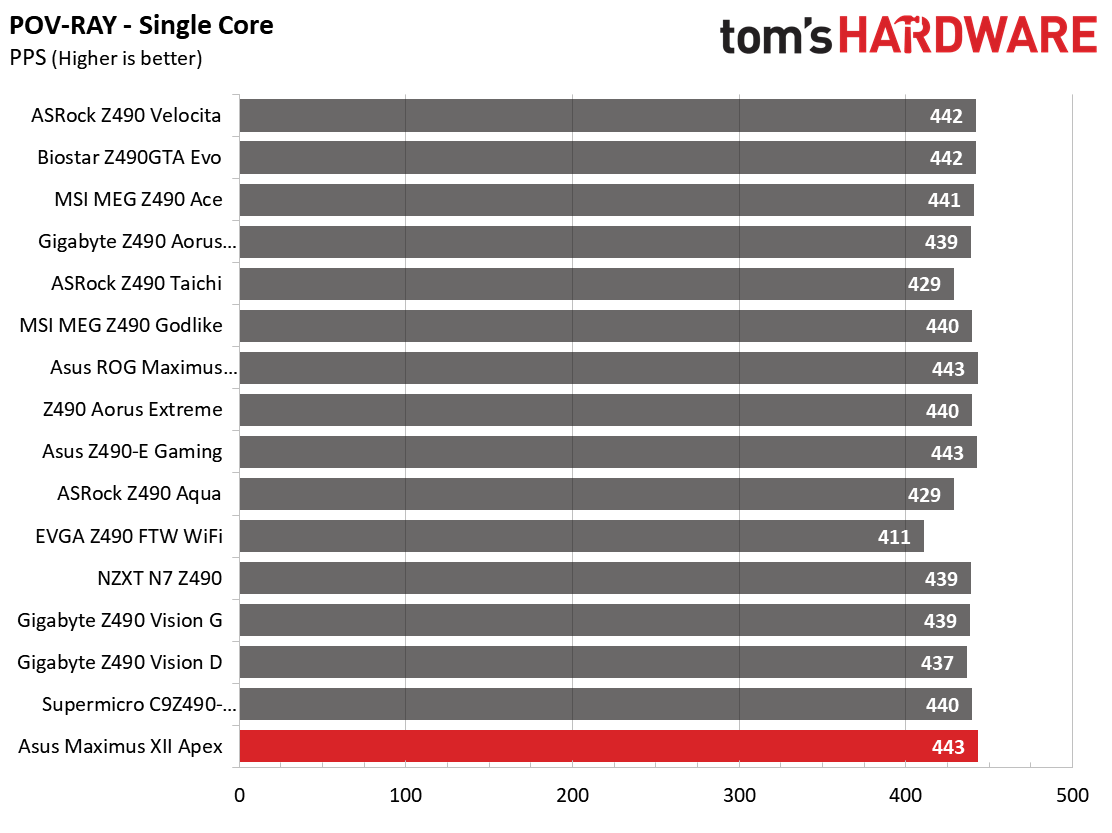
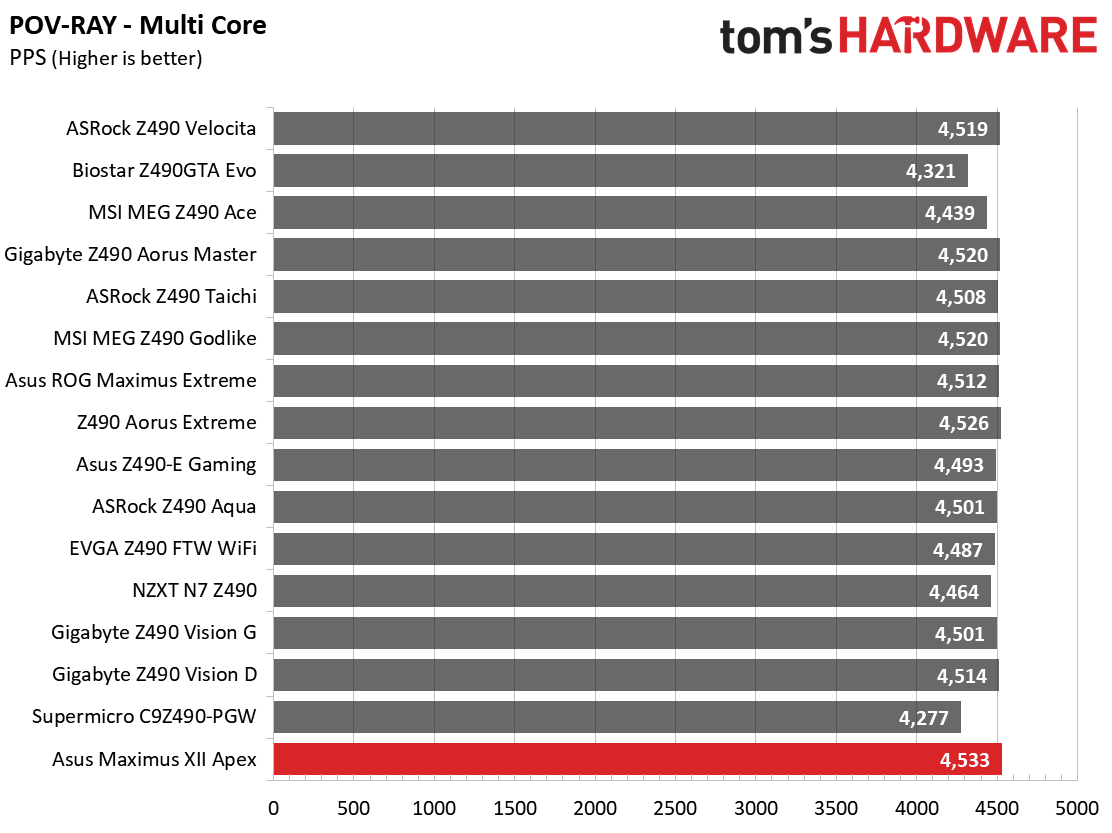
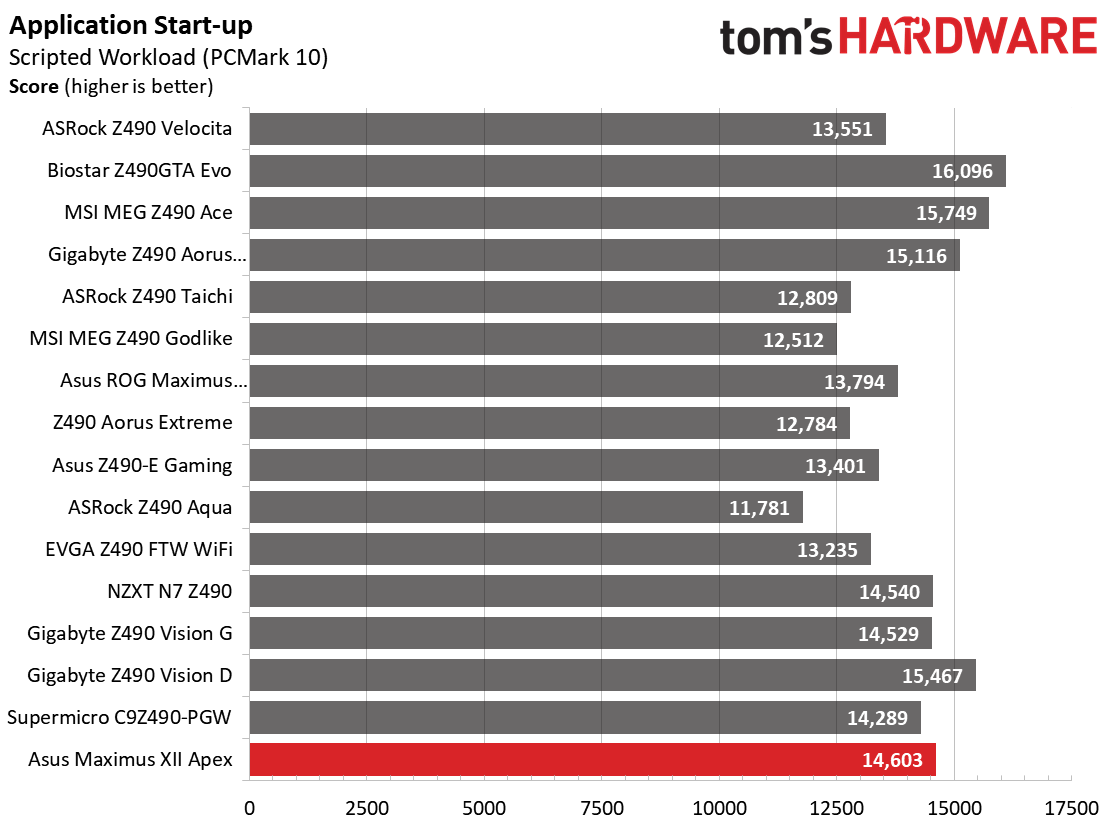
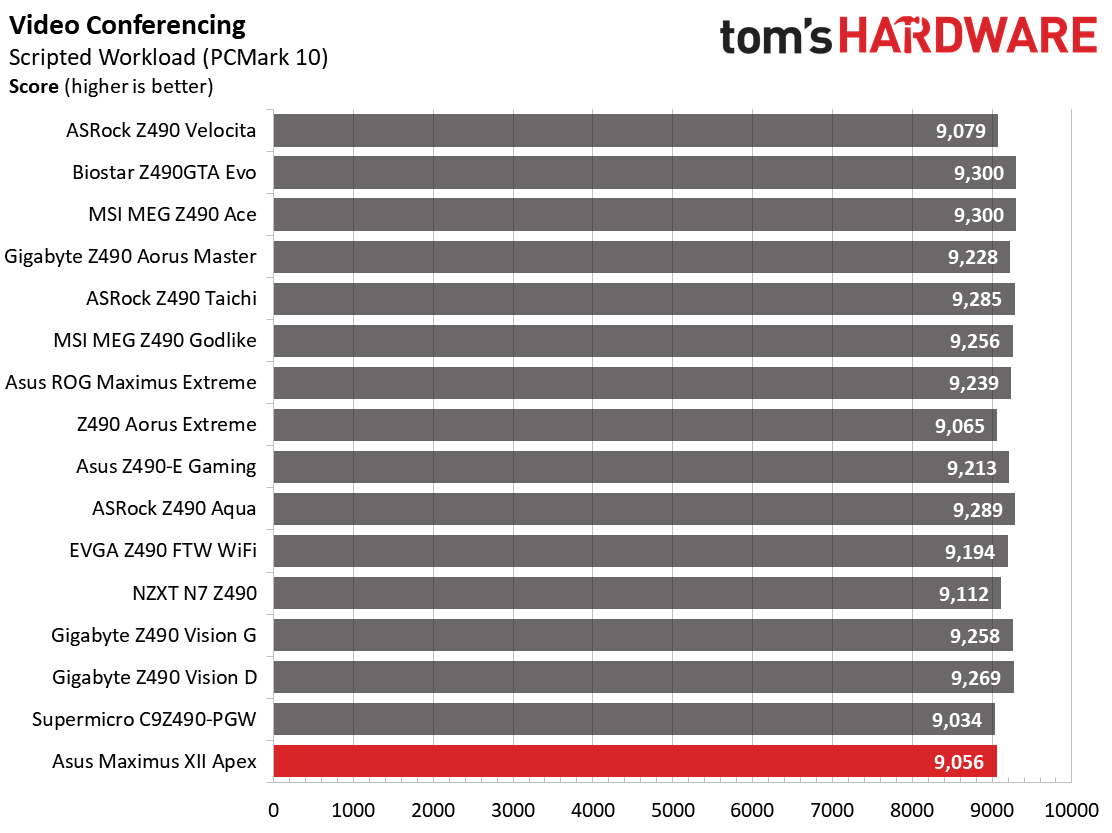
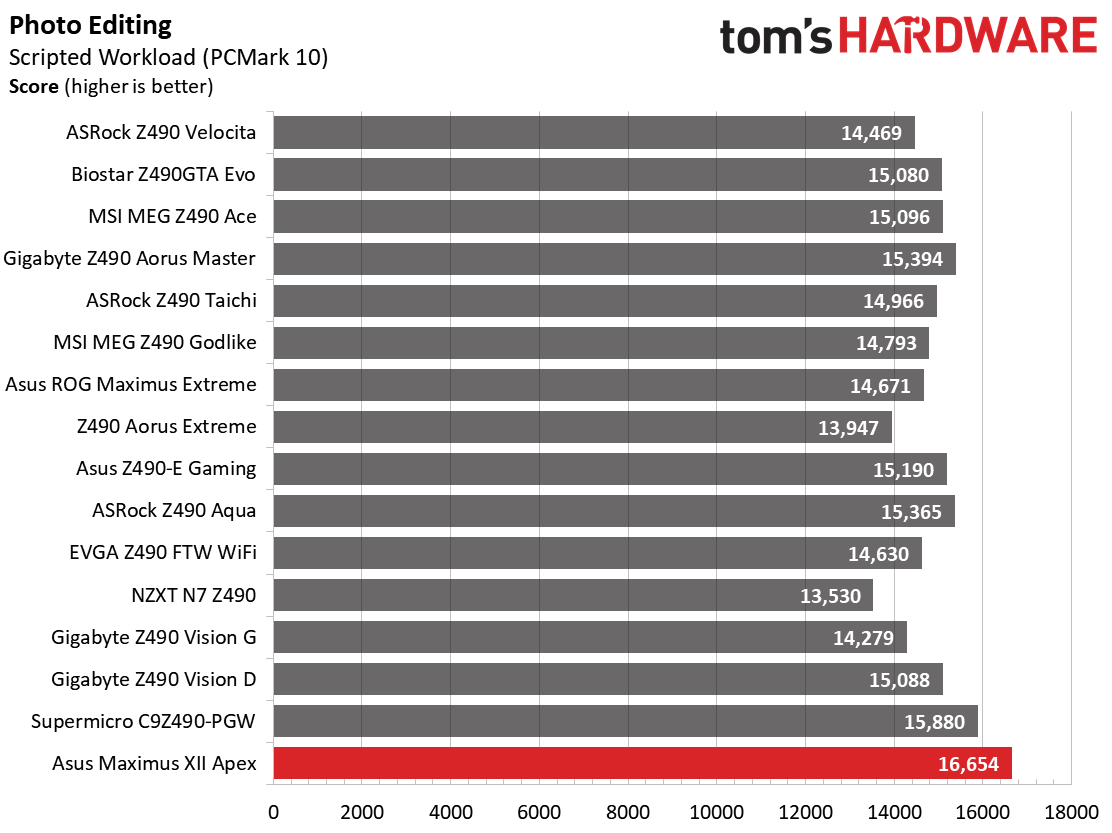
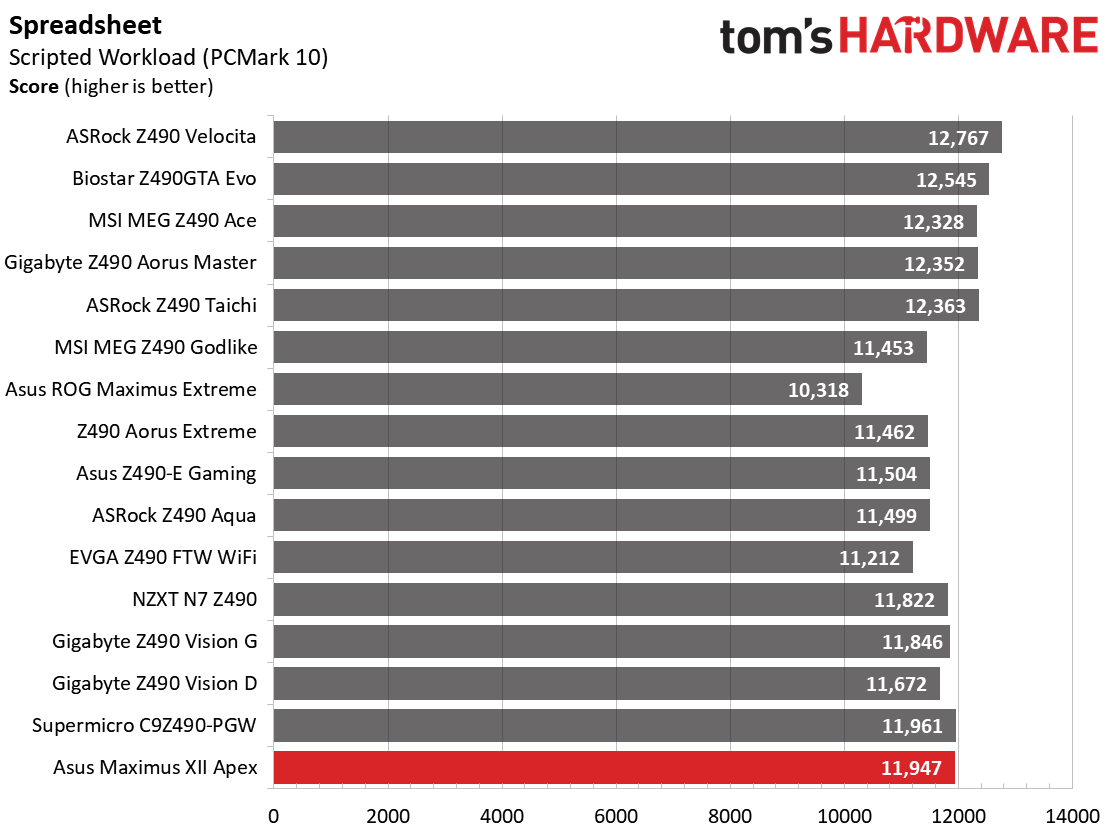
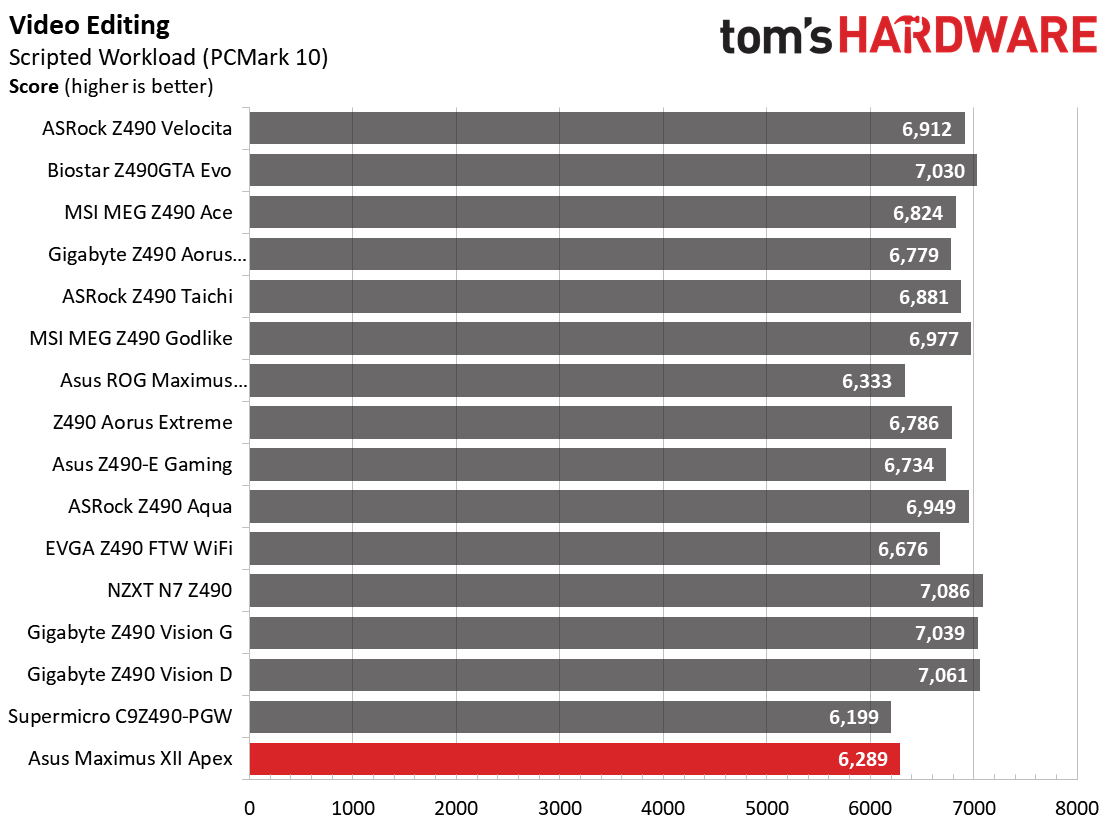
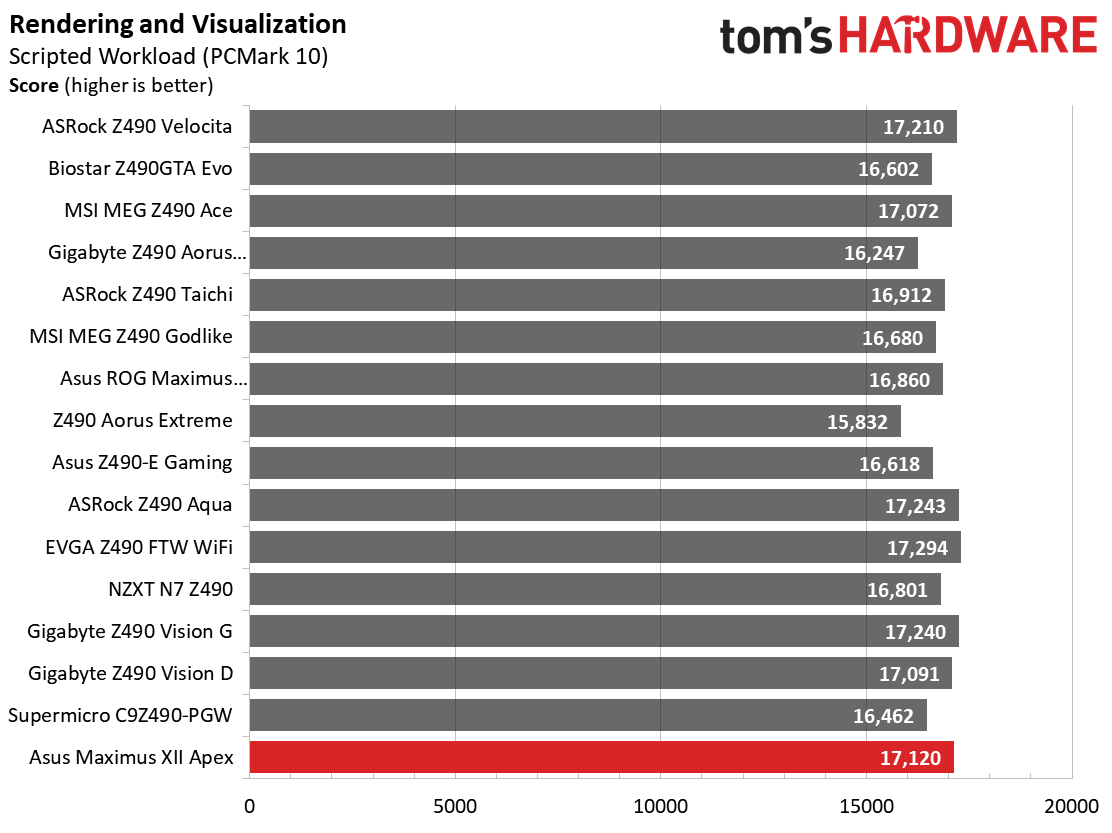
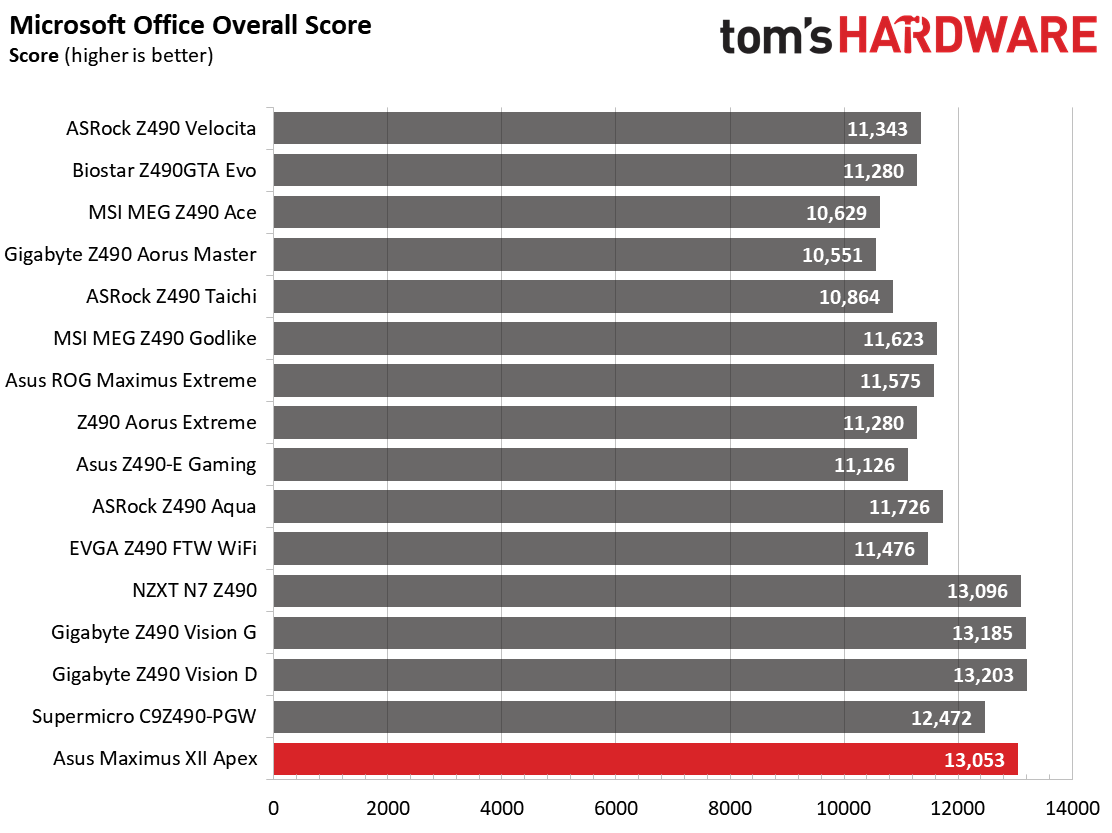
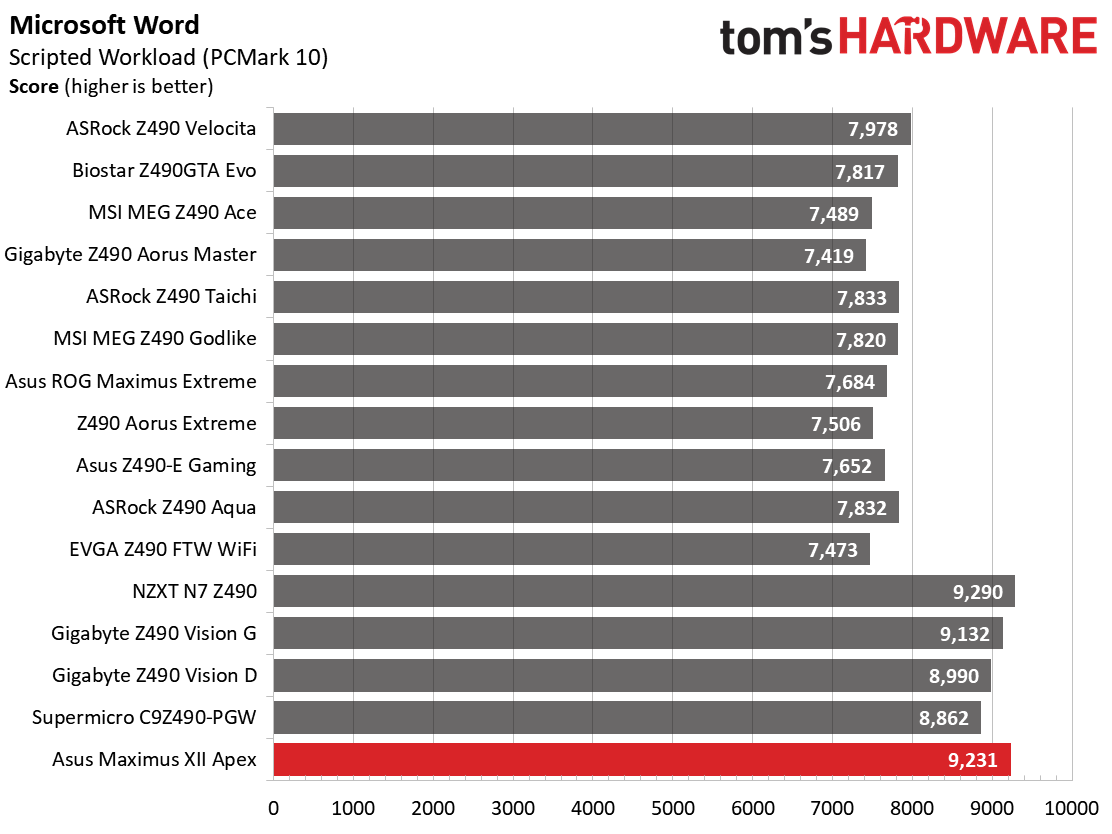
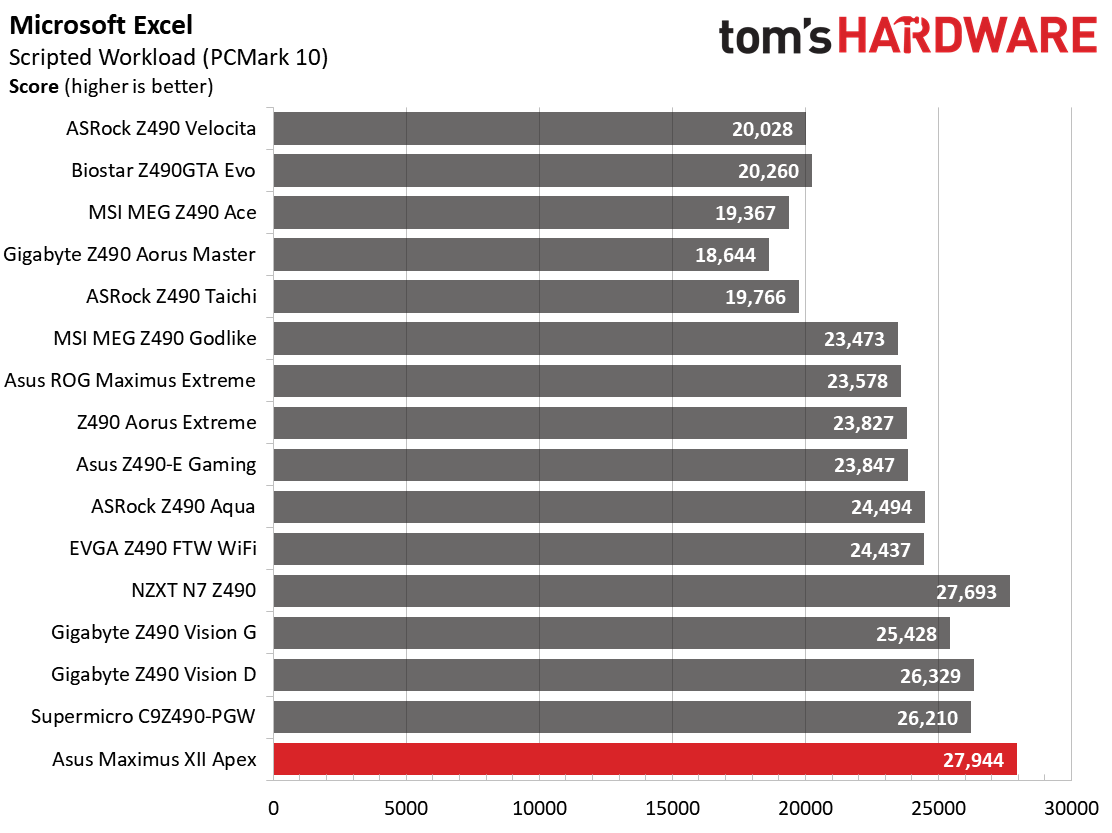
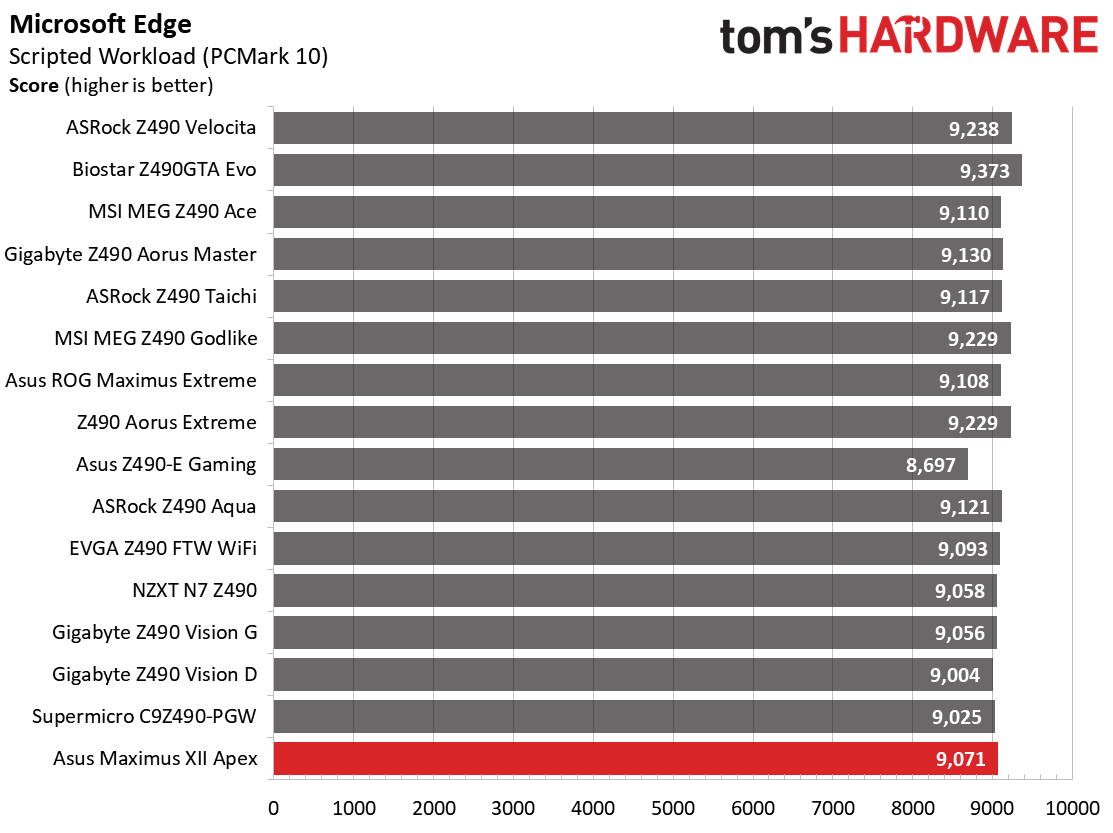
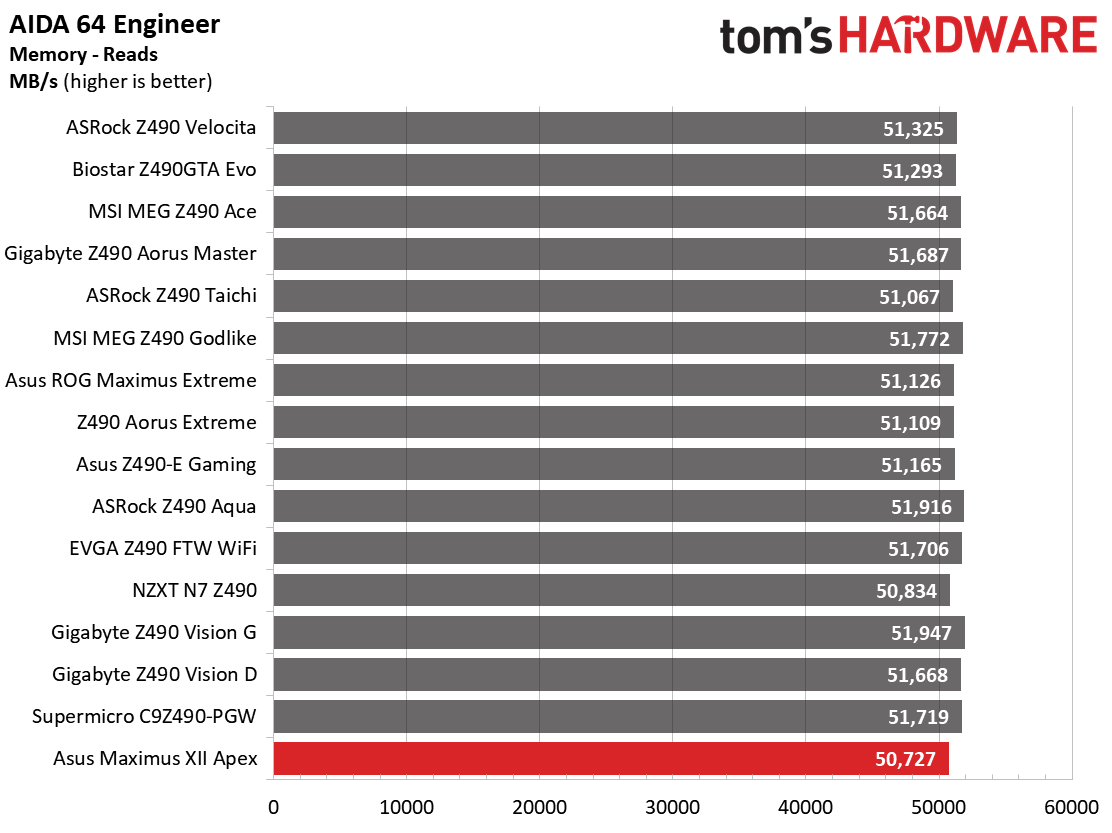
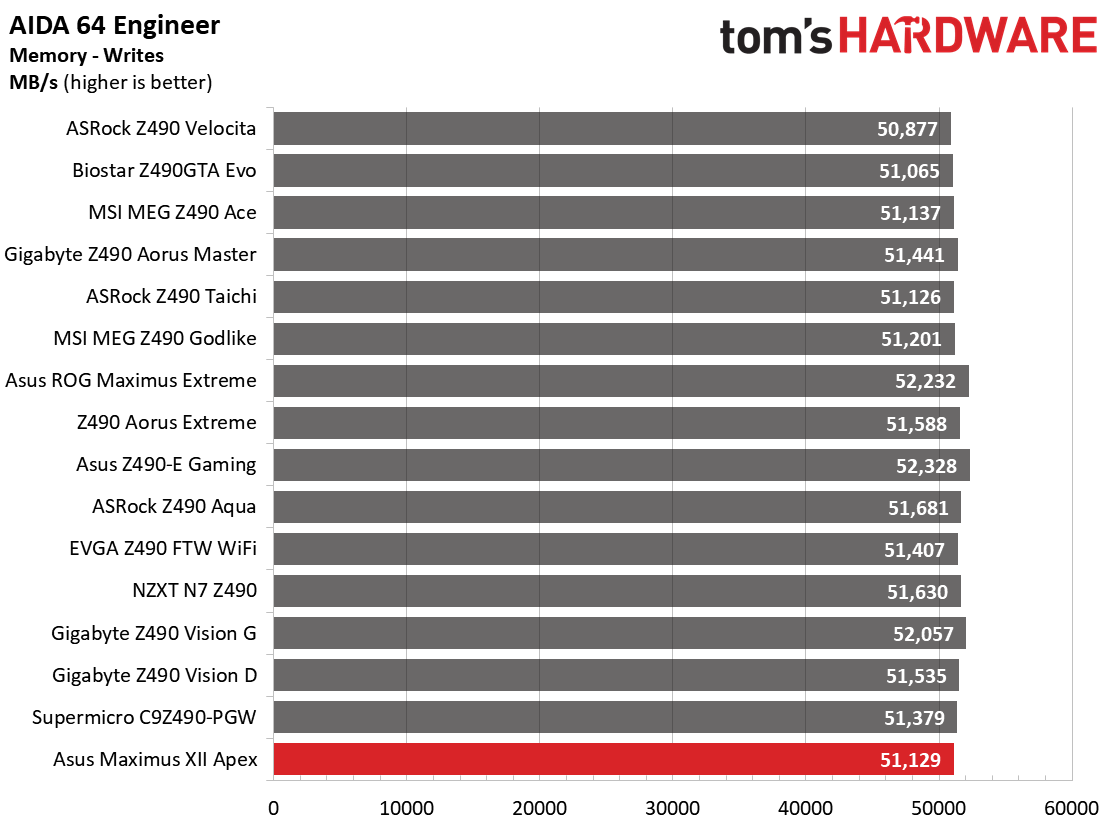
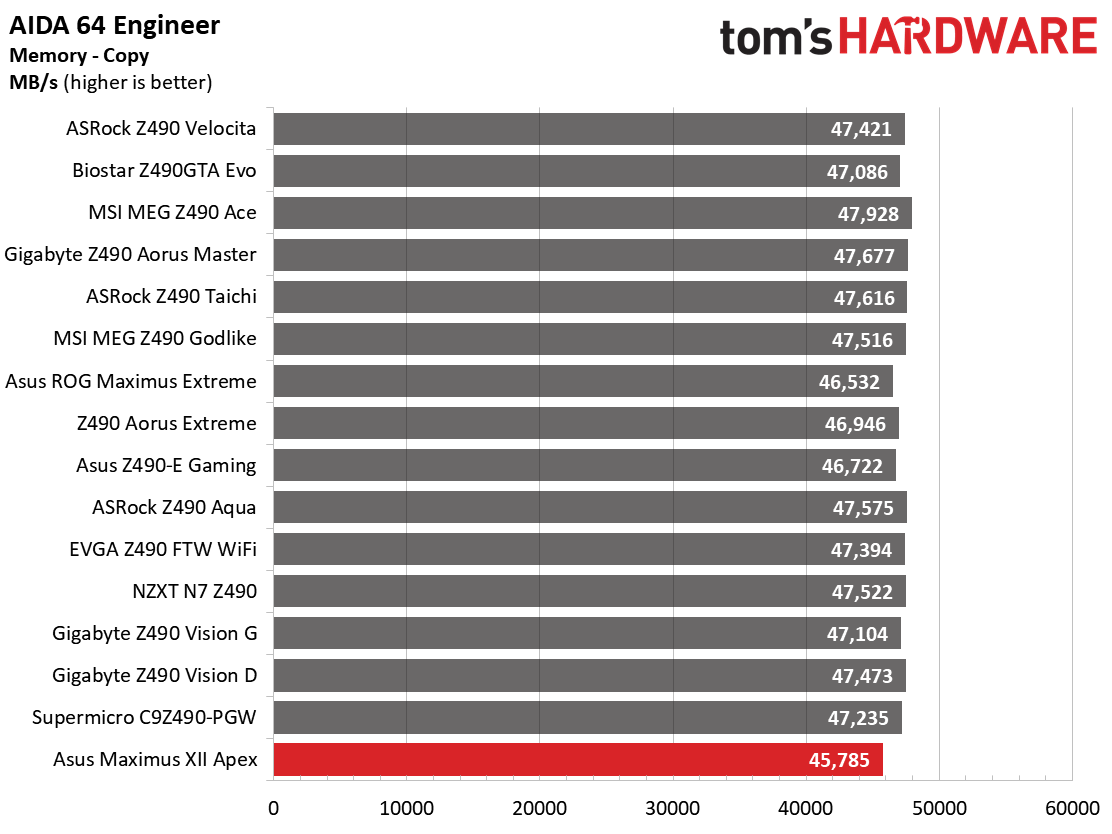
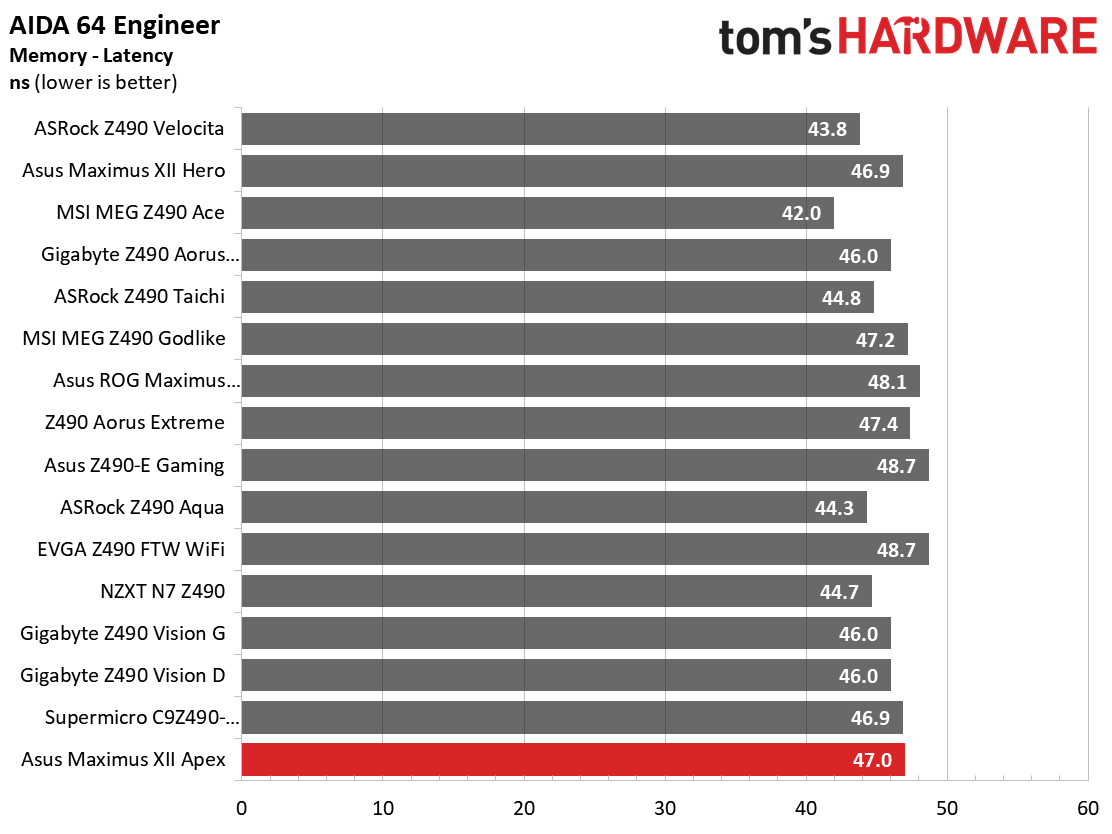
The Apex did well across most tests here, due to using its ‘optimized’ mode as opposed to the stock Intel limits. Overall, the board was as fast as or faster than most other boards tested. We saw impressive results in 7Zip, Cinebench, POV-Ray and most PCMark10 applications. ALBUM - image3/7, 15/16
Results from our timed applications were similar to the synthetics. In Handbrake, for example, we saw the fastest time in the x264 test and a close second in the x265 portion. Our LAME results continued this trend and are also the fastest we’ve tested so far (by a minuscule margin). The Corona results saw similarly good results for Asus.
3D Games and 3DMark
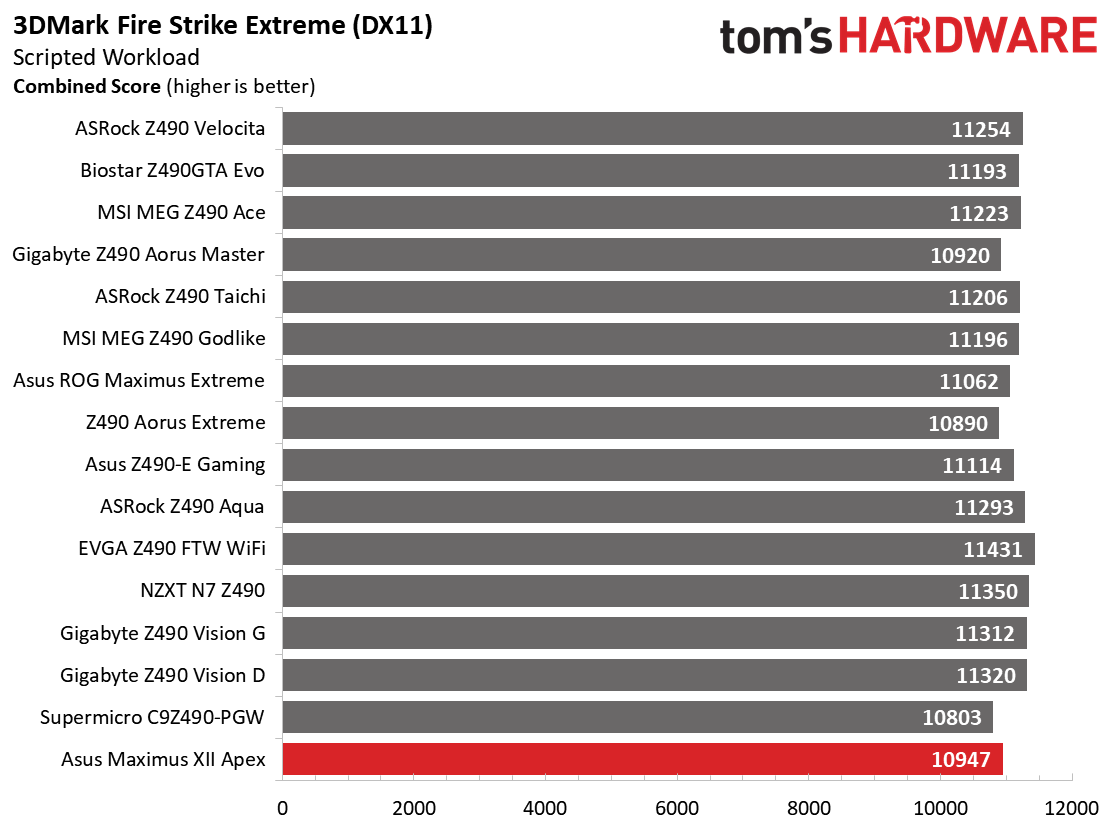
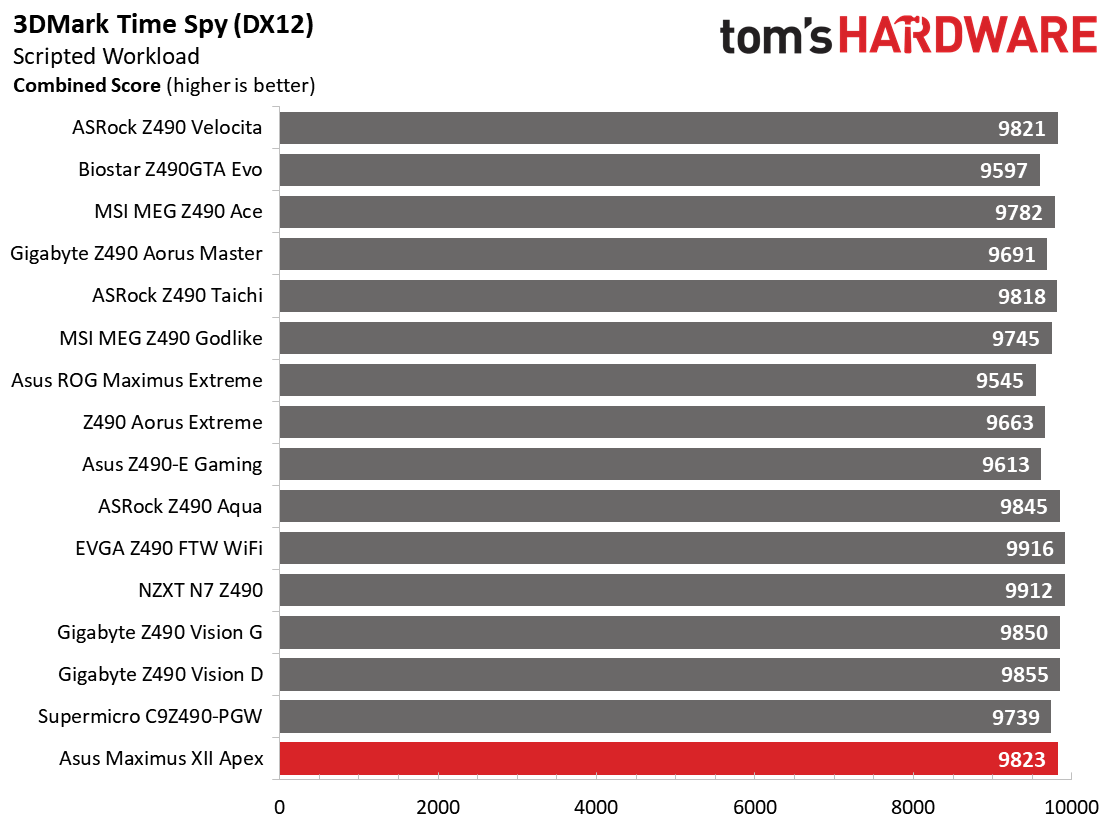
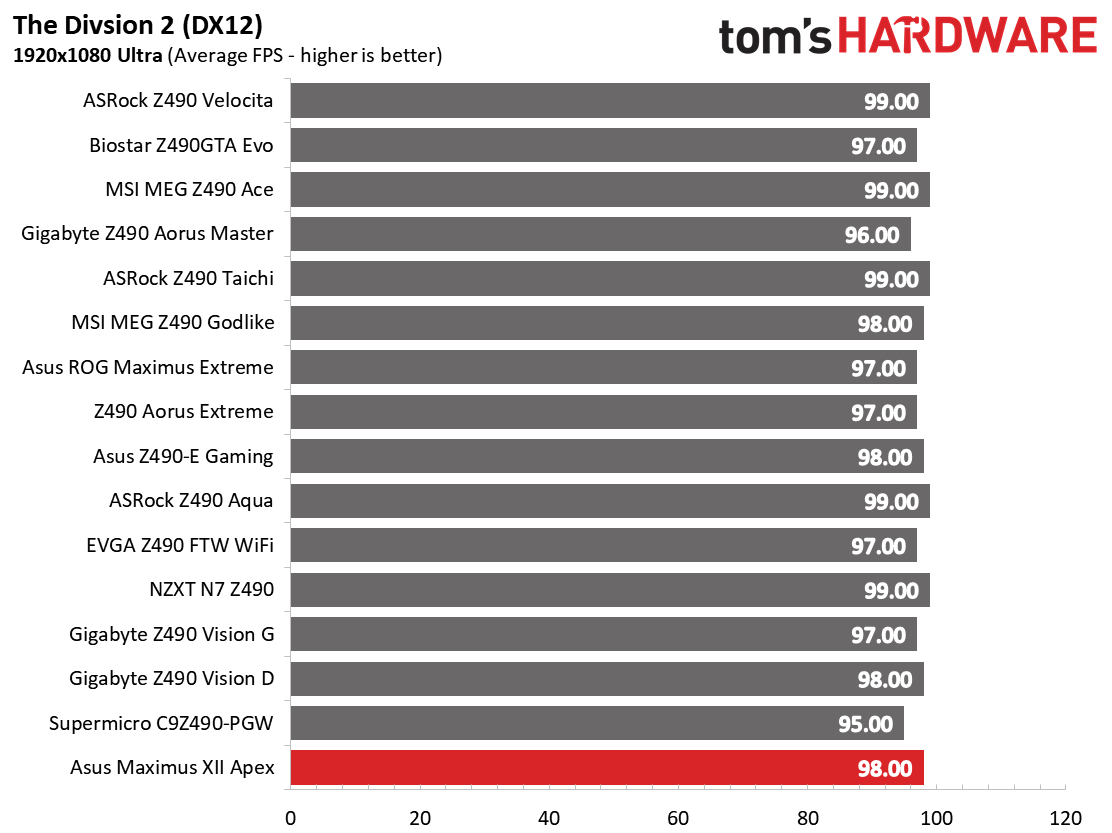
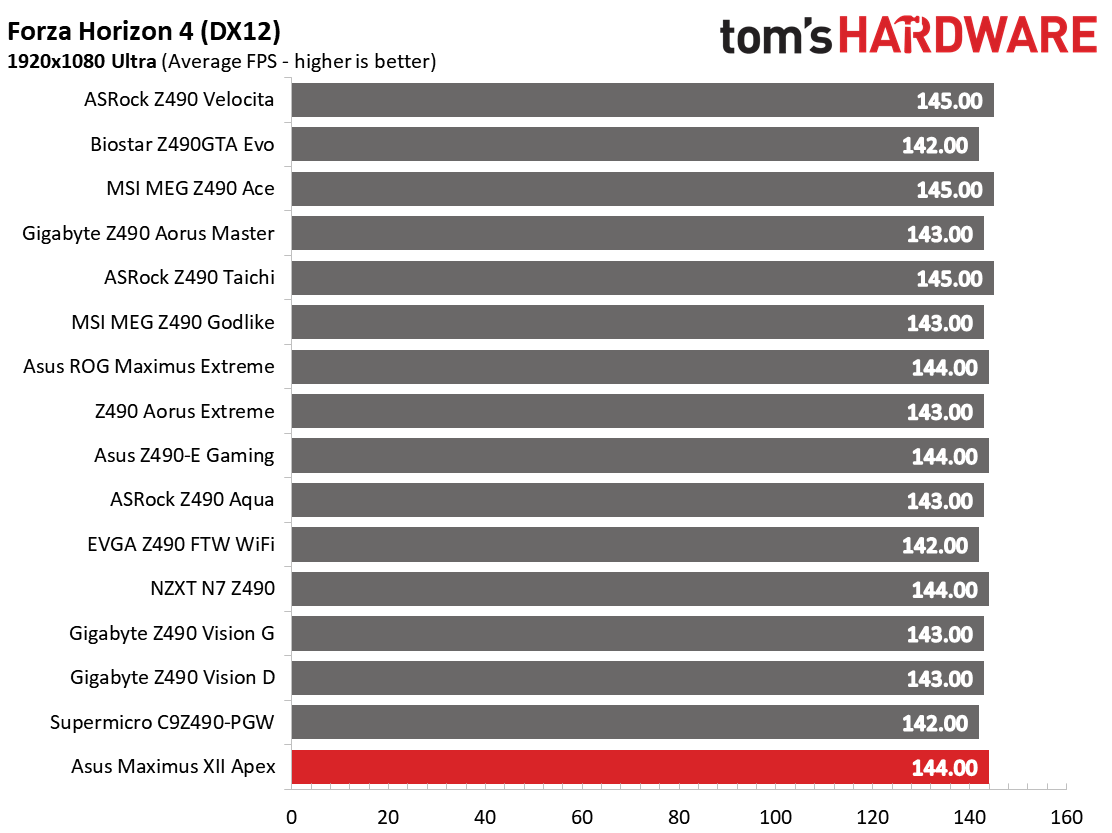
We’ve recently updated our game tests to The Division 2 and Forza Horizon 4. The games were run at 1920x1080 resolution using the Ultra preset. As the resolution goes up, the CPU tends to have less of an impact on most games. The goal with these settings is to determine if there are differences in performance at the most commonly used resolution with settings most people use or at least strive for.
When looking at gaming, we found the Maximus XII Apex to be just as fast as the other boards as expected. No worries here either!
Get Tom's Hardware's best news and in-depth reviews, straight to your inbox.
Power Consumption / VRM Temperatures
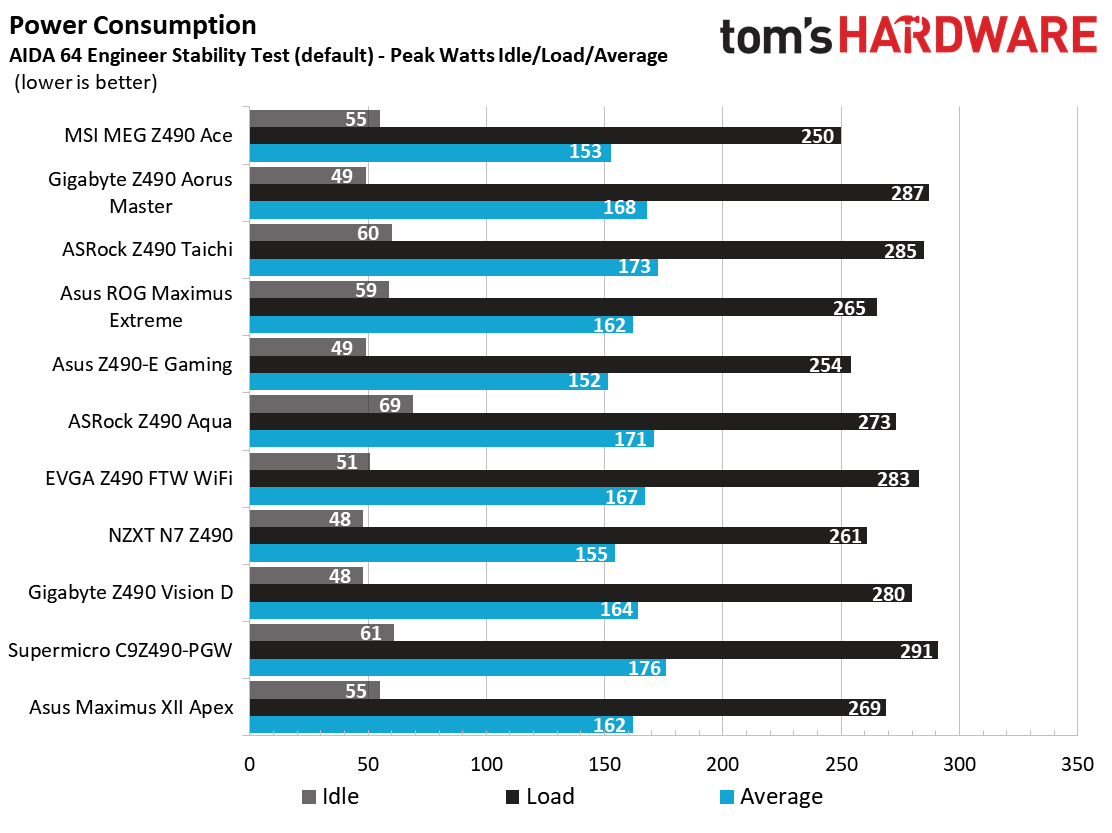
For power testing with our current-hungry Core i9 CPU, we used AIDA64’s System Stability Test with Stress CPU, FPU and Cache enabled using peak power consumption value within the first minute. The wattage reading is from the wall via a Kill-A-Watt meter to capture the entire ecosystem (minus the monitor). The only variable that changes in these reviews is the motherboard; all other parts are the same.
Starting with idle power, our setup idled at 55W when using the balanced power plan. This value sits around the mean of the results. During stress testing, the Apex peaked at 269W, again landing in the middle of the other motherboards. The average power use of 162W is on the lower side of things, matching its big brother, the ROG Maximus Extreme.
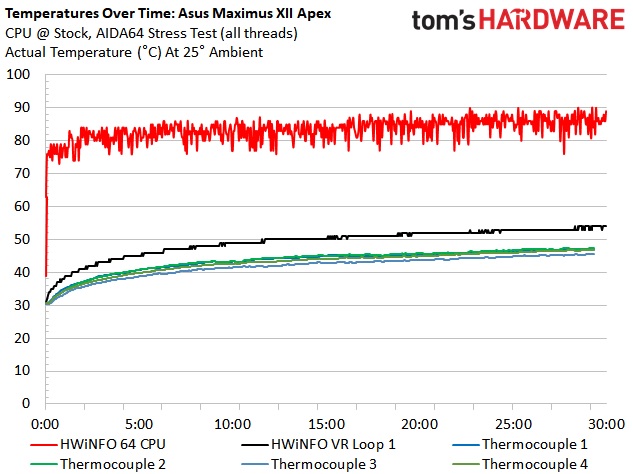
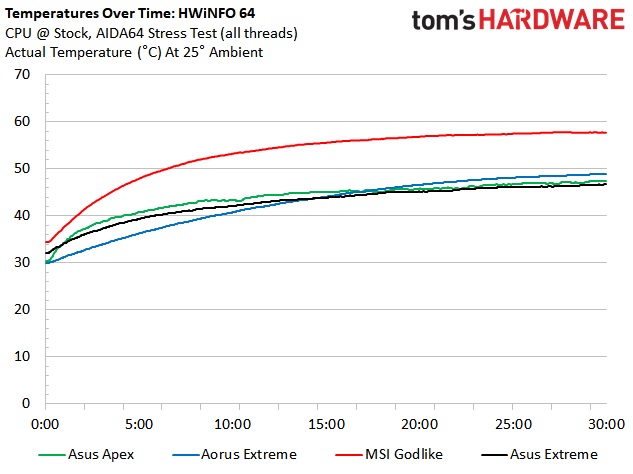
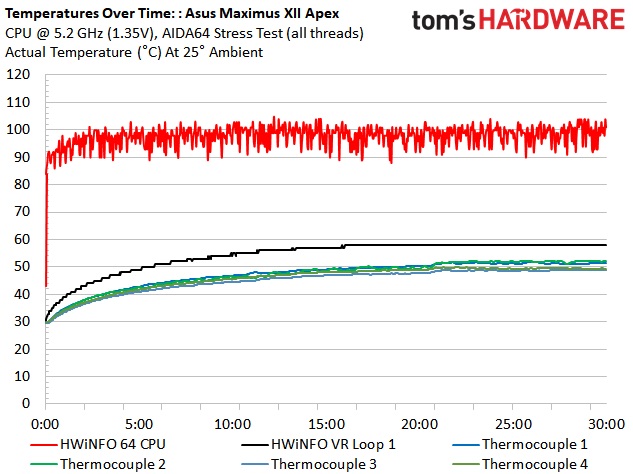
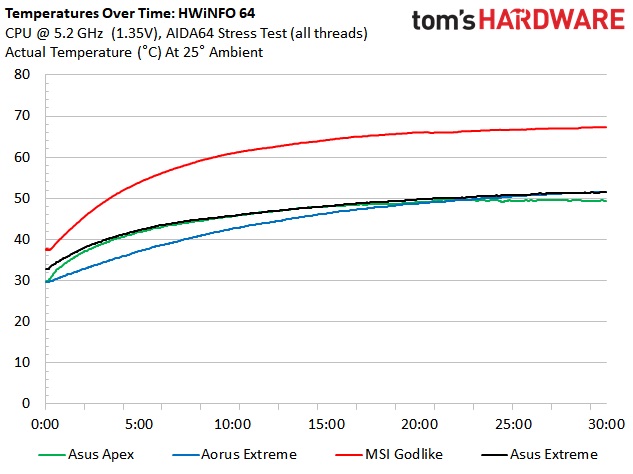
VRM temperatures on our Apex were well within operational parameters of the VRM, peaking around 48 degrees Celsius at stock speeds and 54 degrees Celsius when overclocked. Compared to the Aorus Extreme, MSI Godlike and the Asus Extreme, its temperatures were right in the other high-end boards’ ballpark.
Overclocking
In short, we had no significant issues overclocking the Apex. Our Intel Core i9-1900K CPU ran at 1.35V and 5.2 GHz without any problems. The only changes we made outside of voltage and multiplier was to adjust Load Line Calibration (LLC). Asus recommends using Level 4. However, this setting yielded a fair amount of vdroop. Setting the LLC up to Level 7 minimized the voltage sag. The sixteen 70A MOSFETs had no issues driving this power-hungry processor.
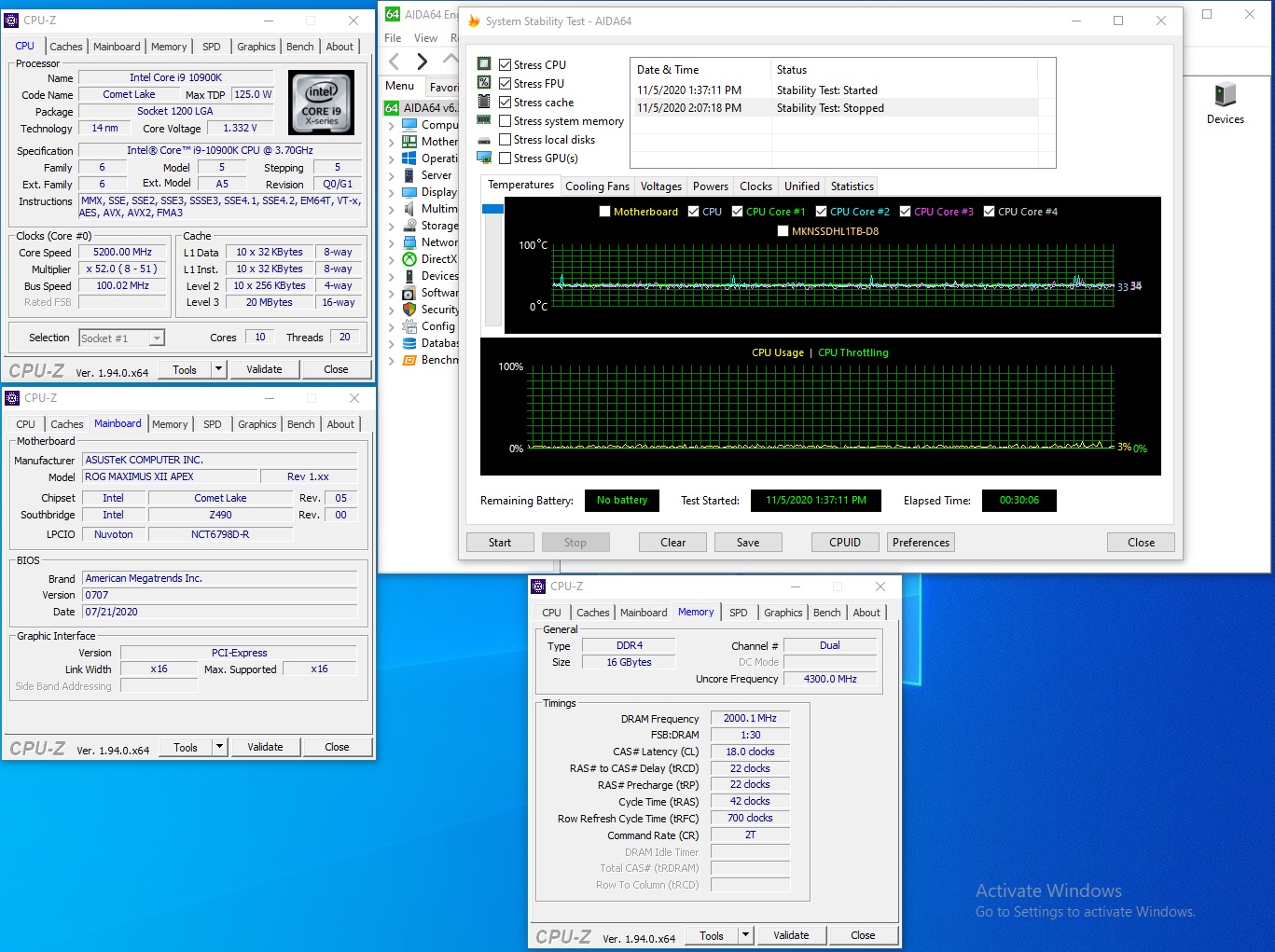
Switching to memory speeds, the Apex ran our DD4 4000 kit just by setting XMP and rebooting. The concern here is how high the System Agent and VccIO voltage was set. In this case, SA voltage hit 1.5V and IO set to 1.42V. These values are WAY too high for what we needed. Though setting this voltage higher in favor of stability is expected, those voltages are incredibly high. I set these values back to 1.2 and 1.1V and we completed the tests without issue.
Final Thoughts
If you’re looking for a board designed for extreme overclocking that can do just about everything else well, look no further than the Asus ROG Maximus XII Apex. Currently priced at $356.99 on Newegg, it isn’t cheap and there are some limits, specifically on the RAM capacity side. If you need more than 64GB, you’ll have to look somewhere else. While other motherboards may have similarly capable VRM configurations, most don’t have the additional features that help with extreme overclocking (condensation sensors, LN2/Pause modes, etc.).
Outside of that, the robust VRM, AX201 integrated Wi-Fi, premium audio codec, eight SATA ports and three M.2 modules (two via the DIMM.2 daughter board) help to support the price point. To that end, This board competes with the ASRock Z490 Taichi ($369.99), Asus ROG Maximus XII Hero ($393.99), Gigabyte Z490 Aorus Master ($329.99), and the MSI MEG Z490 Ace ($399.99). These boards will handle overclocking and even sub-ambient overclocking, but none are explicitly made for that or have as many features for that purpose.
The Apex’s unique styling with the cutouts on the board should also a positive for most. It will blend in well with any build theme, though if additional shrouds are your thing, the other boards listed above do have a more ‘clean’ appearance.
In the end, the Asus ROG Maximus XII Apex performed well out of the box with the optimized settings, has plenty of overclocking-specific hardware and functionality, and looks like an upper mid-range Z490 part. There are plenty of USB ports on the rear IO (10), though I would like to have seen a USB 3.2 Gen2x2 Type-C port out back. If you don’t plan on using sub-ambient cooling methods, the Maximus XII Apex is still a well-balanced board, though the price may be off-putting, since you’d be paying for features you won’t use. If you’re looking for a motherboard around $350 and heavy/extreme overclocking is a priority, the Apex should be on your shortlist.
MORE: Best Motherboards
MORE: How To Choose A Motherboard
MORE: All Motherboard Content

Joe Shields is a staff writer at Tom’s Hardware. He reviews motherboards and PC components.
-
digitalgriffin Nice board in terms of features and a decent review. Odd amount of memory banks though.Reply
One minor error in your article (no biggie)
USB 3.2 Gen1 Type-A (10 Gbps)
Gen 1 is 5 Gbps, not 10.