Why you can trust Tom's Hardware
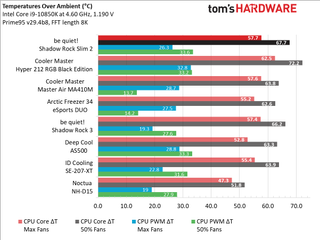
In terms of overall thermal load performance, the be quiet! Shadow Rock Slim 2 keeps up with some of our better-performing mid-size and high-end air coolers, while also pulling ahead of some of the more budget-friendly competitors within a dollar or two. The Shadow Rock Slim 2 even trades blows with the ID Cooling SE-207-XT which is a larger, dual-fan cooler.
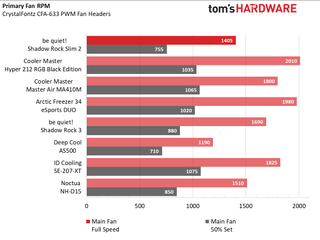
The be quiet! Shadow Rock Slim 2 makes use of a 135mm fan, while some of the other options use either 120mm or 140mm size options. Larger diameter fans often turn in slower rotational speeds, but can still move substantial volumes of air.
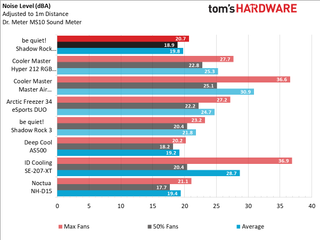
Larger diameter fans typically spin slower than their 120mm counterparts, but this does not always equate to lower noise levels. However, for most of our larger fan options in this comparison, coolers with 135mm and 140mm fans lead the way for the lowest recorded decibel levels.
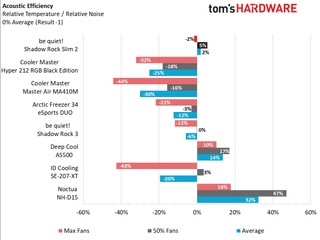
Coolers with the best acoustic efficiency are seen performing rather well on this chart due to their excellent thermal load performance and the very low noise levels they are able to achieve.
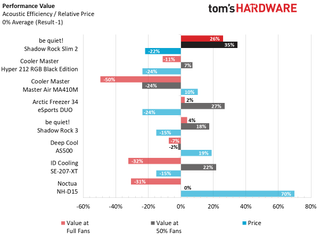
Performance value favors coolers who function well as a product of thermal performance and acoustic efficiency, but also do well when evaluated based on average unit cost. A great performer like the Noctua NH-D15 takes a big hit here, whereas budget-centric coolers like the be quiet! Shadow Rock Slim 2 that perform well across but are also more affordable, do better. With an estimated price of $46 at release, the Shadow Rock Slim 2 offers a good balance of price and performance.


Images with our FLIR ONE Pro show a moderate difference between 100% and 50% PWM fan speeds, with 50% seeing more heat soak throughout the cooling tower as well as around the mount location where the fan seats against the Shadow Rock Slim 2. Imaging for each also shows evenly distributed thermal loads throughout the cooler, without any hot spots forming.
The be quiet! Shadow Rock Slim 2 fits into a sweet price/performance slot, making it one of the best low-cost coolers we’ve tested. Not only does it perform very well in comparison to these direct-cost comparisons, it also operates almost silently. As with all be quiet! products, the only feature omission by comparison might be that RGB lighting options here are, well, not an option. But of course for many, that’s ideal. And unless you’re actively trying to avoid RGB, there’s a good chance you have enough lighting in your rig already to outshine most CPU coolers anyway.
System builders looking for a budget cooling option with a focus on function should strongly consider the be quiet! Shadow Rock Slim 2 as a no-nonsense performer. Whether it’s a first time build, a silent workstation or a performance gaming machine, the Shadow Rock Slim 2 is an excellent option for most PC builds, until you cross the threshold into higher core counts and aggressive overclocks. If that’s your aim, you should opt for something bigger, or opt for a liquid cooler.

Garrett Carver is a contributor for Tom’s Hardware, primarily covering thermal compound comparisons and CPU cooling reviews; both air and liquid, including multiple variations of each.
-
TheDane Why is 'No RGB option' listed under 'Against'? For me it is definitely a 'For'! Please exclude subjective features from 'For'/'Against'...Reply -
King_V Can someone clarify for me what part of the temperature chart means?Reply
For each cooler, there appear to be four separate temperature listings:
CPU Core ΔT Max Fans
CPU Core ΔT 50% Fans
CPU PWM ΔT Max Fans
CPU PWM ΔT 50% FansI understand the difference between max vs 50% fans, but what does core vs pwm mean? I thought core would be core temperature, and pwm is how the fan operates, so this has me absolutely confused. -
PewterScreaminMach I agree with no RGB being a pro. I want my computer to be as inconspicuous as possible audibly and visually.Reply
I also wish this thinner version was available back when I put my build together a few years back. I'm sure it would handle my stock 8700K fine, and the extra space in the case would be a big plus over my Dark Rock Pro 3, which takes up way too much room. -
Friesiansam Reply
Absolutely and, one of the reasons I have a be quiet! cooler.TheDane said:Why is 'No RGB option' listed under 'Against'? For me it is definitely a 'For'! Please exclude subjective features from 'For'/'Against'... -
maestro0428 Looks like a decent almost a budget cooler. It's $60 at Newegg and I wouldn't call that budget. The Cooler Master 212 black at $45 is much more what I would consider a budget cooler and although the Be Quiet cooler performs better, I will stick with the 212 for my budget builds as those builds CPUs don't require as much cooling.Reply -
rubix_1011 According to be quiet! it was to be released at around $46, so it sounds like there is some markup taking place. My article was based on the information provided to me prior to launch date.Reply
RGB lighting or lack thereof, is an option and for some is the primary focus of a purchase. I am not saying I agree/disagree, but many like the 'option'. be quiet! and others choose to avoid lighting and focus on aesthetics and performance which is their mainstay.
In terms of Core and PWM cooling:
Core is CPU core average - all cores, across all measured testing time as a value of temperature over ambient (core temp reading minus ambient room temp)
PWM is pulse width modulation and is measured by the cooler's effectiveness to dissipate thermal loads from adjacent motherboard components. In our case, the voltage regulators directly above the CPU socket with a heatsink. Measurements are taken with a direct contact probe on this heatsink to show under CPU loads and with the motherboard supplying power under stress (overclocked) the fan speed of the cooler effectively (or ineffectively) moves air past these components, cooling them. -
NightHawkRMX Looks like its $45 at newegg right now.Reply
It seems to be a decent alternative to the Arctic Freezer 34 Esports DUO (what a name) for the same cost. The BeQuiet offers a little worse performance while being a lot quieter.
Though, the Hyper 212 Evo is $25 right now and offers much better value to me. Although it is a bit worse performing and louder, its also just over half the cost. -
hannibal ReplyTheDane said:Why is 'No RGB option' listed under 'Against'? For me it is definitely a 'For'! Please exclude subjective features from 'For'/'Against'...
Yeah. It is a big plus sign for me too!
Maybe they did error and did meant that RPG light is minus feature. Use energy for nothing is really bad feature indeed! -
NightHawkRMX RGB is personal preference. Some may like it, some may not.Reply
Another personal preference thing is color. I think for $45 some power coating on the heatsink would have been nice, considering much cheaper coolers like the ~$26 Vetroo V5 have all black heatsinks. -
King_V ReplyNightHawkRMX said:I think for $45 some power coating on the heatsink would have been nice, considering much cheaper coolers like the ~$26 Vetroo V5 have all black heatsinks.
Out of curiosity, does powdercoating (or any other method of giving a different color to the heatsink) have any adverse effect on cooling capability?
