Build Your Own Mini-PC For The Office
Flex-ATX: Basis For Ultra Compact PCs
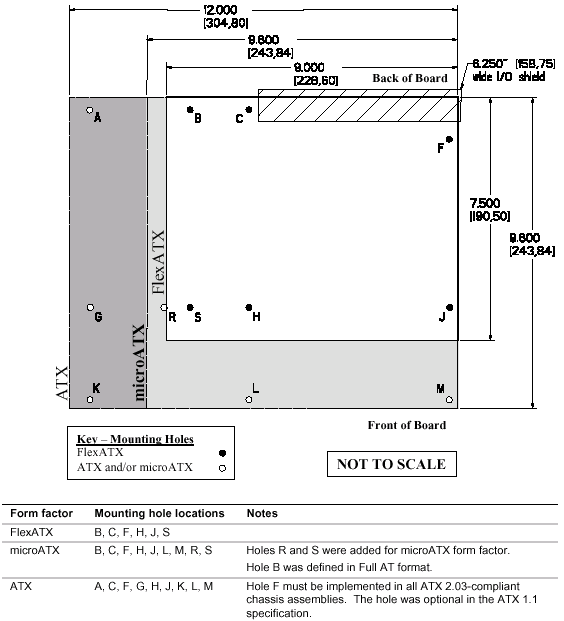
Comparison of all the different form factors: ATX takes the most space, while Flex-ATX gets by on just 57 percent of the same space.
In order to have such a small case, a motherboard in the Flex-ATX form factor is an absolute must. Although this standard was created about two years ago, it hasn't managed to make much progress in the market. Basically, Flex-ATX indicates that the common ATX form factor has shrunk by 45 percent. In other words, a board that uses the Flex-ATX format only requires about half the space a standard ATX board uses. And the PC case for the board can be built to be substantially more compact than the more common tower versions. In addition, the CPU cooler and the power supply used in a Flex-ATX system have to meet special requirements. There are also very strict guidelines concerning the temperatures within the PC case - they shouldn't exceed 50 degrees Celsius. Because all the components are squeezed together on a smaller board, the fan and heat sink have to be of very high quality. There are even design guidelines on this subject as well.

View of the motherboard in Flex-ATX format. Despite its minimal dimensions, this board contains all the important ports and components.

The only expansion slot: the PCI slot will hold an additional component, such as a video editing card. The picture shows the wrapped adapter included with the case.

The wrapped adapter has been installed in this picture, allowing a PCI component to be installed.
Considering the rapid progress made by almost all PC components, the ATX format is obsolete and ought to be overhauled. This is the only way that PC systems could be built to be smaller, more compact and more lightweight.

The processor was installed with the heat sink included with the case.
Stay on the Cutting Edge
Join the experts who read Tom's Hardware for the inside track on enthusiast PC tech news — and have for over 25 years. We'll send breaking news and in-depth reviews of CPUs, GPUs, AI, maker hardware and more straight to your inbox.
Current page: Flex-ATX: Basis For Ultra Compact PCs
Prev Page Package Contents: Case, Board, Power Supply And Miscellaneous Hardware Next Page Chipset: VIA/S3 Pro Savage PL133Most Popular

