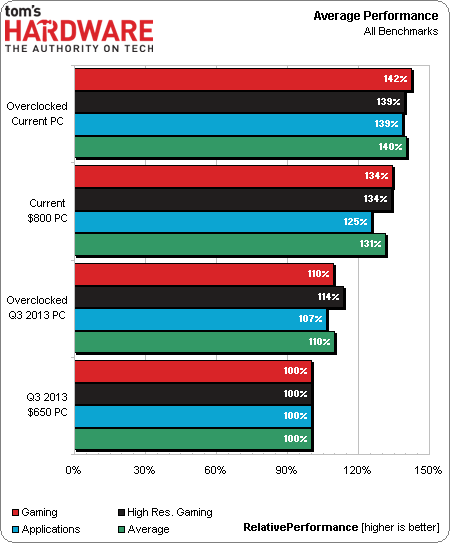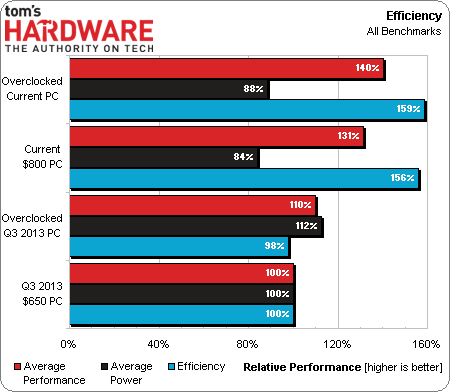System Builder Marathon, Q4 2013: $800 Gaming PC
Does Spending More On A PC Mean You Get More Value?
This quarter, padding my budget allowed me to dump extra money straight into a better graphics card and host processor. Somewhere along the line, I'd hit the point of diminishing returns, which is one of those themes we're constantly exploring in the System Builder Marathon. So, based on the benchmarks, does a gaming machine selling for $800 offer more value than a $650 configuration (ignoring the unfortunate price hikes on AMD's hardware)?
I enjoyed a 25% boost in application performance and a 34% jump in frame rates from 23% more money. Indeed, there's a linear (or better) relationship between the two builds.
Sometimes we need to look at this a bit more subjectively, though. A $650 budget can certainly provide more value than a $500 ceiling, especially when we consider the cheaper box's limitations. If we buy a big GPU for gaming at 1920x1080, we're stuck with an underwhelming CPU. The cash isn't there to excel in two areas simultaneously. But declaring a value winner between the two capable systems we tested today is more difficult. If the $650 PC is enough for you, the $800 alternative isn't going to be much better. You have to think about your display configuration, the games you play, and the frame rates you want to see. Both systems manage just fine on FHD screens, after all.
If your requirements are higher-end, or if you don't want to overclock yourself, the $800 PC might be the baseline for satisfying your demands. Then again, until AMD's Tahiti- and Hawaii-based cards come down in price, you won't be able to duplicate our results for under $900. Gamers are getting burnt by the rush to jump into crypto-currency mining, so you're probably better off repurposing your graphics card budget for a GeForce GTX 770.
Lastly, for enthusiasts who value efficiency, Intel's Ivy Bridge platform is better than AMD's FX. No matter what, though, a beefy graphics card is always going to suck down power during those gaming marathons.
Current page: Does Spending More On A PC Mean You Get More Value?
Prev Page Performance SummaryGet Tom's Hardware's best news and in-depth reviews, straight to your inbox.
-
khaledegy200 is there a huge different between i5 3470 and i5 3550p? if not then why don't save money?Reply -
Drejeck i5 3550p is kind of a rare beast, when available, it could be a winner, provided you don't need quick sync. Even 750K and 760K BE are just salvaged chips so their availability is not guaranteed. Anyway this are good ways to save money. One thing I don't understand is why build a system with a DVD burner? The last time used it was in 2007, since then I went for USB boot on new systems and I bought an Asus BD writer usb3 12x just to watch BD movies. All I got is coming from digital distribution, I live in Italy, and I have a 10Mbit/s ADSL. I really hate discs right now, obsolete, slow and still used after 27 years. Consoles please go back to cartridge/flash roms, 1 to 5 seconds loading screens and no PC challenge.Reply -
chimera201 Reply12268757 said:i5 3550p is kind of a rare beast, when available, it could be a winner, provided you don't need quick sync. Even 750K and 760K BE are just salvaged chips so their availability is not guaranteed. Anyway this are good ways to save money. One thing I don't understand is why build a system with a DVD burner? The last time used it was in 2007, since then I went for USB boot on new systems and I bought an Asus BD writer usb3 12x just to watch BD movies. All I got is coming from digital distribution, I live in Italy, and I have a 10Mbit/s ADSL. I really hate discs right now, obsolete, slow and still used after 27 years. Consoles please go back to cartridge/flash roms, 1 to 5 seconds loading screens and no PC challenge.
Not all countries have good internet infrastructure. If that wasn't the case Microsoft wouldn't have to reverse its policies on the X1. Another thing is retail game DVDs costs very less in my country. For example, Bioshock Infinite costs only 15.97$ at launch date. If I were to buy it through Steam at launch date it would have cost me 59.99$
-
bemused_fred Reply12268507 said:is there a huge different between i5 3470 and i5 3550p? if not then why don't save money?
I know that the writers of "best CPUs" for the money always make a huge fuss about how "oh, you save 7W (or however much it is) by not having the on-board graphics", but I still think it's worth keeping, for if your discrete card gives out on you. My PC buggered up installing my graphics drivers once, and if it weren't for my intel "backup" GPU, my rig would have been bricked. -
pauldh Reply12268507 said:is there a huge different between i5 3470 and i5 3550p? if not then why don't save money?
For us, both were available from Newegg at a $10 difference. Either is fine. I chose the -3350P back for the Q1 $600 Gaming PC, and it's OC was limited to 3.5-3.7 GHz with this same Z75 Pro3 mobo. But I actually prefer the -3470 at these prices for reasons stated in the text (higher clocks and backup HD 2500 graphics). It fit in under budget, and its higher Turbo limit provide a 300 MHz boost across the board (3.8-4.0 GHz) when overclocking. That right there is worth $10 in an SBM where value equals a straight bang for buck calculation.
-
Onus As I believe I said I would in a past SBM article, I have deleted a string of off-topic posts. If an alternate build doesn't follow the rules of the SBM (e.g. all Newegg) it is OFF TOPIC in SBM discussions. Please be aware that discussions of pricing, while not off topic, do need to account for what was available at the time the SBM build was ordered.Reply
----
My own thoughts on this one are mixed. I like to see the challenge of a lower budget. This $800 PC was quite good, however. With the focus on gaming this SBM cycle, this one looks like a shoe-in for value winner. I don't see what two or three times the budget will buy that can offer similar multiples of performance, especially that will be visible in actual use.
That said, for my own uses, I'd take the "High" to "Max" settings in my games that a GTX650Ti Boost would offer, and put the balance into a SSD.
-
Amdlova mine 3470 is running at 4.0ghz 4 cores 2 cores at 4.2ghz 3470 is a good cpu ;) maximum fsb i get on that cpu before freezes is 109.Reply -
raede I am always glad to see a budget gaming machine build with my definition of budget being in the $750 area. However, most do not include an O.S cost which could easily add $100 to the mix unless you are going with an open source model.Reply
I currently just built a "budget" machine for my son which ended up close to $850. That build was using an Asus M5A78L-M/USB3 Micro ATX AM3+ motherboard, AMD FX-6300 3.5GHz to (O.C. to 4.3GHz @ 38 C), w/ an Enermax ETS-T40-TB 86.7 CFM CPU Cooler.
What I wanted had to be tempered with what I could squeeze into the budget so a new Asus Radeon R7 260X 2GB Video Card was put in for now. A WD Caviar (Blue) 1TB drive was put in for storage, G.Skill Ripjaws X Series 8GB (2 x 4GB) DDR3-1600 Memory and a Corsair CX 500W 80+ Bronze Certified Semi-Modular ATX Power Supply to make it all run. Windows 8.1 was installed and the case is a nice looking Corsair 350D case.
My working theory is this rig will run well now and a new video card, better CPU cooler with a faster stronger CPU and an SSD down the road are all manageable upgrades that could keep this machine running good, playable frame rates for several years down the road.
There is always more than one way to skin a cat and to me this was the least amount I would build with.