Extreme Overclocking
F.E.A.R
F.E.A.R. also shows the same performance gains as Doom 3, but the bus did not hinder the fps total with the higher clock speeds. F.E.A.R. also demonstrates a direct 1:1 ratio between the percentage change to the system overclock and the percentage change to the frames per second. In this game application the change was a 24.5% increase.
One thing to point out is that pushing the memory actually decreased performance when it was the only thing modified, something we have seen before. Modifying one component without adjusting others can make the system "skip a beat" or become "out of sync" so to say. While the various buses can be running asynchronously, too far out of step can cause hiccups. When you decide to overclock your system, you will need to tweak it and refine the thresholds for each part. Different blends will produce differing results and a slightly slower speed or tighter ratio between components may increase performance more than going for pure speed.
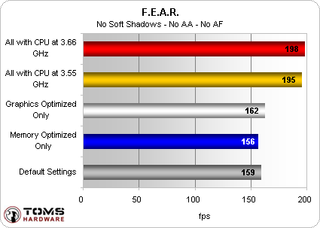
Oblivion
Oblivion shows something interesting. While we are mean on graphics cards by turning all of the settings up, this shows something that we would not have seen unless we tested each of the other games at all five resolutions and image quality settings. Oblivion outdoors with all of the settings up gains almost no advantage from the overclocking adjustments. The graphics cards are pegged, and the boost from the overclock does not help; this could be due to limitations in the driver to managing four graphics processors for Quad SLI.
The indoor test shows that the graphics cards are not the limiting factor. Here the FSB plays a role in how many more frames can be delivered to the screen. With the slower CPU and faster FSB, an additional 5% (25% total) advantage is gained by the system overclock.
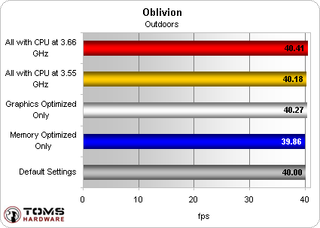
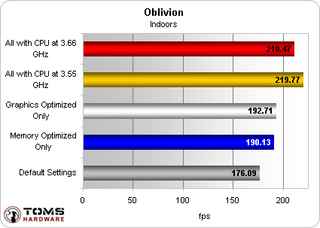
Conclusions

Is overclocking worth it in this day and age? The simple answer is yes: the 20% plus overclock to the system yielded the same rate of return in real world applications. While overclocking can void your warranty, the extra boost from your components is something you can feel in your games. Most people do not have a $1,000 processor, but you can get similar performance out of a lesser CPU. Articles we released last month show this to be true.
As for graphics overclocking, one thing this experiment proved is that Quad SLI was not worth it. The performance of Quad vs. two GeForce 7900GTX in SLI will yield better returns. We have seen this in other articles, even with the boost from overclocking.
It's clearly not true that you shouldn't bother if you don't have the right system: overclocking is something all can do, if they are cautious in the undertaking. With each step you are pushing your components closer towards failure; push too hard for too long and you can shorten the lifespan of your hardware. If you take your time, plan each step and proceed with caution, you can get a nice overclock and sustain it for a very long time.
Stay on the Cutting Edge
Join the experts who read Tom's Hardware for the inside track on enthusiast PC tech news — and have for over 25 years. We'll send breaking news and in-depth reviews of CPUs, GPUs, AI, maker hardware and more straight to your inbox.
Most Popular

