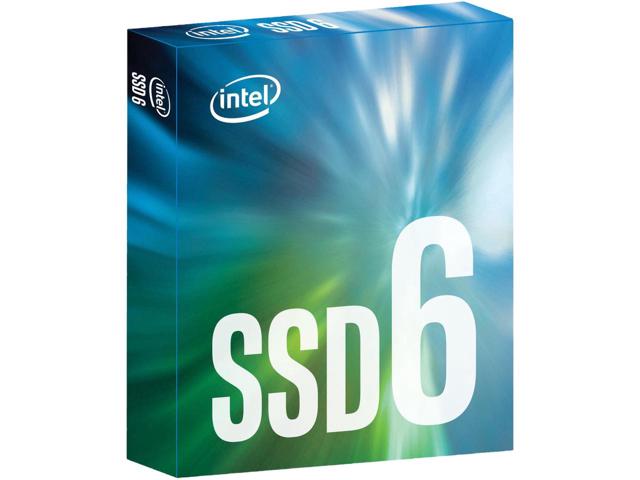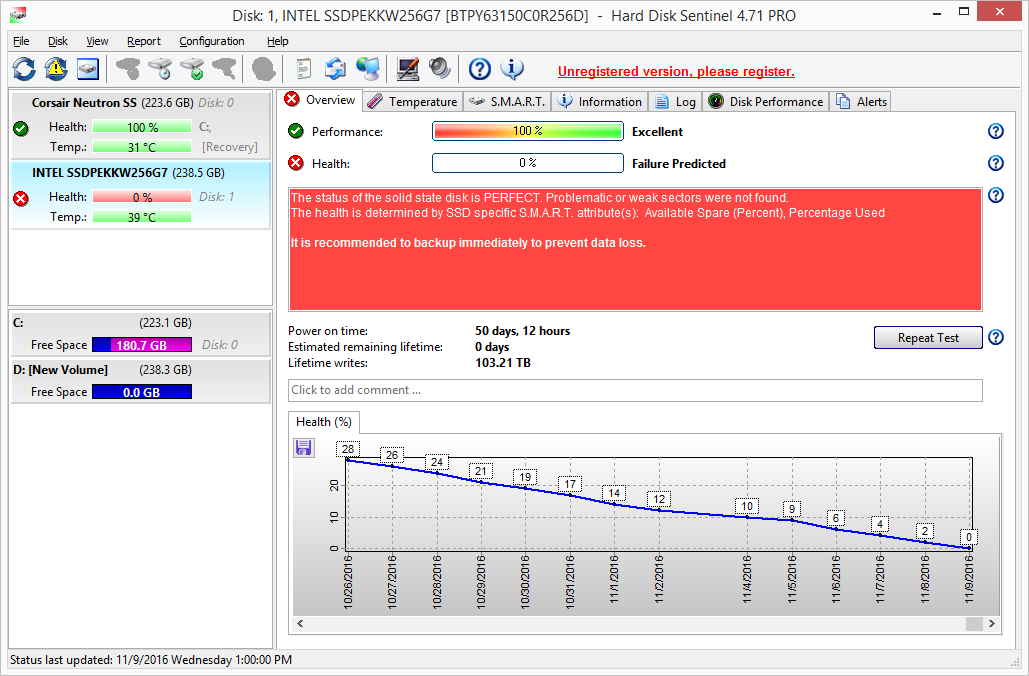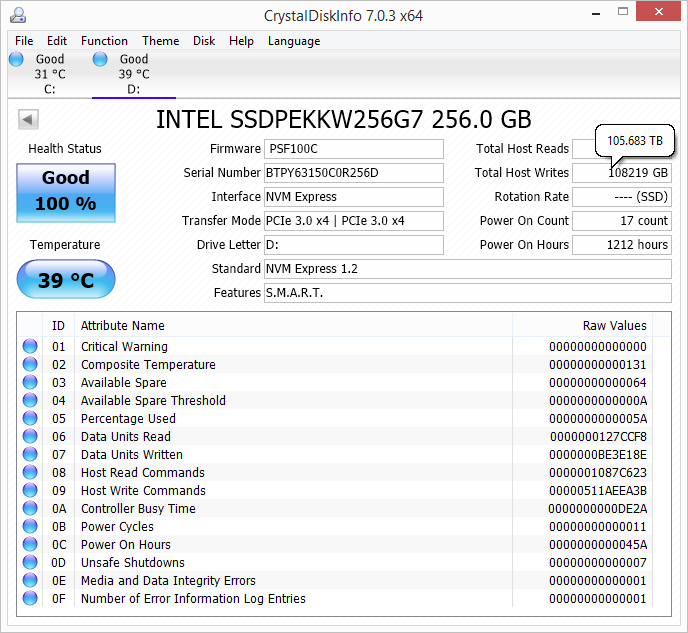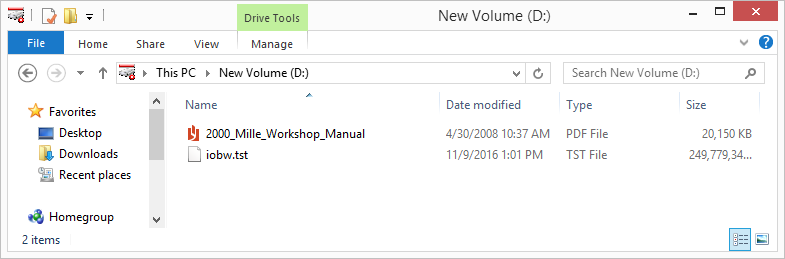Breaking Intel's 600p NVMe SSD: Endurance Pushed To The Limit
Setting The Record Straight
When Intel released the 600p to the market, it promised NVMe performance at a low price point. At first, the company's first M.2 NVMe SSD was a controversial product. Two important pieces of information, both verified by the company, proved inaccurate. To get to the bottom of the story, we ripped through the program/erase cycles to separate the facts from the fiction.
Intel originally listed the 600p's specifications on its ARK website with a 72TBW (Terabytes Bytes Written) endurance rating for every 600p and 6000p capacity. The endurance specification measures the amount of data that you can write to an SSD before the warranty expires, the flash wears out, or both. SSD manufacturers list endurance in one of two ways, and Intel uses both depending on the product. Intel rated its first consumer NVMe SSD (750 Series) at 70GB of write endurance per day for five years, and applied the rating to all three capacities of 400GB, 800GB, and 1,200GB. The second way to measure endurance is with the TBW rating, which is the total amount of data you are allowed to write during the warranty period.
Intel had already set a precedent for using the same endurance rating on all capacities. When we noticed the 72TBW endurance specifications on Intel's ARK it threw up a red flag, but not because the company hadn't used the tactic before. Intel released the SSD 600p in four capacities that range from 128GB to 1TB, but endurance usually increases in lockstep with capacity. The 72TBW rating is within the realm of what other SSD manufacturers specify for 128GB-class products, but it's a very low rating for the other three capacities in the 600p family. Intel later quietly increased the endurance rating for the high-capacity 600p models.
It's Just A Number
SSD manufacturers use the endurance rating as a guide, but the actual measurement takes place at the flash level because different data patterns wear the flash at varying rates. Small random workloads wear the flash much faster than sequential data. Even when a product specifies a 72TBW endurance rating, the NAND can absorb many times that amount with a sequential workload.
JEDEC lists two updated standards for measuring endurance. The JEDEC JESD218A standard specifies the methods for measuring consumer SSDs, and the JESD219A specifies the method for measuring enterprise SSD endurance. Many of the standards bodies do not publish details without being a paying member, but both are available to the public after setting up a free account with JEDEC.
The SSD reports flash wear with a Media Wear Indicator (MWI). The MWI counter reports through a SMART attribute, and there are different tools you can use to monitor the value. Some companies use a different attribute to report the data, and that can make the measurement tricky to recover with some tools. We use the SSD manufacturer's tool when possible.
We encountered a problem with the Intel 600p during our initial review. The Intel SSD Toolbox didn't recognize the drive, so it didn't report the media wear. After some trial and error, we found that HDD Sentinel, a commonly used software tool, could read the 600p's SMART values. Intel has since released a new version of SSD Toolbox that correctly displays the 600p's endurance data, but we are hooked on HDD Sentinel for its media wear and thermal indicators.
Get Tom's Hardware's best news and in-depth reviews, straight to your inbox.
....But What Does It Mean
SSD manufacturers use the MWI counter to validate warranty claims. If the counter reads zero, then you have used the drive to its fullest and some companies will deny your warranty claim for a replacement. All companies have different policies, and some that state a TBW or gigabyte-per-day restriction don't have language in the warranty terms and conditions that specify such a limit even exists. It's kind of a gray area, and in some cases, it becomes completely black when a company doesn't list an endurance limit in the product specifications. You will not find an endurance rating if you look at the Intel 600p product page on Intel's website, and that even carries over to the product data sheet.
There is even more to the story as far as Intel is concerned. The last time a reputable website measured endurance, the Intel SSD 335 Series went into a self-destruct mode. When asked at an Intel flash-focused event in Folsom, California, a company representative stated the action was by design. Intel designs all consumer SSDs to go offline in an effort to preserve data after the drive exhausts the spare area dedicated to replacing failed cells. The following excerpt is from The Tech Report SSD Endurance Experiment:
"Intel's 335 Series failed much earlier, though to be fair, it pulled the trigger itself. The drive's media wear indicator ran out shortly after 700TB, signaling that the NAND's write tolerance had been exceeded. Intel doesn't have confidence in the drive at that point, so the 335 Series is designed to shift into read-only mode and then to brick itself when the power is cycled. Despite suffering just one reallocated sector, our sample dutifully followed the script. Data was accessible until a reboot prompted the drive to swallow its virtual cyanide pill."
I'm still trying to figure out how a storage device disappearing from the system altogether allows you to preserve data, because the 335 Series didn't stay in the read-only state with the data available for users to recover.
The Results
Our Intel SSD 600p 256GB failed on November 9, 2016, after a grueling 42-day battle with Iometer. We tested the same SSD we used for our review. The review tests wrote a total of 7,790GB of data over 88 hours.
After the review, nearly all of the data written to the 600p 256GB came from a full-span 4KB random write workload that we used specifically to speed the SSD's demise. On November 3, 2016, we stopped the test with 10% life remaining to run end-of-life performance tests. After a light real-world workload, we proceeded with 4KB data writes to strangle the remaining life from the drive.
When all was said and done, the Intel 600p 256GB wrote nearly 106TB of data. This is less than the revised endurance specification of 144TB TBW that Intel lists in the updated ARK product database. As we mentioned previously, the JEDEC consumer endurance test is not a 100% 4KB workload; we simply stressed the drive more to wear it faster.
Pass Or Fail
We set a pass/fail goal for our Intel 600p test. We added a file on the drive before breaking out the digital hatchet. If we could recover the file after writing 144TB of data to the drive, then it passed. If we couldn't recover the file, then it failed.
We wrote 106 TB of data to the drive before Iometer terminated with an error. The drive reached 0 on the media wear indicator, and we couldn't write a single 4KB block to the drive after. The SSD entered a read-only state that allowed us to recover both the full Iometer test file and our PDF file.
We didn't expect the 600p to stay in a read-only state when we started the test because Intel had previously confirmed that the consumer SSDs would move into a locked state with your data on the other side of the door. We also didn't expect it to finish the test before the 144TB mark. We managed to retain our data, but the drive couldn't reach the full 144TB, though a less-demanding workload would have allowed the SSD to live longer.
In The Real World
The Intel 600p includes a five-year warranty, but we suspect most users will replace the drive within that time. The 72TBW rating is low for most power users (or anyone with a Usenet account). Luckily, only the smallest capacity 600p has the low write limitation, a fact that Intel didn't list correctly on its own site or convey to us before our review. With Intel's increased endurance rating in mind, we do not believe you will reach the TBW limits before feeling like you received your money's worth.
If you do reach a read-only state with your 600p, or any other consumer SSD, the drive will not boot into Windows as an operating system drive. You will need to install another SSD with an operating system, or simply put your read-only SSD in another computer. Then you can recover your data. In the case of the 600p, we kept the SSD in a power-off state for thirty days after it entered into the read-only state to verify data integrity. We were still able to recover our test files. Since Intel implemented the hard limit and the drive didn't pass away from uncorrectable errors, we suspect the data will last the full JEDEC-specified year without power.

Chris Ramseyer was a senior contributing editor for Tom's Hardware. He tested and reviewed consumer storage.
-
2Be_or_Not2Be "A few NVMe SSDs perform better, but only cost a few dollars more and deliver higher endurance, as well. "Reply
So.... which ones only cost a few dollars more but perform better? -
LiviuTM MyDigital BPX, for example? http://www.mydigitaldiscount.com/mydigitalssd-pcie-m.2-ssd/Reply -
Brian_R170 I've got three of the 512GB 600p in three different desktops in my home, so it's reassuring that they have reasonable endurance for a consumer SSD and that they fail in a way that protects your data. They're certainly not stellar NVMe performers, but for the price (mine were $180, $130, and $130 from Newegg), they still seem like a pretty good compromise between performance and value, especially given that I tend to replace drives every 3 years to move to a new technology/formfactor/capacity/etc.Reply -
kiniku Now subject the same punishment methodology to a Samsung NVMe drive and share with us the results.Reply -
CRamseyer Chris Ryan, a former Tom's Hardware editor wrote something like 1.7PB to a Samsung drive around 5 years ago. I don't know if I can free a computer up for that long. I'll look into how to manage a 960 Pro or EVO endurance test. The first step is getting the drives. Datacenters are buying them as fast as Samsung can make them. That's why they go in and out of stock.Reply -
2Be_or_Not2Be Reply19176198 said:MyDigital BPX, for example? http://www.mydigitaldiscount.com/mydigitalssd-pcie-m.2-ssd/
The review on Tom's for the MyDigitalSSD BPX was a good one to see other low-priced alternatives to Intel's 600p. Here's the 256GB performance comparison.
That being said, I still wish Intel never released this 600p. I always thought of them as having either the best performers or near the best. This 600p seems like it was released just to hit a low price point for a NVMe drive. Who knows, maybe they just wanted a way to sell NAND that didn't perform well enough for their bigger enterprise SSDs or even their mid-level consumer grade SSDs. -
bit_user First, thanks for doing this investigation. This is true tech journalism.Reply
Second, to anyone who thinks 39 GB/day is higher than the typical home user requires, please check the I/O usage of Firefox (or other popular web browsers). I typically have several tabs open, in each of several windows. It's not at all uncommon for me to see 39 GB/day of bytes written. When you take into account write amplification, the true number could be several times this.
I think the main culprits are HTML5 that uses local storage and caching, as well as Firefox's history, and recovery features. Of course, ad block would help, but eventually you might not have much of a web left to browse.
The Intel 600p includes a five-year warranty, but we suspect most users will replace the drive within that time.
Most users? You guys should get out and see how the real world uses tech. My work PC is a first-gen i7 Xeon from 2010. I was only allowed to replaced the original HDD after it died. If I'm lucky, I'll get to replace the box with a Skylake, this year.
I keep my home PCs & components for a long time, as well. I tend to put old SSDs into less demanding or less write-intensive uses, such as media streaming boxes. My fileserver is still booting off a Crucial RealSSD C300. Of the 13 SSDs I've bought, none has yet died on me - and all are still in service (though I only use a few, on a daily basis). -
panathas Great! Now at the end of its life this SSD becomes a brick with all of your data on it and there is no way to delete them since it's like a DVD in read-only mode. What happens if you want to throw it away? Is there a way to secure erase it or somehow destroy the data on it or you have to physically break and destroy the drive?Reply -
CRamseyer That is a very good question! I'll load the drive in a machine tomorrow and try to secure erase it.Reply