MSI Z370 Tomahawk Motherboard Review
Why you can trust Tom's Hardware
Benchmark Results & Final Analysis
Intel’s Turbo Boost scheme is designed to provide higher multipliers when fewer cores are heavily loaded, topping out at 4.7GHz under single-threaded applications and dropping to 4.30GHz under six-core loads. Manufacturer-applied “Enhanced” settings can force a six-core load to run at 4.7GHz, but those kind of “enhancements” typically come with hefty voltage requirements and with certain other power-saving features disabled. To determine motherboard capabilities at CPU defaults, we disable any manufacturer “enhancements” and re-enable the CPU’s full range of integrated capabilities for both basic performance and power tests.
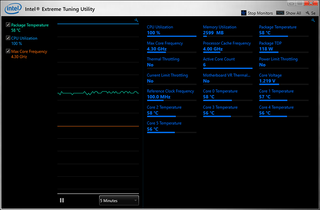
The point of Intel’s Turbo Boost scheme is to provide ultimate performance in tasks such as games without causing the CPU to overheat. We’ve even see thermal throttling at motherboard default voltage levels when manufacturer-applied “enhancements” are enabled, as the heat simply can’t get from the CPU core to its heat spreader fast enough to deal with the increased voltage. Conversely, running Intel’s default Turbo Boost ratios allows the CPU to scale back core voltage. Some boards don’t do that appropriately, but the Z370 Tomahawk does. This should give MSI a handy bump in our efficiency chart!
Synthetic Benchmarks
The Z370 Tomahawk starts off with strangely reduced graphics scores in 3DMark, and that oddity continues to the bottom of our synthetic benchmark section into Compubench. CPU and storage scores are on par, and we didn’t find any configuration issues to explain the small-but-noticeable discrepancy.










Memory tweaks are the easiest place for manufacturers to seek performance gains without tripping any overclocking alarms, and the Tomahawk does well there. This also translates into on-par Sandra Cryptography scores.
3D Games
While the Tomahawk graphics performance remains slightly behind the other MSI board in our gaming charts, it’s not consistently at the bottom. Good scores in F1 2015 help!




Timed Applications
The Z370 Tomahawk completes several of our timed workloads ahead of competing boards, finishing second overall in mixed apps and first in Adobe CC apps.



Power, Heat, & Efficiency
The Z370 Tomahawk appears to idle to a lower power state compared to the second-most-miserly board, the Z370 FTW. Both pull 148W at full load using Intel’s default Turbo Boost scheme.
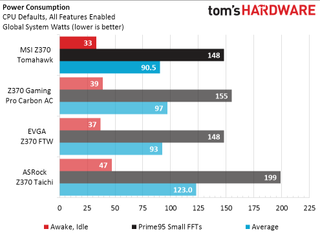
EVGA’s huge voltage regulator heat sink is part of the board’s higher price, along with features like SLI capability. Since both it and the Tomahawk consume the same amount of power at full load, both return the same CPU temperature.
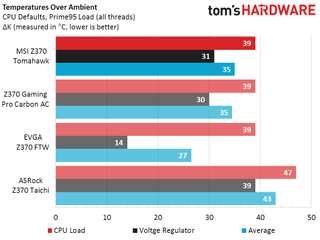
EVGA edges out the Tomahawk in overall performance, but the Tomahawk’s lower idle power consumption gives it a slight lead in average efficiency.
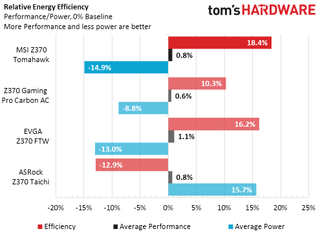
Overclocking
The Z370 Tomahawk is completely average in overclocking capability, which is completely excellent since that average is derived from results from some heavy hitters. The top three boards push the thermal limit of our CPU at 4848MHz.
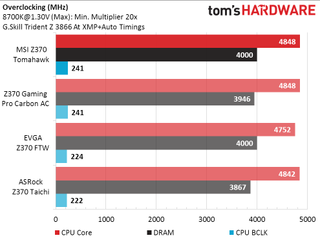
People overclock to get more performance, and the EVGA Z370 FTW takes the win in overclocked memory bandwidth.
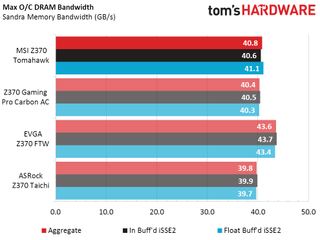
Final Analysis
The two cheapest ATX-sized Z370 boards we’ve tested to date cost $200, and the Z370 Tomahawk undercuts those by 25%. That means the other two boards are 33% more expensive than the Tomahawk. Ah, math. (Note about the chart below: We’re using averages of every Z370 board ever reviewed on our end, which skews the chart scaling a little.)
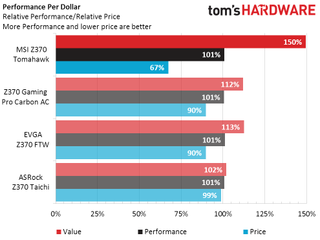
What does the buyer of the Z370 Tomahawk give up to save $50, compared to the Z370 Gaming Pro Carbon AC or the Z370 FTW? At a minimum, SLI is gone. If you’re running two NVMe M.2 drives, CrossFire is also gone. In fact, you can scratch that middle slot off your features list completely. The bottom slot has only one lane, while the other two boards provision four lanes, so that the Tomahawk might as well be a MicroATX board from a features standpoint. Except it isn’t: It’s full ATX, and its biggest feature deficit is the lack of pathway switches that the other boards use to convert the top x16 slot into an x8/x8 dual-slot configuration.
Buyers who don’t need the middle x16 slot, as well as those who are willing to leave out the second M.2 drive simply to enable the middle slot’s x4 mode, should be perfectly happy with the Tomahawk. That sounds like a fair number of tight-budgeted gamers to us.
MORE: Best Motherboards
MORE: How To Choose A Motherboard
MORE: All Motherboard Content
Stay on the Cutting Edge
Join the experts who read Tom's Hardware for the inside track on enthusiast PC tech news — and have for over 25 years. We'll send breaking news and in-depth reviews of CPUs, GPUs, AI, maker hardware and more straight to your inbox.
-
mcbawbagg would this motherboard be suitable for a setup with a core i5 8400, a MSI GTX1060 6G gaming X and 2x 8GM memory?Reply
Thanx for all your reviews. I would be lost without them -
Crashman Reply
It would work fine, but given the limits of your CPU, maybe you'd get more value from H370 or B360?20934839 said:would this motherboard be suitable for a setup with a core i5 8400, a MSI GTX1060 6G gaming X and 2x 8GM memory?
Thanx for all your reviews. I would be lost without them
-
mcbawbagg oh ok, I had read here somewhere that the z370 series was the only mobo series which supported the i5 8400 at the momentReply -
Crashman Reply
It was, until the H370 and B360 launched a few weeks ago.20935255 said:oh ok, I had read here somewhere that the z370 series was the only mobo series which supported the i5 8400 at the moment
