Paying The Price For High-End Fan Control
Operation And Functions
It must be said of the Fan-O-Matic that the unit can work absolutely autonomously. It requires no USB connection to the computer like a constantly running control program. All control modules are realized in the hardware itself and the settings are likewise stored inside the device. Otherwise the Fan-O-Matic can generally be used with a computer even without an operating system on it or without the computer running at all.
The Fan-O-Matic features four buttons on the front, with which all menu functions can be selected. One thing you'll notice about the buttons is that, while they have a clearly defined and comfortable key force, the noise they make when you push them is very loud. You're bound to get some dirty looks at a LAN party once you've been fiddling around with the configuration on your Fan-O-Matic for a few minutes.

Users can wade their way through the menu structure with just four buttons.
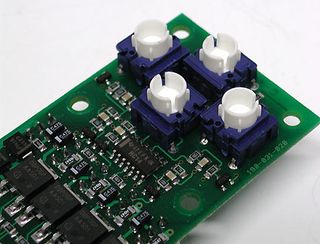
Nice key force, but the buttons are too loud.
The menus appear on an LCD display with two lines, each of which can show 16 characters. The display itself has a blue background and the font color is white. The display is backlit, but you can turn it off.
While you can select all of the functions directly from the device, the navigation itself is confusing in places. That said, the layout of the menu structure including setup is no less than four pages. With up to five levels within a tree structure, novices will have a hard time finding their way around.
Luckily, the setup can also be handled using the supplied Windows software.
Stay on the Cutting Edge
Join the experts who read Tom's Hardware for the inside track on enthusiast PC tech news — and have for over 25 years. We'll send breaking news and in-depth reviews of CPUs, GPUs, AI, maker hardware and more straight to your inbox.
Most Popular

