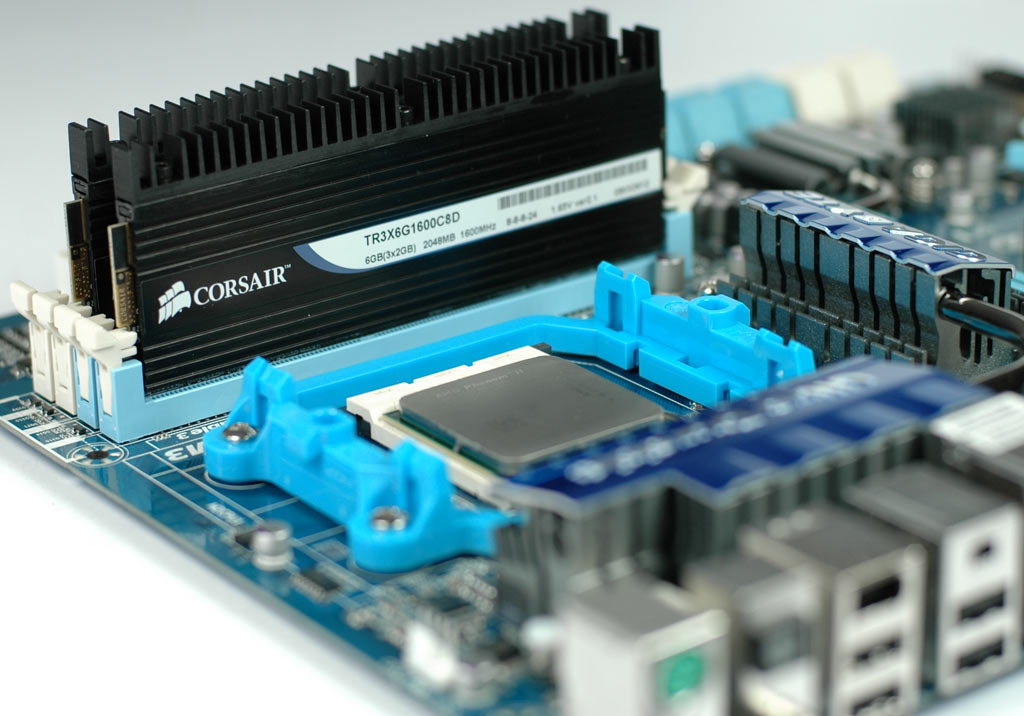DDR3 Memory Scaling On AMD's Phenom II X4
Which RAM Speed Is Best?
DRAM prices have come down in the past few months, making capacities of 4, 6, or 8 GB very affordable. You can get 4 x 2 GB DDR2 memory kits starting at only $80, and even DDR3 is no longer unattainably pricey. However, high-speed memory is still considerably more expensive, and memory vendors want you to believe that DDR3-1600 and faster is what you need, despite the fact that neither Intel's Core i7 or AMD's Phenom II X4 officially support those data rates. We wanted to look into this, and so we ran plenty of benchmarks on an AMD Phenom II X4 955, with all possible memory speeds and different timings.
Where Memory Differs
Two types of Dynamic Random Access Memory (DRAM) technology currently dominate: DDR2 and DDR3 at speeds between 400 MHz and 1000 MHz. DDR stands for Double Data Rate, which means that data is transferred during the rising as well as the falling edge of a clock cycle, which doubles the effective clock rate. The slowest mentioned memory is therefore referred to as DDR2-800 (400 MHz in DDR mode). DDR2 is typically available at speeds up to DDR2-1066 or DDR2-1200, while DDR3 spans DDR3-800 to DDR3-2133+ speeds.
PC memory is available as DDR2 or DDR3 modules, generally called Dual Inline Memory Modules (DIMMs). Notebook memory comes on small outline DIMMs (SO-DIMMs), which are much smaller, but otherwise very similar. Intel’s Core i7 processors support up to three memory channels, meaning you can use three or six memory modules operating in three-channel mode at maximum speed, while most other architectures work with two or four modules in a dual-channel configuration. This applies to AMD’s Athlon 64 X2 and Phenom series, as well as Intel’s Core 2 and Pentium families. Multi-channel modes are an effective way to increase memory bandwidth by aggregating multiple 64-bit links.
Now, you probably know that a memory kit running at a high speed is probably the best choice for a fast system, but you’ll find that there is a plethora of different brands and products, and the differences between them often seem to be small. As a matter of fact, the remaining differences can be found in the voltage level and the supported operating parameters, known as timings. These basically define the number of clock cycles required for each of the key steps in accessing the memory matrix. As a result, greater timing values represent slower execution.
Which Memory Should You Buy?
We will answer this question on the following pages by looking at a modern AMD Phenom II X4 955 system, which we benchmark at many different memory speeds and timings to find the best bang for your buck. We'll be doing the same thing in a subsequent piece for owners of Intel processors, so keep an eye out for that!
Get Tom's Hardware's best news and in-depth reviews, straight to your inbox.
Current page: Which RAM Speed Is Best?
Next Page Test System: Phenom II X4 955 And Gigabyte MA790FXT-UD5F