Reader How Tos: Build a PC for TV
All Software Included, Continued
The DVD disc player setup tabs. Here you can see the audio choices. Note that I was unable to get any sound from the built-in S/ PDIF output. I tested it exhaustively with the Creative Inspire 5700, in addition to its sibling 5300, but it would not produce any sound from this output. I had, however, no other system to test it with, so it may be that the output format does not work with the 5700. Furthermore, I had problems with analog 5.1 sound, as I could get only two-channel (and quasi four-channel) audio, even with a SoundBlaster Live 5.1. The PowerDVD 4 six-channel version worked with both the SoundBlaster and the integrated AC97 hardware. The only true 5.1 sound I could get with the Radeon DVD player was with the 'Decode and down-mix to two channels,' and output in Dolby Prologic modes. This gave me true 5.1 with the SoundBlaster only, though. I think all these audio problems are related, and that my AIW7500 is likely faulty. Either I have not been careful enough with minimizing static electricity, or I have had incredibly bad luck to get two faulty components in one shipment.
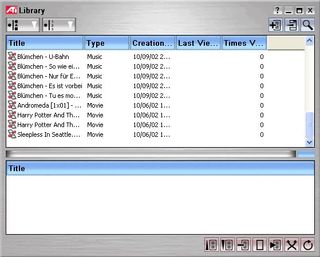
As a place to sort all media files, the Media Library is a powerful tool. It sports all sorts of modes, and it is easy to add new files from new locations.
If you live in the U.S. or Canada, you can use the 'Guide Plus' utility to schedule recordings and easily find your favorite programs.

A look at the Guide Plus utility.
Stay on the Cutting Edge
Join the experts who read Tom's Hardware for the inside track on enthusiast PC tech news — and have for over 25 years. We'll send breaking news and in-depth reviews of CPUs, GPUs, AI, maker hardware and more straight to your inbox.
Current page: All Software Included, Continued
Prev Page All Software Included, Continued Next Page All Software Included, ContinuedMost Popular

