Shuttle XPC Prima SX38P2 Pro
First Impressions and Unique Features
The case is packed in a box just slightly larger than the case itself.

The unit is only 16 pounds, and measures 12.79” in length by 8.66” in width by 8.26” in height (325 x 220 x 210 mm). It is a slightly larger case than most Shuttle products, which usually feature dimensions of 12.20” x 7.87” x 7.28” (310 x 200 x 185 mm).




The SX38P2 comes with a built-in fingerprint reader. This is a new feature on Shuttle products, and is integrated into the flip-down cover for the front I/O. It is intended to provide integrated security so that you use your fingerprint to log into Windows. Testing this only required installing and using the software. When launched, the software would ask you to configure it, which included selecting which finger you would be adding to the database.
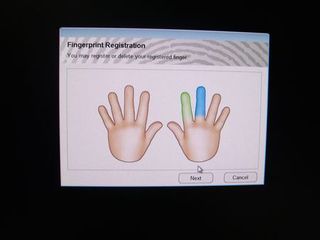
You then scan the finger several times to get a record.
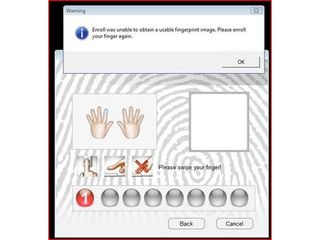
This proved to be challenging, but after about 10 attempts we were able to get one finger registered. This was then stored on the system and we could use it to log in whenever required by Windows.

We found this feature failed to work more often than not, and usually had to try over and over, only to get a failure.
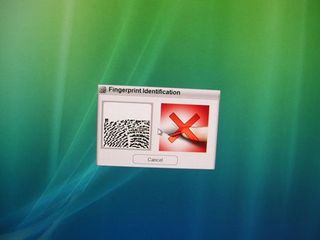
After much work, we were finally able to log in.
Stay on the Cutting Edge
Join the experts who read Tom's Hardware for the inside track on enthusiast PC tech news — and have for over 25 years. We'll send breaking news and in-depth reviews of CPUs, GPUs, AI, maker hardware and more straight to your inbox.
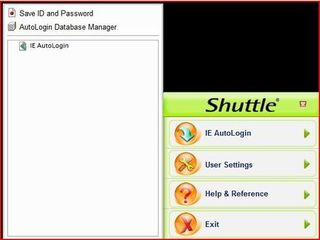
Once logged in with our finger, the software allows you to save IE passwords.

The XPC also allowed us to configure Windows login options, resume from screen saving, and get help using the software. We believe the issue that caused this to be so difficult could be that the flip down panel is pretty flexible and moved as we ran our finger across the reader. This is perhaps an issue that could resolve itself with more practice. Of course, it may be more likely to result in user frustration and simply turning the feature off. It is a nice idea, but perhaps placement of the reader should have been somewhere easier to access, and it should have been more stable and reliable to use.
The system also includes something that Shuttle calls Speed-Link Technology. Basically, you press a button on the front of the Shuttle SX38P2 and connect two PCs together with a USB cable to allow the transfer of files.
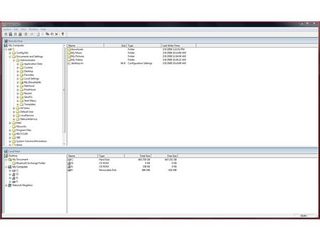
The software creates a new removable storage device called Speed-Link. Selecting this device opens the software explorer on both PCs, allowing each to see files on the other’s drives. This proved to work well, and could be used to move files between the Shuttle system and another PC. It was tested successfully with Vista and XP, but not other operating systems.
External SATA or eSATA connectors work out of the box, but you have to supply a power source for the device attaching to it. It would have been nice to provide a power header on the back of the case for temporarily connecting a SATA drive via the eSATA headers.
Current page: First Impressions and Unique Features
Prev Page The Power Supply, Operating System, and Extras Next Page System Tweaking and Overclocking-
dragonsprayer Shuttles are great computers if you want something very small they can not be beat. I use both micro atx systems and sff (shuttles). I have a few now, my rock solid old P4 (nw 3.0c running 3.6ghz) lasted 4 years while running 24/7 and logging close to 12 hours a day of usage. The major disadvantage is lack of non oem parts, i.e. a mobo replacement is expensive. The advantage is the initial cost is low. The psu's are much stronger then their rating compared to similar rated standard psu's. Since you get a cool, cpu cooler with the deal they are very reasonably priced and easy to build! Put some foam on the inside vents and you got a filtered system you can have up and running in a few hours. This new crossfire unit should rock with the new 700 series ati cards. Bios upgrades can be a pain, or lacking, so make sure the initial bios works for your set up. I love shuttles! If you fill your system will lots of drives and dual video cards you can tweak the cooling by adding second fan in the back of the shuttle dual, fan out.Reply -
One thing about this and the 35 model... DO NOT PLAN on RAID if you BUY a SATA DVD/CD UNIT. For what ever reason.. You can't get the RAID setup screen with all three items on SATA. You'll need to buy IDE DVD/CD Unit then you can utilized the built in RAID CONTROLLER. Live and learn.. I did on both the 35 and 38 unit.Reply
-
BillLake Great tip about the raid controller, another tip is if you pick ACHI for the SATA controller for the newest features of SATA 2 then a SATA optical drive is not seen in windows. there is no alternative SATA controller so you have to use IDE to have an optical drive.Reply
-
rgsaunders Note: your comment about max crossfix config is incorrect, there are a few single slot HD3870 cards, I am currently running the Sapphire HD 3870 Toxic, an excellent single slot solution which runs very cool and quiet.Reply -
alphastryk yay shuttle... got my SX38P@ running a Q6600, 8gb ram, 9800gx2... not that loud really... and the power supplies are far above standard quality and power...Reply -
BillLake Yeah got one and unless you are running 100 % load it is pretty quiet. If a 8800 GTX fits you should be able to get a 9800GX2 in, just compare it to the XFX card I used in the review.Reply -
mbaroud My concern is the power, will the PSU handle the load of a Q6700 the 9800GX2 and 2 hard-drives in RAID-0???Reply
I move alot for my work, wanted something compact and SUPER POWERFULL!! -
Mathos They should add another video card option. The Sapphire Toxic/Atomic edition 3870 could easily fit in there. Mines runs pretty cool even under load, which is great for single slot. Would also give them a higher end dual card solution for those systems.Reply -
BillLake mbaroud, I checked and the 9800GX2 only pulls about 10-15 more than the 8800GTX used in the testing PC. The 9650 should be a very big draw when overclocked and so I would think you could be OK with your config.Reply
Mathos, I wish they did offer more selection but you can get any video card you want if you build up a barebones unit.
Most Popular

