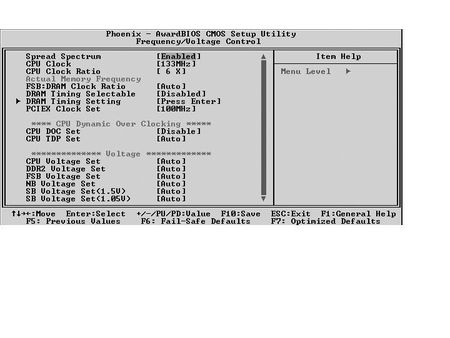Shuttle XPC Prima SX38P2 Pro
System Tweaking and Overclocking
Overclocking
Shuttle includes “Dynamic Over-clocking (OC) Technology”, a BIOS feature that provides overclocking values of 3%, 5%, 7% and 10%. The system also allows adjustments to voltage and frequency settings. These settings allow simple overclocking of up to 10%, and manual overclocking with fairly granular options.
This CPU is an Extreme edition, so we can change the FSB to increase speed, but also lower the clock multiplier to prevent issues like exceeding the speed limit of the RAM. The CPU on this unit would reach over 4 GHz, but it was only stable at 3.8 GHz with a variety of FSB and clock multiplier settings.
To confirm that this was a stable OC, the system was run with OCCT and Prime95 for 8 hours on all four CPUs and no errors were reported. The maximum temperature seen using SpeedFan was 56 ºC. Crysis and Call of Duty 4 were both played or benchmarked for at least 4 hours.
The memory on this system could be clocked to 1066 MHz, but only without any CPU overclocking. Using SiSoft Sandra XII memory, throughput averaged 7.27 GB/s for Int Buff’d iSSE2 (7.28GB/s for Float Buff’d iSSE2) with two or four memory modules.
While we did not change any of the memory settings beyond the defaults, it was surprising that there seemed to be no headroom with this combination of board and memory. For this reason, we had to use the FSB:DRAM clock setting of 2:1 to achieve the highest OC. We spoke to Shuttle about this, and they indicated that the system sent out was an early sample, and newer revisions should perform better. This seems to be supported by the results, as the lower the DRAM clock was kept, the higher the FSB could be pushed.
During this test, lowering the clock multiplier for the DRAM and the CPU allowed the FSB to reach 465 MHz; after that point, the system again became unstable. This is not the highest overclock seen on an X38 or other board, but the benefits of the combination of FSB and clock multiplier really are not seen at rates above this. So while the XPC cannot brag about having the highest FSB or even overclock percentage, we found the SX38P2 to be a very good overclocker.
Get Tom's Hardware's best news and in-depth reviews, straight to your inbox.
Current page: System Tweaking and Overclocking
Prev Page First Impressions and Unique Features Next Page Gaming Benchmarks-
dragonsprayer Shuttles are great computers if you want something very small they can not be beat. I use both micro atx systems and sff (shuttles). I have a few now, my rock solid old P4 (nw 3.0c running 3.6ghz) lasted 4 years while running 24/7 and logging close to 12 hours a day of usage. The major disadvantage is lack of non oem parts, i.e. a mobo replacement is expensive. The advantage is the initial cost is low. The psu's are much stronger then their rating compared to similar rated standard psu's. Since you get a cool, cpu cooler with the deal they are very reasonably priced and easy to build! Put some foam on the inside vents and you got a filtered system you can have up and running in a few hours. This new crossfire unit should rock with the new 700 series ati cards. Bios upgrades can be a pain, or lacking, so make sure the initial bios works for your set up. I love shuttles! If you fill your system will lots of drives and dual video cards you can tweak the cooling by adding second fan in the back of the shuttle dual, fan out.Reply -
One thing about this and the 35 model... DO NOT PLAN on RAID if you BUY a SATA DVD/CD UNIT. For what ever reason.. You can't get the RAID setup screen with all three items on SATA. You'll need to buy IDE DVD/CD Unit then you can utilized the built in RAID CONTROLLER. Live and learn.. I did on both the 35 and 38 unit.Reply
-
BillLake Great tip about the raid controller, another tip is if you pick ACHI for the SATA controller for the newest features of SATA 2 then a SATA optical drive is not seen in windows. there is no alternative SATA controller so you have to use IDE to have an optical drive.Reply
-
rgsaunders Note: your comment about max crossfix config is incorrect, there are a few single slot HD3870 cards, I am currently running the Sapphire HD 3870 Toxic, an excellent single slot solution which runs very cool and quiet.Reply -
alphastryk yay shuttle... got my SX38P@ running a Q6600, 8gb ram, 9800gx2... not that loud really... and the power supplies are far above standard quality and power...Reply -
BillLake Yeah got one and unless you are running 100 % load it is pretty quiet. If a 8800 GTX fits you should be able to get a 9800GX2 in, just compare it to the XFX card I used in the review.Reply -
mbaroud My concern is the power, will the PSU handle the load of a Q6700 the 9800GX2 and 2 hard-drives in RAID-0???Reply
I move alot for my work, wanted something compact and SUPER POWERFULL!! -
Mathos They should add another video card option. The Sapphire Toxic/Atomic edition 3870 could easily fit in there. Mines runs pretty cool even under load, which is great for single slot. Would also give them a higher end dual card solution for those systems.Reply -
BillLake mbaroud, I checked and the 9800GX2 only pulls about 10-15 more than the 8800GTX used in the testing PC. The 9650 should be a very big draw when overclocked and so I would think you could be OK with your config.Reply
Mathos, I wish they did offer more selection but you can get any video card you want if you build up a barebones unit.