UPSes To The Rescue
APC Smart-UPS SC 1000VA, Continued
Before first operation you have to hook up the battery and then mount the front panel. You need a screw driver to remove the battery and the whole process isn't as smooth as it could be. At least the initial setup can be done without a screwdriver. It is possible to exchange the battery on the fly, so you don't have to shut down the client system(s).
This UPS product won't restore the system power before the battery capacity is above 15%. It is possible to change this to wait until a 70% battery capacity is reached, but you should consider that charging can take multiple hours if the batteries are almost dead.
The PowerChute Business Edition software allows for network management of the UPS and it is comprehensive. It is split into three modules: server, agent and controller, making it possible to install parts on a client system (agent, controller). We installed everything on our test system. There is a fan, which did not have to spin during our tests, so we can state that this UPS product is noiseless in an office environment.


APC's Smart-UPS SC 1000VA offers four power ports and a phone line as well as network line filtering. It is controlled via a serial connection, which can be routed through USB if you use the adapter cable that comes enclosed.

Before you first use the APC Smart-UPS, you have to connect the battery to the device, which is pre-installed...

... but not connected.
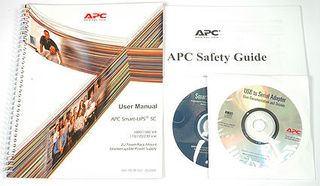
Stay on the Cutting Edge
Join the experts who read Tom's Hardware for the inside track on enthusiast PC tech news — and have for over 25 years. We'll send breaking news and in-depth reviews of CPUs, GPUs, AI, maker hardware and more straight to your inbox.
Current page: APC Smart-UPS SC 1000VA, Continued
Prev Page APC Smart-UPS SC 1000VA Next Page Installation WizardMost Popular

