Three Z97 Express Motherboards, $220 To $280, Reviewed
Which Offers The Most Value?
Rating value becomes more difficult as parts are added, especially when those parts are vastly different between two products. ASRock, for example, offers dual networking controllers, while MSI serves up a high-end Wi-Fi solution as its second network interface. Meanwhile, Gigabyte and ASRock add four-way SLI support through a pricey PCIe 3.0 bridge, while MSI doesn't. And although Gigabyte is the only company in this round-up not to include any kind of secondary networking, the Killer controller it does include is worth a little more to some buyers. Gigabyte also focuses a little harder on integrated audio with a replaceable/reconfigurable high-end op-amp.
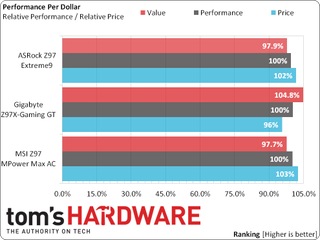
If we maintain the assumption that all three boards are equally valuable, top-of-the-chart value placement favoring Gigabyte’s Z97X-Gaming GT should carry through to a real-world award. But that’s not necessarily the situation.
Other than arguing between Gigabyte’s Killer controller and enhanced TI headphone amp versus ASRock’s dual GbE chips from Intel, ASRock also adds a couple more SATA ports and some extra slots. And its Ultra M.2 interface does add cost to the board, even if using the feature forces total graphics bandwidth down to x8 mode. ASRock needs to justify a price difference of around $15 though, and both of these companies are expert at adding valuable features cheaply.


To be completely fair, ASRock’s Z97 Extreme9 probably has exactly enough added features to offset its higher price compared to Gigabyte’s Z97X-Gaming GT. That presents a recognition problem, however. Without an obvious value leader, both products get our stamp of approval.
When we add “better value” to the reasons for granting an Approved award in today’s contest, we take that award away from any other products that would have otherwise earned our approval. That’s a problem for MSI, because we really like the 802.11ac solution on its Z97 MPower Max AC. It’s difficult for use to say that Wi-Fi is worth more than the three-/four-way SLI-enabling switch on the competing platforms though, and its feature set otherwise falls between its competition.
The favorite board of my newly-minted lab technician, MSI’s Z97 MPower Max AC doesn’t fall between its competitors in price. The highest-priced product in today’s round-up, it takes a third-place value finish in spite of its high-end wireless solution.
Stay on the Cutting Edge
Join the experts who read Tom's Hardware for the inside track on enthusiast PC tech news — and have for over 25 years. We'll send breaking news and in-depth reviews of CPUs, GPUs, AI, maker hardware and more straight to your inbox.
Current page: Which Offers The Most Value?
Prev Page Power, Heat, Efficiency And Overclocking-
Nuckles_56 Damn, nice boards but really expensive. A pity about the i7 4790k not performing well, as I really wanted to see which board was best at OC'ingReply -
InvalidError Seems like somewhat of a shame to test boards with a PCIE switch using only a single GPU. How many enthusiasts who spend in the neighborhood of $300 on a motherboard would settle for a single-GPU setup?Reply
This needs a follow-up with x16x16 PEX vs x8x8 native vs x16x16 LGA2011 and, hopefully, x8x8x8x8 PEX vs x16x8x8x8 native on LGA2011. -
jtd871 On-board wifi is simply a waste of space and power (and probably available pcie bandwidth) - even for mITX mobos. Wireless specifications change too frequently to get locked in to whatever is on your mobo. USB dongles are easier to upgrade/replace and allow more flexibility with respect to antenna placement.Reply
If you really can afford 3 GPUs, you should really be starting with X99. For Z97, full-size ATX boards are kind of a waste due to the limit on available PCIe lanes, unless you want just 1 GPU and a bunch of other 1-2-lane expansion boards. I would have preferred seeing what you can get in a uATX (or possibly mITX) solution for the same budget in a package that's arguably a better fit to cater to the SLI/CF crowd and easier to fit in a case. -
envy14tpe Love to see things at their full potential, but can we include a i5-4690k for comparison? Many people don't need what the i7 offers and would love to see how the i5 overclocks and performs on these motherboards.Reply -
rolli59 Really when it comes down to that class of boards and money is no issue, the question is; is your color theme, red, yellow or blue?Reply -
SessouXFX Anodized Gold. :PReply
That one MSI board...I hope that price isn't accurate, that they're currently out of stock or something else is going on, as in, it's being shipped from S. Korea... -
fl-gators-fan Very nice to see the Gigabyte Gaming GT coming out ahead, as that's the board I'm using. I've had it for about 2 months with the I7-4790K and haven't even tried overclocking yet. The 4.0 GHz is plenty fast for all I do :)Reply -
Gurg So this indicates that for what it costs to try to dress a 4790k up, you will spend at least as much as a higher performing 5820k.Reply -
InvalidError Reply
While the motherboard and CPU may cost about the same, you also need to throw in an extra $100 for DDR4.14541735 said:So this indicates that for what it costs to try to dress a 4790k up, you will spend at least as much as a higher performing 5820k.
Most Popular


