Microsoft Announces Windows 10 Insider Preview Build 15042

Microsoft announced that a new build is available for members of the Windows Insiders program. Build 15042 is primarily focused on bug fixes, but it also includes updates to the Microsoft Edge browser, its e-book reading experience, and a couple of new animations for the Cortana virtual assistant.
Perhaps the most important update is one that makes it easier to tell when a website has Flash components. Microsoft said a new puzzle icon in Edge's URL bar will "make it clearer when Flash content has been blocked," which should in turn make it easier for people to leave Flash disabled by default. Given that Microsoft released a patch related to vulnerabilities in the Flash Player, despite pushing off February's security updates, that's a good thing.
Edge has also been updated with a new EPUB reading experience. Microsoft explained in its blog post:
When reading a locally saved EPUB book in Microsoft Edge on PC, a book icon will now be used in the place of the previous generic in the tab bar.If you switch pages while an EPUB book is being read aloud in Microsoft Edge, the reader will now jump to that new location in the book.If you’ve changed the read aloud settings when reading an EPUB in Microsoft Edge, those settings will now be preserved for subsequently opened books.
Build 15042 also includes some new Cortana animations in OOBE. Besides that, the new build has a bunch of bug fixes, many of them related to Edge. Perhaps the most welcome fix for gamers will be the one addressing the issue "where upgrading with an Xbox controller paired over Bluetooth could result in touch input not working and unexpected beeps when using the mouse." The full list of fixes can be found in Microsoft's blog post.
Of course, this wouldn't be an Insider Preview without some known issues. Microsoft said Build 15042 has problems with Windows Hello, and some devices might not update to the new build due to a corrupt registry key, among other things. Gamers will also notice that some titles minimize to the task bar at launch--though clicking them should resolve the problem--and that using the Game Bar to broadcast will result in green flashes on some hardware.
But those are pretty minor issues. These builds offer a glimpse at what Microsoft has planned for the Windows 10 Creators Update slated to launch some time this Spring. Members of the Windows Insiders program can download build 15042 for PC (and build 15043 for mobile devices) from Microsoft.
Stay on the Cutting Edge
Join the experts who read Tom's Hardware for the inside track on enthusiast PC tech news — and have for over 25 years. We'll send breaking news and in-depth reviews of CPUs, GPUs, AI, maker hardware and more straight to your inbox.
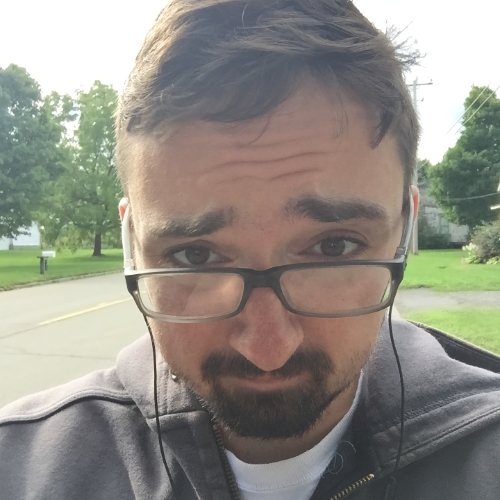
Nathaniel Mott is a freelance news and features writer for Tom's Hardware US, covering breaking news, security, and the silliest aspects of the tech industry.
-
apache_lives I dont care about edge. I dont care about cortana. Performance is still terrible on mechanical drives (most average computers still). The swipe up screen is still terrible when unlocking the computer. And whats the bet when this update is installed it sets Edge as the default browser again and re-adds the Edge taskbar icon? WE DONT WANT IT. We want to be able to customize Windows 10 not have the options taken away. Whats the point of registry editor when most of the options i want to edit dont actually do anything or they get restored/ignored on next boot? What a mess.Reply -
munchy22 Theres issues in windows 10 like taking too long to give us old features. Look at skype . Also edge new tabs cant open to a default home page which prevents me using edge but windows 10 on all 12 systems i have built last year ranging from cheap to high end have all rand fantasticly. Not just that, im seeing no comback with trojans or any viruses. Even my own machines all on windows 10 have in 2 years been extremely reliable and fast. Hell install linux or use a desktop mac and youll soon understand just how much ahead windows desktop 10 is in terms of reliability and speed. I love windows 10. I have more options than i used to in windows 7. Changing folder targets is such a dream. Yeh default programs has changed but uts still there in thw new menu.Reply
For me its software like skype preview that didntnhave audio or video settings in it or egdes refusal to alow users to open to tabs to the web page or home page of the users choice. Its gestures on mobile still not on windows 10 after 2 years, its outlook got linked inboxes but only 1 year after its launch. Its photo app couldnt drap and drop to deaktop or skype for the first 2 years. Or edge released 2 years to early. These are issues but windows 10 over all isnt. I just wish microsft could fix the small things like abive cause they do have a huge impact on the user experience. But with no mobile.presence i dont see consumer microsooft lasting many years more. After all most people want all their devices working together in a great eco system and no mobile and no appa is a huge issue. -
alextheblue Reply19344500 said:I dont care about edge. I dont care about cortana. Performance is still terrible on mechanical drives (most average computers still). The swipe up screen is still terrible when unlocking the computer. And whats the bet when this update is installed it sets Edge as the default browser again and re-adds the Edge taskbar icon? WE DONT WANT IT. We want to be able to customize Windows 10 not have the options taken away. Whats the point of registry editor when most of the options i want to edit dont actually do anything or they get restored/ignored on next boot? What a mess.
Cool story. Mechanical drives suck but I've used Windows 10 on one and it was about the same experience as Win7 (clean install, minimal garbage). Not sure what you mean by the swipe up screen is terrible. It's pretty simple... I press a key, I type in my password. On a touchscreen I swipe up instead. I can't recall the last time I really had to edit the registry... but a major update resetting certain defaults isn't the end of the world. -
hst101rox Yet probably still Windows 10's explorer.exe won't have any official support for file paths longer than 255 characters in length. So, I will still have to use TotalCommander to manipulate deeply nested files and folders on NTFS.Reply
No built in way to see SSD/HDD SMART reports.
No GPU activity data in task manager.
No battery voltage, wear level, charge rate for laptop batteries that third party software can do. -
ohim That guy complaining about slow mechanical drive performance ... dude ... that`s like crying because Win 10 doesn`t work on Pentium II fast ... mechanical drives are slow by design ... SSD is the future and it has nothing to do with Windows.Reply
About no GPU activity on task manager, why would you want that there ? YOu have GPU-z and Msi Afterburner for detailed GPU usage. -
stinkybird Windows 10 AKA Windows 8.2. Winamp 3 was so bad they skipped 4 and went straight to 5. Windows 8 was so bad they skipped 9 and went to 10. Windows 10 is still Windows 8. Garbage.Reply -
memadmax Friends don't let friends run Win10...Reply
Rollback to Win7 or switch to something else. Win10 is not only junk, but it's spying junk... And even then the spy portion isn't even very stable...
Just because its the "latest and greatest" does NOT make it gold...
Most Popular


