17" LCD Part I: Six Sexy Panels
CTX PV 720a
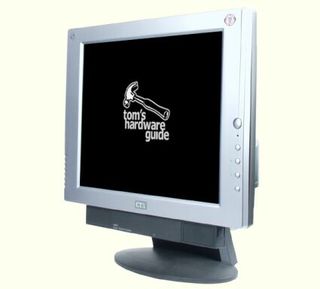
The PV720a, with its rather traditional look, might be of interest to a buyer purely for its pivoting function. The standard resolution is 1280 x 1024, or 1024 x 1280 if the screen is flipped vertically. This function will be of less interest to gamers than to expert word-processing folks. The pivoting function does indeed offer far greater comfort for compiling written reports.
The OSD menu offers the option of manually adjusting the phase and clock. In principle, you shouldn't need to use these settings, both are managed very well in the default.
Contrast and brightness, on the other hand, need to be modified, and unfortunately this is necessary each time you switch from an office context to an image context (games or DVD). In our tests, we adjusted the contrast to 85, brightness to 60, and, as usual, the color temperature to 6500 K.
| Color | Darkest color displayed | Palest color displayed |
|---|---|---|
| Gray pattern | 1 | 254 |
| Red pattern | 11 | 253 |
| Green pattern | 0 | 253 |
| Blue pattern | 7 | 254 |
The tests also highlighted the poor angle of vision of the screen. Indirect vertical views were hindered by a bluing effect, the horizontals by an orange effect. Furthermore, the images tended to veer slightly to red, in both patterns and games. Finally, in order to be able to see the colors clearly on the screen, it should be positioned slightly higher than normal.
The response time of the panel is fast, fast enough for both games and the Internet.
The panel was particularly well protected. When light taps and involuntary pressure were applied, they translated into marks that soon disappeared.
Finally, the PV720a suffers from a recurring defect in the CTX range, namely, it is impossible to launch the auto-adjustment of the image function while running a movie sequence or film clip. If you do, the image will be out of sync and truncated.
Stay on the Cutting Edge
Join the experts who read Tom's Hardware for the inside track on enthusiast PC tech news — and have for over 25 years. We'll send breaking news and in-depth reviews of CPUs, GPUs, AI, maker hardware and more straight to your inbox.
Thus, the PV720a only stands out from the crowd for its pivoting function. For everything else, it falls in the middle of the ranks.
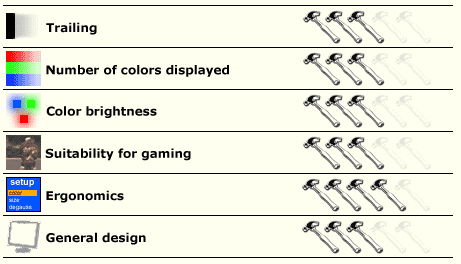
Most Popular

