80's Drivers Rock And Roll SLI
New Features Of The Release 80 Driver, Continued
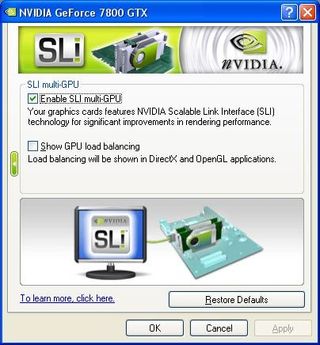
This is how the page looks when there is only one monitor attached to the system.
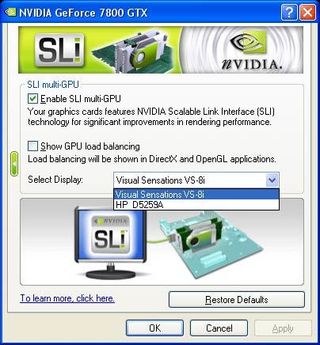
There is a drop down menu that appears when there are two attached to the master card.
You have to use another setting in order to get SLI to display out of the second DVI on the first (Master) card. At first, when switching to SLI mode, the driver will force it to the first output, that is, unless you tell the driver which display to use as the primary output for SLI. Once you tell the card to choose the monitor on output 1 or output 2 on the master SLI card and click apply, the screens will go blank for a second and then SLI will appear on the selected monitor. For those of you that stopped using dual monitors because switching between multi-view and SLI required rebooting, now you can work on multiple monitors and have SLI on the fly. When you desire to switch over to gaming mode, just go into the driver, make a few clicks, and as Emeril Lagasse says it... "BAM!" Whoever said you couldn't have your cake and eat it too wasn't using the Release 80 driver.
Stay on the Cutting Edge
Join the experts who read Tom's Hardware for the inside track on enthusiast PC tech news — and have for over 25 years. We'll send breaking news and in-depth reviews of CPUs, GPUs, AI, maker hardware and more straight to your inbox.
Current page: New Features Of The Release 80 Driver, Continued
Prev Page New Features Of The Release 80 Driver Next Page New Features Of The Release 80 Driver, ContinuedMost Popular

