ADS DVD Xpress: Trash VHS Cassettes, Burn DVDs
Capturing Video With DVD XPress
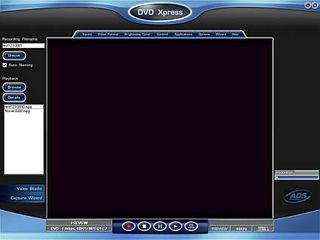
The main window of the Capture Wizard is clear and for the most part can be operated intuitively.
If you do the complete installation, you also get DirectX 9.0 and Windows Media Encoder 9, with which the DVD XPress is compatible. If both are already installed, you don't have to restart the computer.
Now it's time to start the capture tool from ADS Tech (photo above). Pushing the red recording button starts the process right away; the encoded data are automatically written to a named video file (Option, upper left). The MPEG file can now be played back with the Windows Media Player.
The three quality levels for MPEG-2 video require some tweaking to get the desired results. Upon checking out the MPEG video just created, some users will find high compression (4 mbps) sufficient while others may only want to work with "best" quality 9 mbps. If you opt for the latter, however, you won't want to overburden your system with additional high-performance USB gizmos like external hard drives - even if 9 mbps doesn't seem like all that much.

The "Video/Audio Split Stream" - or demux - option is interesting; it writes image and audio data to separate files,
Stay on the Cutting Edge
Join the experts who read Tom's Hardware for the inside track on enthusiast PC tech news — and have for over 25 years. We'll send breaking news and in-depth reviews of CPUs, GPUs, AI, maker hardware and more straight to your inbox.
Current page: Capturing Video With DVD XPress
Prev Page Installation Next Page Capturing Video With DVD XPress, ContinuedMost Popular

