In Theory: How Does Lynnfield's On-Die PCI Express Affect Gaming?
Four Architectures, Four Chipsets, Tons Of Variables
Let’s break down our four hardware platforms for a better idea of what we’re about to see.
Core i5
First up is our Core i5 setup—arguably the most controversial configuration because it isn’t representative of any actual CPU model Intel is launching. The engineering sample we're using runs at 2.66 GHz by default and supports a single bin of Turbo Boost acceleration, locking it in at 2.8 GHz. Hyper-Threading is not supported, making this a quad-core processor able to execute four threads concurrently. In essence, it's a Core i5-750 without the ability to hit 3.2 GHz in single-threaded situations.
| Intel Core i5 @ 2.8 GHz | |
|---|---|
| Socket Interface | LGA 1156 |
| Chipset | Intel P55 |
| PCI Express Configuration | 1 x 16-lane, 2 x 8-lane |
| Core Configuration | Four physical cores, four threads (no HT) |
We ran our tests on an early version of Asus’ P7P55D Deluxe motherboard, which sports three PCI Express x16 slots, two of which are tied in to the Core i5’s on-die PCIe connectivity. With one graphics card installed, you get 16 lanes of second-gen PCI Express. With two, those lanes are divided into a pair of x8 links, thereby serving up to 8 GB/s per slot rather than 16.
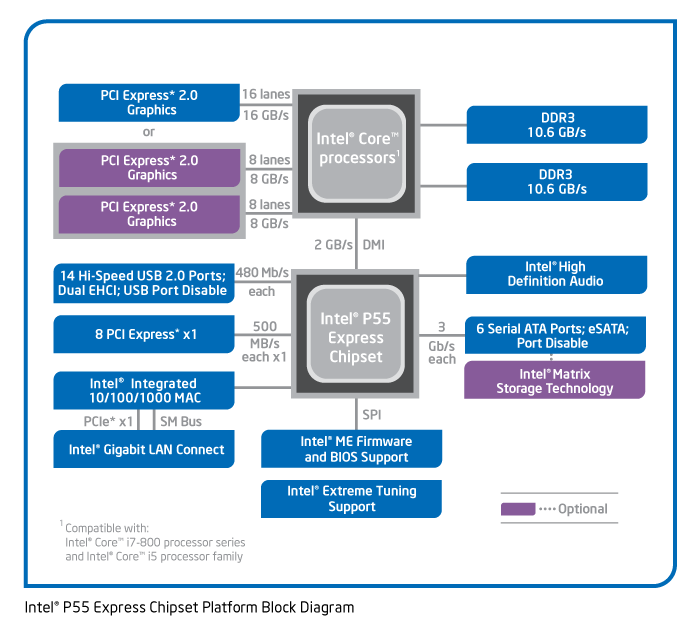
Now, there should be some inherent performance advantages to putting connectivity on the processor die itself, rather than having graphics cards communicate through a northbridge and its interface to the CPU. Although GPU command streams are really the only data traveling over PCIe from GPU to CPU (and bandwidth consumption is purportedly negligible), texture data, video streams, and vertex data travel between system memory and the GPU. If i5 can do this faster than X58, P45, or 790GX, we might see a performance speed-up.
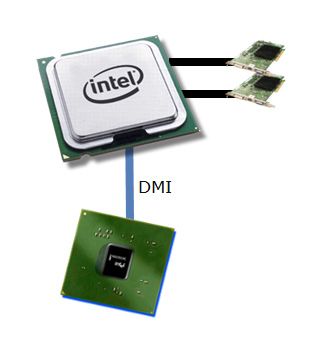
It'd be an easier comparison if we weren't swapping processor architectures every step of the way. We also have to consider that Core i5 gives up a single 64-bit DDR3 memory channel and Hyper-Threading, so LGA 1366 Core i7s could still technically be faster. The real question, though, is what happens when you adopt CrossFire or SLI, splitting PCIe between two high-end cards?
Core i7
Stay on the Cutting Edge
Join the experts who read Tom's Hardware for the inside track on enthusiast PC tech news — and have for over 25 years. We'll send breaking news and in-depth reviews of CPUs, GPUs, AI, maker hardware and more straight to your inbox.
This isn’t an issue with Core i7—at least the LGA 1366-based models (Intel is launching LGA 1156-based i7s, too). The X58 chipset includes enough PCI Express 2.0 connectivity to give each card in a two-way CrossFire/SLI setup its own x16 link. Moreover, with a QPI link running at up to 6.4 GT/s (moving up to 25.6 GB/s of data) between X58 and Core i7, there are no perceptible bottlenecks negatively affecting graphics performance.
If there is a reason to buy LGA 1366-based Core i7 platforms over LGA 1156-based Core i5s, this architectural detail will be it.
| Intel Core i7 @ 2.8 GHz | |
|---|---|
| Socket Interface | LGA 1366 |
| Chipset | Intel X58 |
| PCI Express Configuration | 1 x 16-lane, 2 x 16-lane, 1 x 16-lane/2 x 8-lane, 4 x 8-lane |
| Core Configuration | Four physical cores, eight threads (HT) |
We stuck to our reference platform for testing Core i7—Asus’ P6T motherboard. With one graphics card installed, it offers 16 lanes of PCIe 2.0. With two graphics cards installed, it serves up 16 lanes to both. The platform’s only real disadvantage is that Core i7 is officially rated to work with DDR3-1066 memory, while Core i5 ticks that up to DDR3-1333. It’s really a non-issue for most enthusiasts, though, since we’ve had our Core i7-975 Extreme running at up to DDR3-2133 speeds.
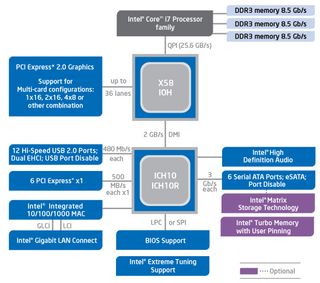
Finally, we did make one important concession in pitting Core i7 against Core i5. In order to match the clock frequency of the two platforms, we locked our i7-975 in at 2.8 GHz—similar to what you’d get from a stock i7-920 with Turbo Mode enabled. Again, we're analyzing PCIe performance here, and don't need processor clocks throwing off the results.
Current page: Four Architectures, Four Chipsets, Tons Of Variables
Prev Page Introduction Next Page Four Architectures, Four Chipsets, Tons Of Variables, Continued-
bucifer I do not agree with the choices made in this article. You don't buy 2*4870x2 and the you slam a x4 920. The choices do not make sense.Reply
You should have used the best cpu(ex i7 920 oc@4GHz) to try to eliminate all bottlenecks and truly emphasize the limitations of x8/x16 pci-e lanes.
The rest of the testing was done to include the new i5 which is not bad but not relevant for the bottleneck. I know many people would like to see how i5+p55 handles the gpu power but it's a highly unlikely scenario that someone would actually but such powerful and expensive cards on pair them with a cheaper cpu and a limited platform.
I just think you should have tested things separately in different articles. -
radnor I know you used a 2.8Ghz Deneb for Clock-per-clock comparisons. MAkes sense. But a 2.8 Ghz Deneb is something really no unlocked. Ussually unlock versions go 3.5Ghz on stock VID, non BE PArts can reach 3.3Ghz safely.Reply
A 2.8 Deneb/Lynnfield/Bloomfield have completely diferent prices. You are comparing a R6 vs a R1. I7 is the Busa trouting everybody else. Of course the prices are very diferent. -
cangelini Gents, if you want to see the non-academic comparisons, I have the 965 BE compared in two other pieces for more real-world comparisons!Reply
http://www.tomshardware.com/reviews/intel-core-i5,2410.html
and
http://www.tomshardware.com/reviews/core-i5-gaming,2403.html
Thanks for the feedback notes! -
bounty "Will Core i5 handicap you right out of the gate with multi-card configurations? The aforementioned gains evaporated in real-world games, where Core i7’s trended slightly higher, perhaps as a result of Hyper-Threading or its additional memory channel"Reply
Well you answered will i5 handicap you without hyperthreading, x8 by x8 and dual channel. It will by 5-10% If you wanted to narrow it down to memory channels, hyperthreading or the x8 by x8 you could have pice the game with the biggest spread and enabled each of those options selectively. Would have been kinda interesting to see which had the biggest impact. -
Shnur Great article! But then again... I don't see why a 955 wasn't used in this scenario... since the 920 is thing that nobody uses. Already that we know that i7 is superior to AMD flagship in multi-GPU configurations you're taking a crappy AMD CPU, buying a 790GX doesn't mean you're going to cut on the chip... and you're talking about who's performing better in 8x lanes... from my point of view it's a bad comparison, and there should have been a chip that'll be actually able to take a difference between 1 card and two and the from 16x and 8x.Reply
And thanks for the other linked reviews, but I'm not talking about comparing the chips themselves, I'm trying to figure out is 8x still good enough or I need to pay more for 16x? -
cangelini Shunr,Reply
Thanks much for the feedback--again, this wasn't meant to be about the CPUs, but the PCI Express links. If you want to know about the processors themselves at retail clocks, check out the gaming story, which does reflect x16/x16 and x8/x8 in the LGA 1366 and LGA 1156 configs.
Hope that helps!
Chris -
Shadow703793 megabusterAMD better have something up its sleeves or it's instakill.lol! do you mean instagib?Reply
Joking aside, AMD needs something to counter this.
Most Popular


