Round Up: Five Powerful, Light Ultraportables
Testing: Pre-Test Setup, Battery Life - BatteryEater Pro
Pre-Test Settings
Before beginning any tests, we:
- Install a fresh copy of Windows Vista Ultimate and Windows Vista Service Pack 1
- Update the graphics driver with the latest from the notebook manufacturer
- Install the actual benchmarking software and no other programs
- Set the screen resolution to 1024x768
Battery Life: BatteryEater Pro v2.70
BatteryEater Pro v2.70 does not test notebook batteries in real-life scenarios; rather, it beats up on a notebook’s battery, forcing it into submission usually long before it would die in normal situations. Additionally, when used on Windows Vista notebooks, BatteryEater cannot detect hard drives, and thus, does not run its hard drive stress test. All of this means that the numbers we present for battery life are useful for only comparison. You can compare BatteryEater Pro scores run on Windows Vista notebooks, but you should expect relatively longer battery lives for all tested notebooks in most real-world situations.
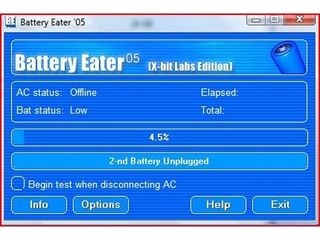
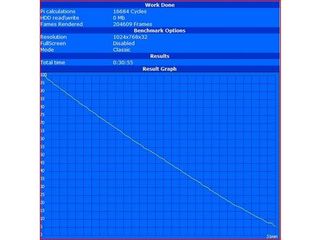
Our settings for BatteryEater Pro are relatively simple.
- Set BatteryEater Pro to a resolution of 1024x768. With the display and BatteryEater Pro set to the same resolution, the BatteryEater Pro test screen almost fully covers the display, preventing other windows or the Vista desktop from affecting battery discharge.
- Assure that the Windows Vista power scheme is set to Balanced
- Set both Turn off Display and Put the Computer to Sleep to Never both for On Battery and Plugged In
- Set Critical Battery Action > On Battery to Shutdown
- Turn off Low Battery Notification On Battery
- Set Screen Saver to None
- Disconnect all external drives and any USB devices
When BatteryEater Pro shows Battery Status to be High and the charged capacity is 100%, pulling the AC power connector starts the BatteryEater Pro test.
BatteryEater Pro Test Results
The following chart shows BatteryEater Pro scores for the five ultraportable notebooks included in this roundup.
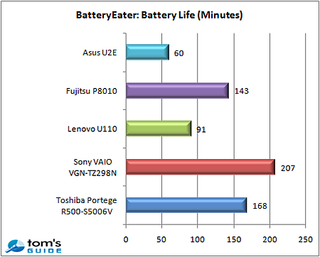
Calculating The Battery Life Score for Each Notebook
In the discussion of each notebook, you’ll remember that we presented a score between 1 and 5 for each notebook’s battery life. To calculate this score, we gave a score of 5 to the notebook scoring the highest in the BatteryEater Pro tests, then set all other scores relative to the highest scoring notebook by dividing the runtime of each into the runtime of the winner. In this case, we gave a score of 5 for the highest performing notebook in the battery life tests, the Sony, then used its result of 207 minutes as the basis for the other scores. For example, for the Lenovo we divided its battery life score of 91 minutes into 207 and multiplied by 5, which resulted in a score of 2.20.
Stay on the Cutting Edge
Join the experts who read Tom's Hardware for the inside track on enthusiast PC tech news — and have for over 25 years. We'll send breaking news and in-depth reviews of CPUs, GPUs, AI, maker hardware and more straight to your inbox.
Current page: Testing: Pre-Test Setup, Battery Life - BatteryEater Pro
Prev Page Ultraportable Specifications Next Page Testing: Performance - Windows Experience Index-
these are all at the high-end of the price spectrum, have you considered the asus eee pc or acer aspire one? i have one of these, and while it's not exactly a gaming powerhouse it does all you need in a small laptop... mind you the linux distros these things come with can be a real painReply
-
JJeng1 A possible reason for the fingerprint reader placement. Look into the options of the fingerprint software, as sometimes the reader doubles as a scroll wheel.Reply -
Regulas Rubbish, get the the new Macbook, 13" screen plenty of power no viruses and no bloated Vista for the low end of cash stated in this review.Reply -
bjornlo ReplyRubbish, get the the new Macbook, 13" screen plenty of power no viruses and no bloated Vista for the low end of cash stated in this review.
Typical ignorant fanboi BS.
Get your facts straight. Nothing wrong with a Mac other than total cost of ownership and slightly reduced software choices... although the default browser is very unsecure (but fixable, DL any other). But, there is nothing special about them except their style and slightly better ease of use for the "technologically challenged". -
Placebo First of, Macs are rubbish. Buying one is alright for the creative crowd, whose fav. software is exclusive for OSX. Other than that, the company would have already closed up, if not saved by the mighty (LOL) Ipod-brand.Reply
Regarding the otherwise brilliant review, how come the Dell M1330 isn't mentioned, or even tested, its not even on the site?!?!
Best selling product in the category for almost two years. Anyone buying should look into it. Had one for around a year, can honestly say its the best electronic device i ever owned.
Its cheap, lightwight and with supurb spec!
www.notebookreview.com for notebooks :-)Sry... they jus do a better job.
-
boostercorp i guess i never understood why you'd need such a small underpowered laptop and also never knew who would buy such a thing.Reply
But if you're on the road alot like me it would be more handy then dragging around a 8 pound 17" laptop like i 'm currently doing.
i only hoped they'd be a little less expensive cause i bought my 17" for € 899 and got a shedload of stuff i didn't need like that fingerprint scanner ,bluetooth ,ir , ... -
Can we post a review of ultraportables with eSATA and Express Card ? I think the ASUS U6V (not sure) has one, the Dell E4200 and E4300 have eSATA but no Express Card. The Lenovo X200 and X300 series have some great features. I really hope manufacturers start making machines with eSATA and Express Card and not one or the other. Oh and How about the Toshiba dynabook R6 ?Reply
-
enforcer22 "Rubbish, get the the new Macbook, 13" screen plenty of power no viruses and no bloated Vista for the low end of cash stated in this review."Reply
O your right and look i cant do anything i want to do with it either.. I also cant get it to look like a computer instead of a over priced pos paperweight. Linux is as usless to me as that over priced thing keeping my desk up to.
Most Popular

