NVIDIA vs. 3Dfx - TNT vs. the Voodoos
Quake 2 Results With NVIDIA RIVA TNT
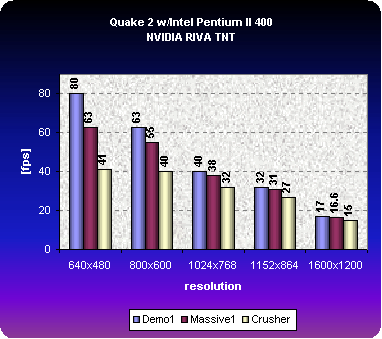
With Intel's Pentium II at 400 MHz and TNT you can play Quake 2 just fine at 1152x864, a resolution that is not achievable on any current 3Dfx product. It's pretty pointless to look at the results at 640x480 or 800x600 in my eyes. Why running at those low resolutions if it runs perfectly at higher resolutions?
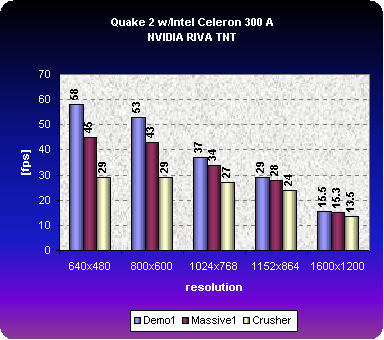
The same is pretty much valid for Celeron 300 A or Pentium II 300 users. 24 fps in crusher are still good enough for decent game play at 1152x864.
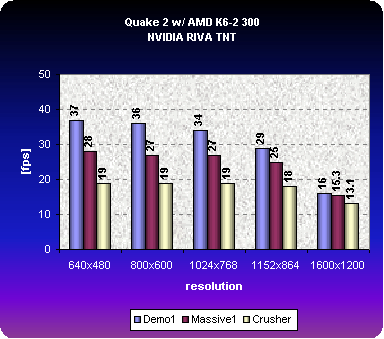
Now 18-19 fps in crusher are a bit touchy, so you may experience some (maybe only minor) slowdowns when playing Q2 in some occasions. However please note that it makes hardly any difference if you play at 640x480 or at 1152x864, thus I'd go for 1152x864 in the first place. If you try and tweak Q2 only a little, you get a lot better results.
I used only those tweaks which you can either live without just fine or which produce some real performance increase.
- Switching off dynamic lighting has the largest impact of about 5-6 fps. Dynamic lighting lightens up the area around a flying object like a rocket or a blaster shot, and to be honest, although it looks nice, you can really do without it if performance it at stake. You achieve that with the command 'gl_dynamic 0'. You can either put this line into your autoexec.cfg, or into a special cfg file, or you can type it in the console.
- A real must for every serious Q2 player is switching off 'polyblend'. This feature is responsible for the most annoying flash of the screen when you collect an item (like a weapon, armor or ammunition) and is also making you half blind if you have quad damage or invulnerability. It also impacts the visibility under water. All in all it's just this one thing you don't need. It's not nice, but it's definitely annoying. You need the command 'gl_polyblend 0' and you got rid of it. It gives you about 0.5-1 fps as reward as well.
- It is more controversial to actually switch off the weapon particles. This command lets you get rid of the little white dots you see when e.g. firing a rocket. This is the good part of it, because I can do without those blinding particles in rocket fights just fine. However, it also makes the nice blue trail of the railgun go away, which always shows you where a railgun shot came from as well as how much and where you missed your opponent. For me, the particles have to stay for this reason, but people who don't care about the railgun could do just fine without it. The command is 'cl_particles 0'. It buys you about 1-1.5 fps.
The following results are achieved by running Q2 with all those three features switched off:
- gl_dynamic 0
- gl_polyblend 0
- cl_particles 0
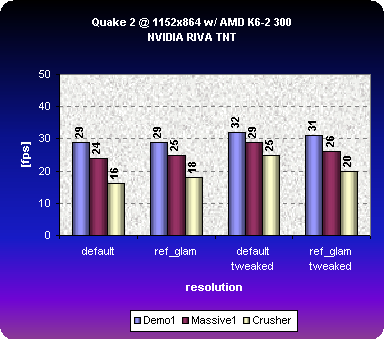
It is surprising to see that with those tweaks, you get 25 fps in crusher.dm2 with a K6-2 300 and TNT at 1152x864!! Thus it is not correct to say that TNT is not doing well enough with slower CPUs. There is no other graphics card available that would offer you playable Q2 at 1152x864 resolution with a K6-2 300! Please note that the ref_glam.dll would not let you disable dynamic lighting, which is why it scores worse than the default ref_gl.dll after the tweak.
Stay on the Cutting Edge
Join the experts who read Tom's Hardware for the inside track on enthusiast PC tech news — and have for over 25 years. We'll send breaking news and in-depth reviews of CPUs, GPUs, AI, maker hardware and more straight to your inbox.
Current page: Quake 2 Results With NVIDIA RIVA TNT
Prev Page Quake 2 Benchmark Results Next Page Quake 2 Results With 3Dfx Voodoo2-
Pure nostalgia. Tom's Hardware is awesome for keeping 14 year old articles around, I read the whole thing and it brought back memories.Reply
Most Popular

