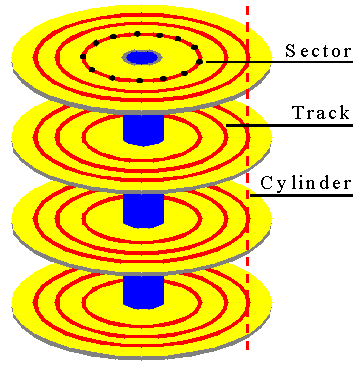The Storage Guide
Overview
The hard disk can have a huge impact on the performance of your PC: The fact is that the rotating magnetic media of the hard disk is one of the severest performance bottlenecks, causing second long delays while fat programs spin off the disk and into RAM. Whereas disk access times are measured in miliseconds, system RAM performance is counted in nanoseconds. Understanding hard disk operation and optimizing can eliminate teeth-grinding delays.
How Does A HDD Work?
The factors that affect the speed of a harddisk:
- Rotation speed
- Number of sectors per track
- Seek time / head switch time / cylinder switch time
- Rotational latency
- Data access time
- Cache on the HD
- How data is organized on the disks
- Transfer rates
- Interface (EIDE / SCSI)
What Are Sectors, Tracks, Heads And Cylinders?
On a harddisk, data is stored in the magnetic coating of the disk. The so called head, held by an actor arm, is used to write and read data. This disk rotates with a constant turn time, measured in revolutions per minute (rpm). Data is organized on a disk in cylinders, tracks and sectors. Cylinders are concentric tracks on the surface of the disk. A track is divided into sectors. A harddisk has a head on each side of a disk. Nowadays, the actuator arm is moved by a servo-motor (not a step-motor which needs more time while swinging in after moving over the desired track). All harddisks have reserved sectors, which are used automatically by the drive logic if there is a defect in the media.
Get Tom's Hardware's best news and in-depth reviews, straight to your inbox.